Implementing a work-from-home policy has been a solution for numerous companies in addressing the prevalent issue of burnout. Failure to provide employees with remote working options has resulted in mass resignations for some companies unwilling to adapt.
However, you can avoid this scenario. If you want to keep your skilled workforce and keep up with the remote working trends, then you are in the right place. This article will provide you with comprehensive information on how to organize remote teams. Let’s delve into it.
Twitter and Ctrip: companies that adopted remote work
In the realm of work from home policy, numerous companies have employees working remotely, and their sizes can range significantly. For the purpose of this section, we will focus on two companies in particular. The first is a well-known tech giant that you’re already familiar with, and the second is a relatively unknown company.
We’re going to compare approaches, gauge their respective results, and see what insights we can get from their experience. Let’s start off with the multibillion-dollar tech company that played a big role in revolutionizing the social media landscape.
Twitter, undeniably one of the largest tech companies globally, has implemented a work from home policy and even facilitated the transition for its employees. Instead of purchasing equipment for its employees, Twitter opted to let them handle the setup process themselves.
How does this ease the transition, you ask? Well, Twitter reimbursed employees for the costs they incurred during the home office setup. The cashback policy covers everything from desks, ergonomic chairs, printers, and other home office equipment that their employees may need.
Even any online fees that their employees may incur from video conferencing services, data consumption, or project management software will be covered by the company. Twitter is a shining example of how to make a remote transition as easy as possible for employees.
Ctrip
Back in 2016, a Chinese travel agency that employs 16,000 people wanted to explore the feasibility of a remote working system to see if it could reduce overhead costs and/or increase productivity amongst their staff.
They started by assigning small groups from their call center department to a home-based arrangement. The early results were quite promising since there was a drop in resignation rates, better overall performance, and even an improvement in morale based on employee feedback.
The implementation of a work from home policy led to significant cost savings for the agency, amounting to $1,000 for each employee who transitioned to remote work. This was achieved by freeing up office space that the employee would have otherwise occupied. Following the positive initial results, Ctrip extended the policy to the entire agency.
However, upon its implementation, a surge of complaints was received from employees. It is noteworthy that the majority of the complaints centered around a common issue—loneliness, which, in turn, resulted in reduced productivity. Continue reading to discover ways to counteract both these challenges.
Key performance indicators
One of the trickiest parts of managing remote teams is keeping them accountable for their performance. After all, it’s tempting for many remote workers to slack off, since their boss won’t really know.
Thankfully, there is a solution to address this issue through the implementation of a work from home policy. You can establish key performance indicators (KPIs) for each remote team to ensure they maintain their motivation, as you can actively measure their progress over the past weeks, months, or even years.
It’s advisable to use KPIs to monitor short-term productivity levels of remote teams, with an ideal monitoring period ranging between two and four weeks, depending on the nature of the team’s department. For instance, if you’re overseeing a marketing team, measuring performance on a month-to-month basis is more reasonable, as it takes time to plan and execute campaigns. In contrast, for sales representatives, who usually close deals in less than a week, monitoring their numbers over the past 14 days can indicate a decline in team performance.
Roadmaps
In addition to establishing KPIs, a work from home policy can also benefit remote teams by providing them with roadmaps to keep them on track. In a physical office, managers can easily call employees into meetings and communicate goals and targets effectively. However, this is not always feasible for remote teams, despite the availability of various online conferencing tools.
To address this challenge, creating a roadmap that outlines the goals and targets for the next month, quarter, or year can be helpful. Roadmaps are akin to detailed to-do lists that cover an extended period of time. When crafting a roadmap for remote employees, it’s crucial to be specific and transparent about the goals. Vague targets can hinder performance.
Moreover, we recommend getting feedback from remote workers to optimize the roadmap. By doing so, remote teams can stay on track and achieve their targets, ultimately contributing to the overall success of the work from home policy.
Health initiatives
Let’s face it, remote workers aren’t going to be as productive at home as they potentially could be if they’re in poor health. You might think that remote workers should be healthier than those who spend all their time in the office, since they have more flexibility to go to the gym.
Sadly, this isn’t the case. Despite having the “freedom” to get a solid workout in each day or sleep a full eight hours every night, remote workers usually suffer from health problems due to pulling all-nighters or procrastinating then cramming their tasks — which is mentally unhealthy.
If you want your remote workers to be physically and emotionally healthy, then you need to promote healthy heart habits such as regular exercise and good nutrition. Cardiovascular disease is a prominent risk for those who work at home, so take the initiative to protect your employees.
Encourage teamwork
Many companies are hesitant to implement a remote work policy due to concerns about potential collaboration challenges that may arise. And in some cases, their fears may be justified.
It’s well-known that some remote teams tend to collaborate less frequently than their in-office counterparts. However, there are always solutions to the obstacles that remote teams face.
To promote teamwork in your remote teams, it’s essential to make everyone feel like they’re part of a larger purpose. Something as basic as saying “hello” every morning in the team chat can help.
Maintaining a positive tone in the team chat is crucial to boost the morale of your remote team, as the online environment can significantly impact their productivity. Avoiding negativity is key, which is why it’s important to establish a remote work policy that encourages positivity and collaboration.
Additionally, scheduling daily meetings through an online conferencing platform can foster a sense of unity in your virtual team, regardless of the subject being discussed. Whether it’s about company updates, marketing strategies, or simply checking in on everyone’s well-being, the opportunity for team members to interact can make a significant difference in their overall performance.
Finally, if you’re the one in charge of the remote team, then share informative articles and TED Talks every week or give frequent feedback in a constructive, respectful way. This will not only portray authority, but also motivate employees to constantly work on honing their skills.
Essential gadgets
Any company with a remote team should ensure that they have the necessary tech tools to do their job right. This mainly means hardware, but could also extend to software in some situations. Modern remote desktop programs can be especially useful when working online and from home. Even the mundane act of getting a laptop for your employees can make a big difference.
To ensure that your remote employees can work effectively, it’s important to consider their equipment needs. For instance, if they’re working on a tablet, providing Bluetooth keyboards can be beneficial, especially for jobs that require a lot of typing, such as writing or live chat customer service. This can be a helpful aspect of a comprehensive remote work policy.
While not as essential as laptops or Bluetooth keyboards, noise-canceling headphones are also a handy gadget for any remote employee to have, since they can help them stay focused even when they’re working in hectic environments.
Moreover, for those struggling with remote work productivity, provide productivity apps and time tracking tools with timesheet system to keep track of their performance. Also, encourage communication amongst employees so that the experienced employees can share tips with juniors.
Conclusion
As you can see, organizing remote employees doesn’t have to be a nightmare or an uphill battle if you utilize some of the tried-and-tested strategies that we’ve outlined above. Remote teams, when managed properly, can be just as productive and collaborative as their in-house counterparts.
Whether you’re a social media goliath or a travel agency, the challenges remain mostly the same for employees who go remote. When you cover the needs of your staff, they’ll be just as productive from home as they would be in the office—if not more.



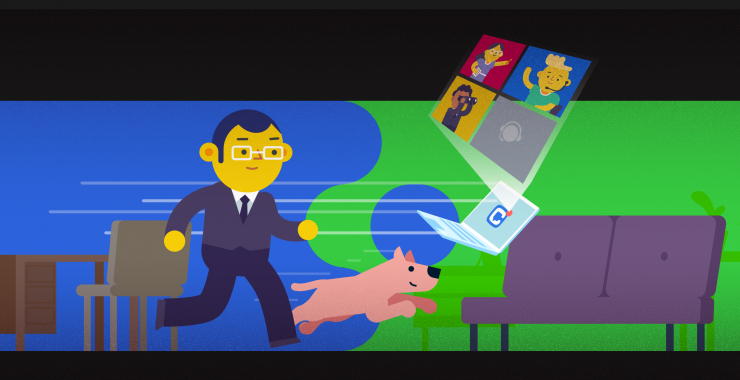






Add comment