Automation has become a business imperative. With the demand to cut down on costs and do more with less, businesses are turning to automating simple repetitive tasks. Be it collecting lead data sending out an onboarding campaign or improving team productivity – automation has a key role in every business domain.
In fact, a recent study revealed that almost 44% of businesses are looking to increase their tech spending and replace outdated technologies. While 44% may seem like a not-so-high number, this is a 6% increase from 38% in 2019. So, it is obvious that businesses have started recognizing the potential of automated workflows.
Why should you not automate everything?
The problem arises when people think automation will do the entire work for you. A Reddit user by the user name FiletOfFish1066 claimed that he had automated his entire job as a programmer. He admitted to having done 50 hours of real work in 6 year’ timeline – which is nothing! What reads like a boon only landed him in troubled waters. In a bid to automate everything, he ended up forgetting how to code and eventually lost his job!
Indeed, automation works wonders by saving time and enabling an individual to focus on things of higher priority, but automation cannot replace human ingenuity and adaptability. Going blind in substituting real work for automated workflows creates a very unsafe system in which both the worker and the company are instantaneously placed at risk if something arises that requires creativity or problem-solving. Over-automation is, however, beginning to rear its ugly head.
The phenomenon of over-automation not only has individual demerits but has such a systemic effect that it means the end of workplaces as we know them. Inching forward towards AI-propelled ‘efficiency’ threatens to erode the human connection that is needed for innovation and collaboration. Such algorithms may increase throughput but are unable to continue emotional intelligence with judgment calls. In short, organizations can end up engineering an entire workforce that feels undervalued, out-of-touch, and less prepared for any unexpected behavior of systems degradation.
In this article, we’ll look at how companies have used repetitive tasks and automation to prioritize growth strategies – it shouldn’t replace work. The lesson learn so far is that it must complement human capabilities, not diminish them. Success lies in the right mix of technology as a form of empowerment rather than obsolescence.
How businesses are automating everyday simple tasks
One of our users recently tweeted why she opted for an automated workflow for her webinar registration. Initially, Eirin manually collected registered participants, saved them as a . CSV file, uploaded it to AWeber, and then sent out Webinar invitation links; only to realize she could cut short all of these steps by simply integrating all the tools she was using. It not only saved time but also reduced her manual labor and allowed her to focus more on hosting an interesting Webinar.
There are n-number of tasks that businesses need to put on auto-pilot so that teams spend more time on work that is important and requires manual intervention. Other tasks like sending email updates push notifications or reminders can easily be automated. Thanks to several no-code integration platforms, setting up these workflows requires very little time and effort. Connect your choice of work apps, set up the trigger and actions, and push it live.
Remember: Setting up these workflows is extremely easy on no-code platforms but you must know what kind of triggers and actions will improve your users’ experience with your brand. Creating random triggers and incoherent actions will only push away your target users.
Below are some tasks that every business should consider putting on auto-pilot.
1. Automate lead capturing for your business
According to Hubspot, almost 96% of visitors who come to your website are not ready to get converted. Add to this, list-building activities often annoy your potential users. So, how do you capture leads without offending them?
Automating your lead-capturing process with lead generation forms can help you draw a proper workflow for capturing and retaining your leads. Research says that the more landing pages you have, the better your chances of getting leads. So, setting up one is very important.
It is proven that having a landing page for your website that redirects to your main website is a great way to engage and capture leads. For instance, see Zoho CRM’s homepage landing page. The navigation enables prospects, customers, and developers to learn every detail about the tool. And that’s exactly why a homepage landing page is so crucial for your lead-capturing automation workflow.
Pro Tip: Build a homepage landing page with a high-converting headline keeping in mind your target visitors rather than only focusing on the end-user’s interests.
As you can see on Zoho CRM’s homepage landing page, there is a clear section for visitors to enter their email address and get started for free. Offering a free trial is a proven way of capturing leads. You can keep your Zoho CRM and Google Sheets connected so that all lead information is captured automatically in your database for future reference. After all, you get only 8 seconds to capture a lead on your landing page.
You can automatically connect your email marketing tool with your email form builder that you have used on your landing page to capture all email addresses and other lead details. This means the moment a visitor clicks on the ‘submit button on your form, an automated email is triggered welcoming the new user. Remember: This new lead has not yet been converted. You have only captured the lead that needs nurturing before it converts.
Another automated workflow to capture leads is using a live chat widget on your website or your homepage landing page and connecting it with your CRM or Google Sheets (depending on where you want to save all the data).
Live Chats are ideally for those visitors who are not yet convinced to start a free trial as well. However, research shows that live chats have a better chance of a conversion.
Those opting for a live chat have queries that need to be addressed. Asking for a name and email address while chatting not only helps you capture your lead details but also understand what exactly the visitor is looking for.
For instance, on the Zoho CRM’s landing page, you will see a chat option. To start a chat, you need to enter a few details. This is where Zoho manages to capture lead details.
In this case, the ideal automation workflow will look as follows:
2. Auto-assigning leads to team members
When you are doing inbound marketing, you pull in a lot of traffic to your website or landing pages. Although most people prefer to chat, many will skip the ‘contact us’ form and directly want to talk with someone from your team.
Phone chat support is a great way to build a relationship with a potential user but without a proper automation workflow in place, your conversation will be all over the place. Add to this, missing out on such an opportunity may not be great because here you get a chance to talk, understand, and convince your potential buyer to convert immediately.
However, if your phone call follow-up has poor execution, you once again lose out on your leads.
Using an automated workflow can help you set up an internal form to capture leads when they dial in on your mainline. Make sure to capture contact details, add relevant notes in your CRM, and assign them to your team members.
Meanwhile, set up triggers to automatically send out an email to your potential lead once they submit the information. This gives an impression that the support rep got into action immediately even before the sales reps got in touch, initiating a good start to your relationship.
For instance, guys from CallHippo explain how they automate their entire business process.
“When the user fills the contact form it is automatically saved in the system. This is to ensure that the agents have all the customer details while making the calls. We are required to set up the order or predefined rule in which the calls have to be made. Later, it just follows the predetermined system and distributes the calls among the agents. After logging into the CallHippo account, this option can be found under the Team option in the dashboard.”
Similarly, Cocoa Loco, a popular store for handmade chocolates, uses phone support (along with email) for any queries. They not only have a form to request a call-back, but they also have a number mentioned for those who want to contact them immediately.
Using automation tools can help you set up your workflow. Such tools first look for an available agent upon form submission and then auto-assign leads to the agents for a call-back.
3. Use automated workflow to schedule tasks and manage teams
You need to align all your teams so that productivity doesn’t falter and you achieve your business goals. This also means task management, scheduling, and managing teams. Doing all of it manually will take up your precious hours. Rather, use automated workflows to align all of these.
Note: One of the easiest methods for good time and task management is the optimization of the weekly scheduling routine.
You must be using a team management app, Google Calendar, an internal messenger, a support desk to cater to your daily needs. Using no-code integration platforms, you can quickly connect all your work tools to sync your work across teams instantly.
For instance, if you are using Trello for your work management and use Google Sheets to track your work, you can set up a simple Google Sheets and Trello workflow to sync your daily tasks and effectively organize your teams’ work.
Talking about Trello, some brands run the entire business on this tool. For instance, Burgerfi, a food chain, plans its entire business on Trello. After all, collaborating with multiple teams is essential for a business to thrive. And Trello lets you sync your boards, plan and organize work, and do so much more.
Thanks to the host of power-ups, Trello not only helps you organize your work but also manages teams.
Automated workflows to manage tasks and teams means automating repetitive and unimportant tasks. With a little bit of reverse engineering, you can plan out your entire project management workflow before you set it up in your automation tool.
- You start with identifying your goals and challenges. Knowing what you want to achieve using automation is important before you set up an automated workflow.
- Know where exactly you need to automate and what you need to keep manual. Several tasks are often handed over by one team member to another causing delays in the project. You must identify which tasks are time-consuming and require you to do them manually. You will automatically identify the processes that you want to automate. Each team will have a different function to automate.
Let’s say, that in your content team, several people may be handling content writing. Sending out automated reminders for when content is due or notifications to the team members, when content is ready for review, can help speed up the entire process.
Sometimes even after implementing an automated workflow to manage tasks and teams, you may find productivity at a standstill. Go back a few steps to see why it is happening. Also, make sure you have the right task management tools at your disposal.
For example, you can set up chatbots to manage your internal teams. Chatbots are becoming intelligent and useful. Chatbot automation workflows don’t need to be limited to customer requests only. You can align your chatbot to answer internal queries like wifi passwords or vacation policies.
Spoke uses atSpoke to handle employee queries that they can send via Slack, SMS, emails, and more. For instance, check this example of an employee asking about the insurance policy in the company –
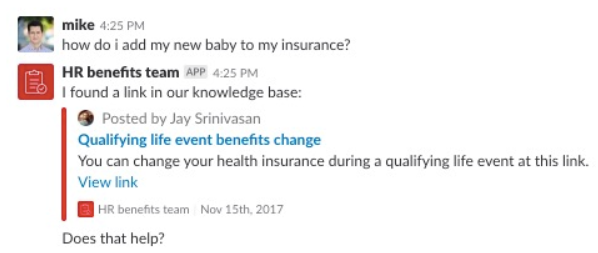
Chanty is another collaboration tool with task management functionality. Chanty is a team collaboration hub that offers team communication, audio and video calling and task management system with the Kanban board.
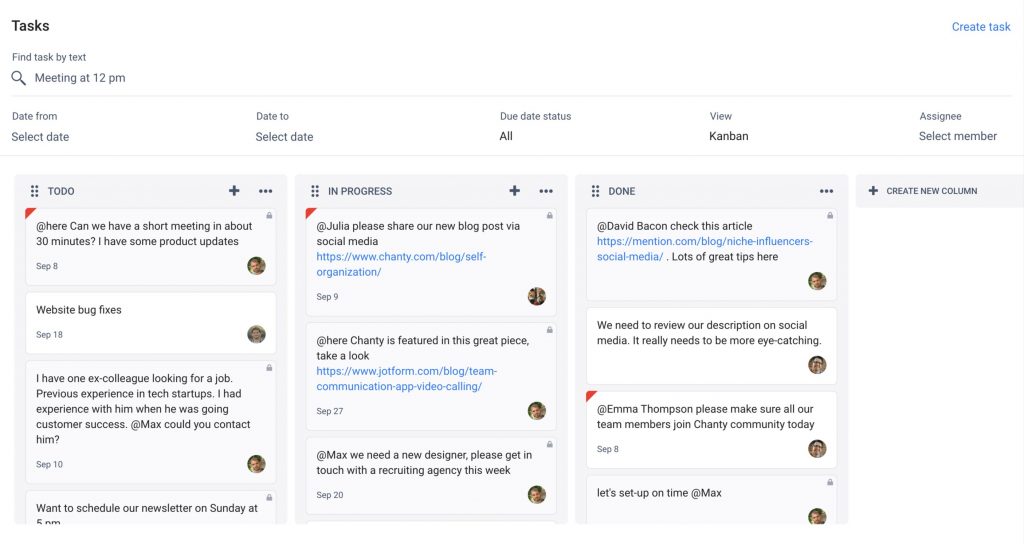
Chanty task manager with Kanban board
The task manager allows you to turn messages into tasks, assign a person to perform the task, set a due date and task priority.
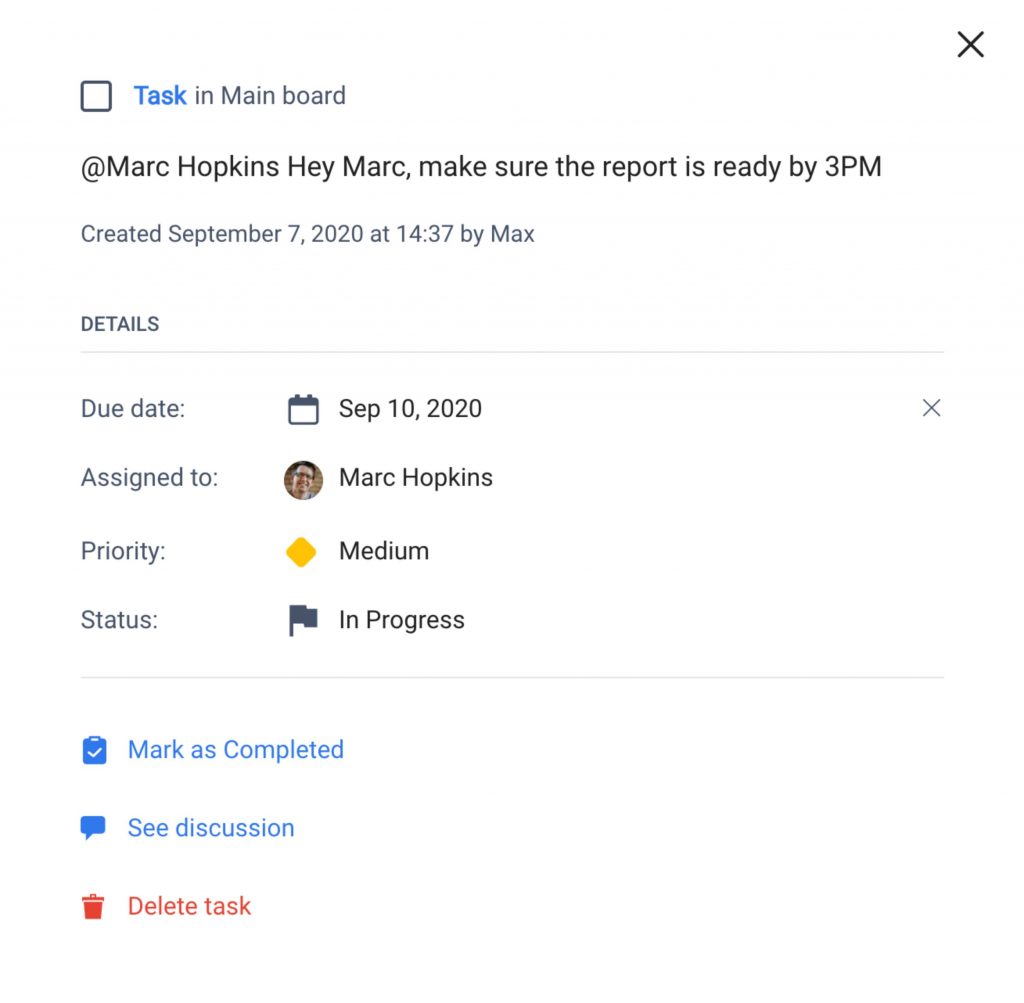
Assigning a task in Chanty
4. Put lead nurturing and conversion on auto-pilot
Capturing a lead is just the beginning. What follows is a series of automated workflows set up one after the other to ensure that leads are engaged and eventually convert into paying customers. Every brand practices these workflows without fail. One of the most common examples is the welcome email you get whenever you sign up for a new product service or community.
When a new lead signs up for a free trial, an onboarding series kickstarts immediately consisting of a welcome email and usually a series of two to three emails with resources to start using the product or services; much like what Landbot.io did.
On signing up, a welcome email immediately reached my inbox with a few resources on how to get started and what to do now that I am signed in.
The next day I received another email telling me about the Landbot Academy where I can learn new resources to build a compelling chatbot.
This onboarding series went for 5 consecutive days post which the email frequency went down to one email a month after sending me a reminder that my free trial is over.
Based on lead engagement, leads are automatically segmented in a marketing automation tool so that you can continue with other marketing campaigns. The same happened to me on Landbot.io.
The first five emails were part of the onboarding series that every new user receives. Since my frequency of using the product was pretty less after that, I continue to receive their updates and announcements but all are aimed at taking me back to exploring and using the product.
This is called a ‘lead nurturing automation workflow‘ where automated emails are scheduled for every lead based on lead engagement. No manual intervention is required here other than tweaking the email templates or monitoring email campaign performances and email deliverability. Looking to design your perfect welcome email? Check this compilation of some of the best welcome emails.
Similarly, sending out reminder emails to complete purchases is another example of an automated workflow. For eCommerce brands, the consumer cycle is short-lived and repetitive. Each user comes back to stage one after completing one purchase. To ensure that the entire purchase cycle is completed, often brands send out cart abandonment emails when a user does not purchase after adding items to the cart.
Another example is the recommendation emails that eCommerce brands often send out based on your previous purchases. Amazon definitely does that religiously. Once the purchasing stage is complete and products are delivered to customers, you can automatically track their interests and send recommendations to increase your sales.
None of these are manually done. They are all a part of customer experience automation where brands use automation tools to capture, engage, convert and retain users.
While email is the part that we see, each of these automated workflows are elaborate and complicated as well. There are many tools connected with one another to ensure that the entire process happens smoothly. For instance, below is a flowchart describing the stages of an automated workflow used to resolve customer support tickets. Apps used in the use case: Jira, Trello, Slack and Gmail. The workflow can be used with any app that you are using.
Such workflows ensure that you cater to customer needs without fail and build a smooth end-to-end customer experience.
5. Automate billing, invoicing, and other payments for your business
Instead of juggling between quotations, invoices and bill payments, switching to quote and payment automation can reduce your friction in terms of payments. For a business, various automated workflows need to run smoothly when it comes to business transactions. From quoting software and automated transaction emails to generating invoices and completing payments. A study by The Street revealed that it takes up to 6 days to process a paper invoice when handled manually. That kind of time is a waste for any business.
Despite having a whole catalog of accounting tools and a competent finance team, you will end up exhausting your resources if you are not automating your payment structure. You also need to consider the other aspects involved in getting paid, including mastering invoice email composition so that you are not left out of pocket, while still minimizing manual workloads.
For instance, let’s say you have a Shopify store. When you are setting up a Shopify store, you are automatically asked to pick a payment gateway – either Stripe or PayPal. This ensures that all transactions for your shop happen securely through one of these cloud payment gateways. Now, Stripe already has all the features like invoicing, billing, and accounting. [If you already have a Stripe account, just connect it to your new Shopify account].
Integrating seamless payment solutions into your billing and invoicing processes can substantially improve efficiency and reliability. For those businesses seeking to enhance the end-to-end payment process, adopting automation tools ensures transactions are secure, processed swiftly, and with minimal manual oversight needed. As an example, using these integrations can facilitate not only direct payments but also streamline invoicing by automating the entire procedure from transaction notifications to properly categorizing expenses.
Let’s assume that you are interested in using another accounting tool like Xero. Does this mean you will have to manually handle transaction data between your Shopify store and accounting tool? No.
This is where a no-code automated workflow comes into play. Connect your Xero account with your Shopify Store to automatically generate invoices, send out transactional messages and confirmations, and take care of your other accounting details. The best part is, you can connect your Stripe account as well with your accounting tool to put your entire invoicing and payment structure on auto-pilot. Streamline your financial processes, save money, and simplify the work of accountants with online invoicing software.
In addition to streamlining invoicing and payment processes, incorporating accounts payable automation further enhances efficiency by automating the management of outgoing payments, optimizing cash flow, and minimizing the risk of errors in financial transactions.
6. Automate customer support with live chat
You want to do everything to ensure that your customer queries are addressed on time. The only glitch is, that your customers need support around the clock and your human team needs time off at some point of the day. Thank god for chatbot automation, your team can intervene only when an issue is beyond your chatbot’s capability to handle.
Research shows that 45.8% of people prefer to connect with a business over messaging. This is why almost all major chatbots integrate with automated customer support desks.
This is one part of automation. To ensure that your support is personalized, you can set up automated follow-ups to make sure that your support team connects personally over email or phone based on the buying stage of the customer. After all, humans still like to talk to real people!
Take for instance, Netflix. When you open the chat for any query you have, Adobe’s automated bot first sends out a list of ‘problems’ you might have, clicking on which the bot shows you relevant information to resolve the issue.
Most brands work on creating elaborate help docs so that customers are able to resolve their basic issues by themselves. This method not only gives a sense of accomplishment but also makes the customer feel good.
However, if your query is not listed in the options, you can opt to talk to a support member.
Chatbot automation: Behind the scenes
When a customer clicks on ‘I want to talk to a support member’ or wants to engage in a chat, a support ticket is automatically raised in the support tool. Team members are notified immediately about a new ticket.
Internally, each ticket is assigned to one team member. Simultaneously, a new record is automatically created in the CRM where customer buying intent is detected. As and when the support team resolves the ticket, updates happen in the support tool as well as the CRM. This enables sales and marketing teams to know if the particular user needs nurturing or is ready to buy.
In a nutshell, this workflow automation requires you to connect your live chat with your support tool. You connect this support tool with your CRM. We call it a multi-step automation workflow.
Wrapping up
Automation is everywhere in your business. From sending out ‘happy birthday’ to your employees every year to wishing your clients, from auto-assigning tasks to managing customer queries, from designing office space to automating employee analytics – automation forms the core for any business looking to grow and thrive.
However, it is not just about automating anything. You need to know what part of your business needs automation and whether you can achieve that using simple no-code platforms. Automated workflows make work easier, save time, and improve productivity. Simply connect your work apps and you are good to go.
With that in mind, as companies increasingly turn to automation, it’s about finding a balance. Automating processes as a matter of course without having an idea of how these are influencing your team or furthering your goals can certainly equate to lost productivity and hurt the human touch in areas where that’s important.
Therefore, with AI and machine learning making waves, automation is marked as a tool that should be used to complement, rather than replace, human skills and creativity. It should free up your workforce to focus on innovation, by eliminating the need to complete repetitive tasks without effort.
So, have you automated your business yet?









