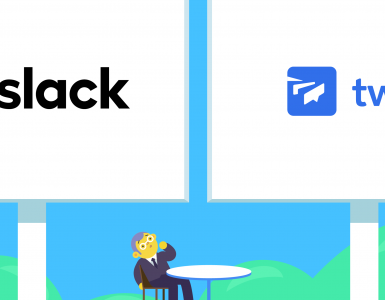You take on a project and start working on it right away.
But, as you don’t have a project management tool in place, it becomes a little difficult to streamline the entire process and ensure efficient team collaboration.
This makes you think that deploying a tool is the best way to ensure effective project management. But which one is the right one for you?
When it comes to project management, most businesses trust Wrike. It is a globally renowned work management and collaboration tool known to boost productivity.
Though Wrike is an amazing tool, it has some shortcomings.
One of the major shortcomings is that Wrike doesn’t come with an inbuilt invoicing system.
It has no invoicing features, so it becomes really difficult for you to keep track of project budgets and client payments.
The good news is that Wrike is not the only project management tool available on the market.
We have curated a list of the best Wrike alternatives that you can consider. We found our top Wrike competitors after analyzing factors such as features, pricing, ratings, and reviews. Check it out!
1. Chanty
Chanty is one of those management tools that can help project managers boost their teams’ productivity.
This software delights its users by ensuring these:
- Seamless team communication
- Effortless team collaboration
- Simplified organization of team activities
Thanks to its easy-to-use interface, Chanty provides a seamless user experience. What’s more, the Kanban board view makes the lives of project managers far easier.
The software has received ratings of 5 by Capterra and G2Crowd.
Who can use it?
All kinds of businesses can deploy this tool to hit better productivity levels.
Features
- Threaded replies help conversations be clear and organized.
- A powerful dashboard helps to keep a close eye on the progress of tasks.
- The luxury of file sharing promises a better workflow.
- Granular permissions make sure every individual gets work-related authority as per the designation and expertise.
Pricing
Chanty offers a Free Plan for teams with up to 5 members.
The Business Plan starts at $3/user/month.
For large organizations or teams with specific needs, Chanty also offers custom enterprise pricing to ensure the best fit for your business.
2. ProProfs Project
ProProfs Project is one of the best project management tools and number 1 on the list of Wrike alternatives.
It is an online project management and collaboration software that is easy-to-use. In 2006, the software was rolled out. Using this tool, you can:
- Organize all your projects from a single place
- Create projects, define project goals, and set deadlines easily
- Delegate tasks to team members and track their progress anytime, anywhere
- Create insightful reports and accurate invoices effortlessly
ProProfs Project comes with an intuitive interface that doesn’t require any technical expertise. Your team can understand how to use this tool in just two minutes. It has integration with other productivity apps along with file-sharing apps such as Dropbox.
The software has received 5 out of 5 ratings from players such as G2 Crowd and Capterra.
Who can use it?
Businesses of all sizes ranging from solopreneurs to large-sized businesses can use this software for efficient project management.
Features
- Shared Calendar
- Team Collaboration
- One Dashboard View
- Task Dependencies
- Gantt Charts
- Timesheet Entry
- Reporting & Analytics
- Invoicing
Pricing
The software comes with a subscription-based model, priced at $39.97/month (paid annually) and $49.97/month (paid monthly).
3. ProofHub
ProofHub is an all-in-one project management tool that helps teams through every single phase of a project — planning, organizing, collaborating, and tracking progress. It is both a task and project manager that also helps make team and client communication easier than ever.
Using this tool, you can:
- Put all your teams, clients, and projects under one roof
- See tasks in multiple views: Kanban boards, List view, Calendar, Gantt chart (timeline view)
- Track progress using project, resource, workload reports and even custom reports
- Assign tasks to multiple people, set deadlines, set estimated time
- Attach files and organize them at one place
ProofHub also allows you to turn off certain project tabs and get a clutter-free workspace that has only the things that you want to see. This feature called ‘project tabs’ makes ProofHub the best choice for teams who do not only find Wrike’s interface less interactive but also find it incredibly overwhelming.
Who can use it?
It is ideal for any organization—small or large—that needs to get work done. It is suitable for all types of businesses, remote teams, and even cross-functional teams.
Features:
- Custom workflows
- Kanban boards to drag and drop tasks through various workflow stages
- Gantt charts
- Calendar
- Integration with FreshBooks, QuickBooks, Google Calendar, iCal, Box, Dropbox, Google Drive, and OneDrive.
The software has received 4.3 from Capterra, 4.5 from Software Advice, and 4.5 from FinancesOnline.
Pricing: The Ultimate Control plan is $89/month (limited-time offer). There is no per-user fee.
4. Asana
Asana is a user-friendly project management software. This tool was launched in the year 2008. Those looking to escape from the complications of using a complex tool like Wrike can try this tool.
Asana simplifies the day-to-day operations of businesses. It helps in:
- Organizing projects
- Setting priorities
- Allocating tasks
- Establishing project timelines
- Sharing of information
- Tracking of the project.
It has received 4.4 ratings in Capterra, 5 ratings in Finance Online, and a rating of 4.4 in Software Advice.
Who can use it?
Though it can be used by businesses of all sizes, it is ideal for small businesses with basic project management needs.
Features
- Visual project plans to see the progress of projects with time
- Multiple workspaces and task dependencies
- Easy accessibility from multiple devices
- Integration with other apps
Pricing
The software is available in three versions: free, premium, and enterprise. The premium plan starts at $10.99/user/month. The cost of the business plan starts at $24.99/user/month.
5. Instagannt
Instagantt is an online project management software that helps teams plan, schedule, and keep track of their projects. This Gantt chart method tool was created in 2013.
The software relies on an intuitive and easy-to-navigate interface that quickly allows its users to streamline their work, thanks to features such as automatic project scheduling, estimated hours and costs, and the ability to create projects from different types of Gantt chart templates based on their needs.
This online Gantt chart creator is an ally to any team out there struggling to organize, visualize, and keep track of their work status, and it has received a 4.3 rating on Capterra and a 4.8 rating on G2Crowd.
Who can use it?
Instagantt is ideal for teams, businesses, and projects of all kinds and sizes.
Features
- Drag-and-drop functionality for task creation
- Workload management and board view
- Unlimited workbooks and projects
- Task dependencies, milestones, progress checkpoints, deadlines, and priorities.
- Project budget management
- Team communication and collaboration
- Inbox for comments and notifications
- Shareable options for clients and stakeholders
- Mobile version
- Integration and two-way synchronization with Asana
Pricing
Instagantt is available in single and multiple-user plans. It offers a $7 per month solo plan or a multiple-user plan that allows you to pay $5 per user, per month.
6. Basecamp
Basecamp is an advanced online project management tool. It was founded in 1999.
This project management software enables users to:
- Create projects
- Plan & allocate tasks and resources
- Schedule projects
- Share files
- Create a to-do list.
Basecamp is a good Wrike alternative for those who want to get away with Wrike folders. It contains long documents where you can organize tasks in a top-down hierarchy.
It has a simple interface that minimizes training time. Finance Online gave it a rating of 5, while Capterra gave it a rating of 4.3.
Who can use it?
Freelancers, entrepreneurs, and small businesses can use Basecamp to manage their projects seamlessly.
Features
- Multiple templates for ease of users
- Facilitates easy resource allocation and forecasting
- Compatible with mobile devices
Pricing
The pricing of Basecamp starts at $99/month, supporting unlimited projects and users.
7. Jira
Jira is a robust project management tool for software development. It was founded in the year 2002.
The software facilitates an agile team’s ability to:
- Create a roadmap for the project
- Track project execution
- Monitor all project phases
It has a simple, easy-to-navigate, and intuitive interface. Regular updates are rolled out by the company to enhance the user experience.
The software has received ratings of 5 by Finance Online and 4.3 by Capterra and Software Advice.
Who can use it?
The software is great for the IT development team as it is loaded with different functionalities for efficient project management.
Features
- Issue-tracking and bug-tracking for agile project management
- Supports Hybrid, Scrum, and Kanban model
- Flexible deployment options
- Customizable to fit any workflow
Pricing
Jira comes with variable pricing ranging from $7.75/user/month to $15.25/user/month.
8. Monday
Monday is a popular and award-winning project management tool. This task manager came into inception in the year 2014.
It acts as a collaboration, knowledge-sharing, and communication tool. The software is customizable and facilitates fast onboarding for the team.
It is rated as the best project management software of 2019 by Finance Online. Capterra has given it a rating of 4.7, and Software Advice has given it a rating of 4.6.
Who can use it?
It is ideal for small to midsize businesses. It is suitable for all types of businesses and cross-functional teams.
Features
- Drag-and-drop interface for easy navigation
- High-level views
- Customizable workflows
- Project dependencies
- Integrations with third-party applications
Pricing
Monday comes with four types of plan-basic, standard, pro, and enterprise. The basic plan is priced at $8/month. The cost of a standard plan is $10/month, a Pro plan is $16/month and users have to request for a quote in the case of an enterprise plan.
9. Trello
Trello is a leading web-based project management tool. This collaboration software was founded in the year 2011.
It has a unique concept of boards and cards. The boards represent projects while cards represent tasks within projects. Cards contain lists that help in tracking the progress of projects.
Using boards, you can create and prioritize actions; define workflows; allocate tasks and map the progress of the project.
Trello has received ratings of 4.5 from Software Advice, 5 from Finances Online and 4.5 from Capterra.
Who can use it?
Trello can be used by small and mid-size businesses. It is best for agile application development team.
Features
- Drag and Drop functionality
- Accessible from multiple devices
- Natural Language Processing
- Integration with different apps
Pricing
It comes in three plan-free, business class, and enterprise. The cost of a standard plan is $5/user/month, premium plan is $10/user/month, while that of the enterprise plan is $17.50/month.
10. ClickUp
Founded in 2016, ClickUp is intuitive project management and collaboration software. It is a cloud-based tool that allows users to create projects, allocate tasks, and monitor the progress of projects.
The software offers a user-friendly interface. It comes with a single, centralized dashboard. In Clickup, projects can be organized based on hierarchy.
It got ratings of 5 by Finances Online and 4.7 by Capterra and Software Advice.
Who can use it?
It is suitable for all types of users and the size of the business.
Features
- Customizable workflows and statuses
- Handles agile methodologies like Scrum and Springs
- Facilitates comments and discussions within the task
- Machine Learning capability
Pricing
It is available on a free and unlimited plan. The cost of an unlimited plan starts at $5/user/month, business plan starts at $12/user/month, business plus is for $19/user/month and users have to request for a quote in the case of an enterprise plan.
11. Gantt Pro
Gantt Pro is a cloud-based project management tool. It was founded in 2015. The tool uses the Gantt Chart approach.
The software allows users to create tasks, allocate them to team members, monitor tasks, set dependencies, and track their progress visually. It has an intuitive UX design, so users can start working on the software immediately.
It has ratings of 4.7 in Capterra, 4.65 in Software Advice, and 5 in Finances Online.
Who can use it?
From solopreneurs to small businesses to mid-size businesses, everyone can use this tool.
Features
- Gantt Charts for visual tracking
- Drag and drop functionality
- Comments and discussions of tasks
Pricing
It is available in individual and team plans. The basic plan is priced at $7.99/user/month, the pro plan starts at $12.99/user/month, the business plan starts at $19.99 and users have to request a quote in the case of an enterprise plan.
12. Active Collab
Launched in 2007, Active Collab is a collaboration and work management app. It is integrated software offering work management, time tracking, and billing.
It is easy-to-use online software. It organizes all data, projects, and tasks in a single place to keep your team on the same page. The software enables users to take full control over their data by opting for a self-hosting license.
It has gotten ratings of 4.5 in Finances Online, Capterra, and Software Advice.
Who can use it?
Businesses of all sizes ranging from individuals to large-size companies can use this tool seamlessly.
Features
- Filters based on assigned users, due date, custom label, etc
- Gantt timeline to facilitate planning
- Shared calendar for seamless collaboration
Pricing
It is available in a plus version with a price of $9.5/3 members/month, pro plan with a price of $8/user/month and pro+ plan starts at $11.75.
13. Teamwork
Teamwork is an all-in-one project management platform that lets teams collaborate, track progress, and deliver high-quality results. With its robust set of features, it is a leading alternative to tools like Asana and Wrike, especially for teams seeking to streamline their workflows.
Launched in 2007, Teamwork offers a flexible, user-friendly interface that caters to project management, task organization, and client collaboration. That makes it perfect for small teams and large enterprises alike.
With Teamwork, you are able to:
- Get all your projects and tasks in one place.
- Assign tasks to team members and set deadlines.
- Track project progress and performance in real-time. Share files and collaborate on project documents.
- Generate detailed reports and monitor key metrics to improve productivity.
Teamwork is designed to be easy to use, even for non-technical people. Plus, you can use it with all your favorite apps, like Slack, Google Drive, and Microsoft Teams, so it’s a smooth experience all around.
It has ratings 4.5/5 on Capterra and G2.
Who can use it?
Teamwork is perfect for companies of any size, from the startup up to enterprise, that need advanced project management features and want to focus on collaboration.
Features
- Task Management & Prioritization
- Time Tracking
- File Sharing & Collaboration
- Project Dashboards
- Gantt Charts & Timeline View
- Milestone Tracking
- Reporting & Analytics
- Client Access & Collaboration
- Task Automation
Pricing
The software comes with a subscription-based model, priced $10.99/month per user for the Deliver plan, $19.99/month per user for the Grow plan, and $54.99/month per user for the Scale plan.
14. Smartsheet
Smartsheet is a work management platform that brings together project management features with the flexibility of spreadsheet-like functionality. It’s a great fit for teams that like to stick with what they know, but need something more robust for tracking projects and working together. It’s often compared to Microsoft Project, but it really shines when it comes to cloud-based capabilities and integration options.
Smartsheet was founded in 2005 and is a powerful platform designed to help you manage projects, automate workflows, and improve collaboration within teams.
Smartsheet provides you:
- Spreadsheet view of tasks, timelines, and dependencies.
- Automated workflows and approval processes.
- Real-time project updates.
- Integrates with third-party apps like Google Workspace, Salesforce, and Slack.
- Generates reports and visual dashboards.
Smartsheet has ratings of 4.3 in G2, 4.4 in Capterra, and 4.2 in Trustpilot.
Who can use it?
Smartsheet is ideal for project managers, teams, and organizations of all sizes, especially those with a preference for spreadsheet-like interfaces and automation features.
Features
- Grid, Card, and Gantt Views
- Automated Alerts & Reminders
- Resource Management
- Collaboration & Sharing
- Budget & Time Tracking
- Reporting & Analytics
- Integrations with Google Drive, Slack, and more
- Security & Permissions
Pricing:
The software comes with a subscription-based model, priced at $9/month (billed annually) for the Pro plan, $32/month per user (billed annually) for the Business plan, and custom pricing for the Enterprise plan.
15. Nifty
Nifty is a cutting-edge project management and team collaboration platform designed to streamline workflows and enhance communication. It’s got all the tools you need for project management, teamwork, and tracking progress.
With Nifty, you can:
- Create and manage tasks with templates.
- Collaborate on tasks and projects.
- Visualize project timelines.
- Track time spent on tasks.
Nifty was founded in 2018 and is known for its user-friendly interface and powerful collaboration features, making it a great choice for both small teams and growing businesses. It’s been highly rated for its ease of use and overall functionality since it launched.
It has ratings of 4.6 in G2 and Capterra, and 4.4 in Trustpilot.
Who can use it?
Nifty is perfect for organizations looking for a simple and cost-effective project management solution, especially those looking to improve collaboration and project insights.
Features:
- Task Management & Subtasks
- Gantt Chart & Milestone Tracking
- Team Collaboration & File Sharing
- Time Tracking & Reporting
- Automated Notifications
- Goal Tracking
- Customizable Workflows
- Integrations with Slack, Google Drive, and others
Pricing:
Nifty provides a free version, along with a 14-day trial for its paid plans. The pricing starts at $7/month per user for the Personal plan, $10/month per user for the Pro plan, $16/month per user for the Business plan. Enterprice pricing is custom.
Closing note
Whether you are looking for simpler and more user-friendly Wrike alternatives or you are looking for economical Wrike competitors, you can try these tools.
If you are looking for robust communication software that is user-friendly, then you can consider Chanty. It is a collaboration tool that comes with live chats for seamless communication.