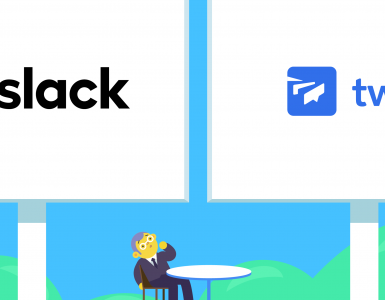Zoom has exploded in popularity and therefore so have alternatives to Zoom, and there are a lot of them!
But, when someone mentions the word meeting to you, you probably imagine a room full of people in a corporate building. What about a classroom? A room full of kids at the school, right?
This was certainly the norm a couple of years ago, but all that has changed in a matter of minutes. Two years ago, it would’ve been hard to imagine the struggles of organizing a class or a meeting without leaving your home. When the pandemic happened and forced us to think of some alternatives, Zoom had our backs.
Even though Zoom was around for quite some time, it wasn’t until the pandemic that it rose to its fame. In fact, it had a 225% increase in March 2020, in comparison to the previous month. This conferencing tool became the place to be for company meetings, events, parties, classes, reunions, and some besties quality time.
However, after a while, people started to question how much their servers cound handle. There were even some security issues that Zoom was facing, called zoombombing (when an uninvited guest joins the call), and the companies weren’t happy about it.
Even though it’s a lot safer than it was back in March 2020, people still want to be cautious. Zoom is trying to cater to a huge number of people, and it might be too much for it to cope with.
On that note, it is always a good idea to have some alternatives, just in case. If you plan to continue using conferencing tools, it’s worth looking at some of the alternative platforms we’ve picked out as our favorites.
So, let’s make a quick review of the best Zoom alternatives out there:
Chanty
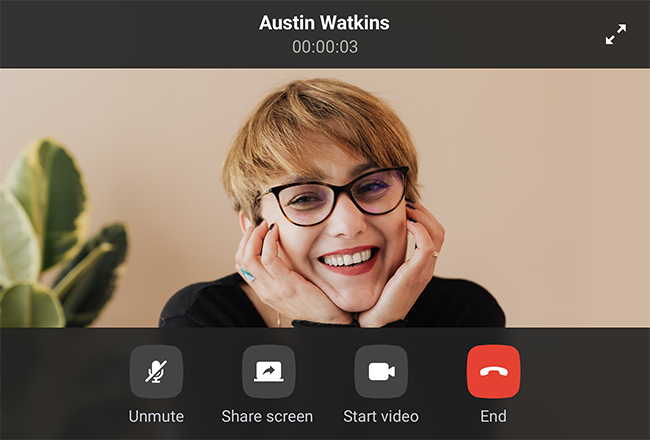
We launched Chanty in 2017 as an all-in-one collaboration tool that covers communication, audio & video calls, as well as task management with the Kanban board.
As a collaboration platform, it combines communication and management. You can share your screen while presenting, share documents, and send text messages, set tasks, and use Teambook to access all your content.
The messages and files you share are saved and you can always go back to them. The chats are organized in private, public, and one-to-one conversations. In addition, you don’t have a limit in your searchable message history.
Similar to Zoom, Chanty is quite easy to use, so kiss goodbye to that learning curve and reading the guides on how to get started.
Chanty also integrates with other apps such as Google Drive, Asana, Giphy, Trello, Github, Zapier, Onedrive, Mailchimp, Gitlab, Bitbucket, Dropbox, and many others.
The one-on-one audio meetings and voice messages are offered in the free version of Chanty, while the group audio and video calls are available in the business plan.
However, unlike Zoom, the business plan is quite affordable – only $3 per month. In the business plan, you also get unlimited integrations and a dedicated support line.
Cisco Webex Meetings
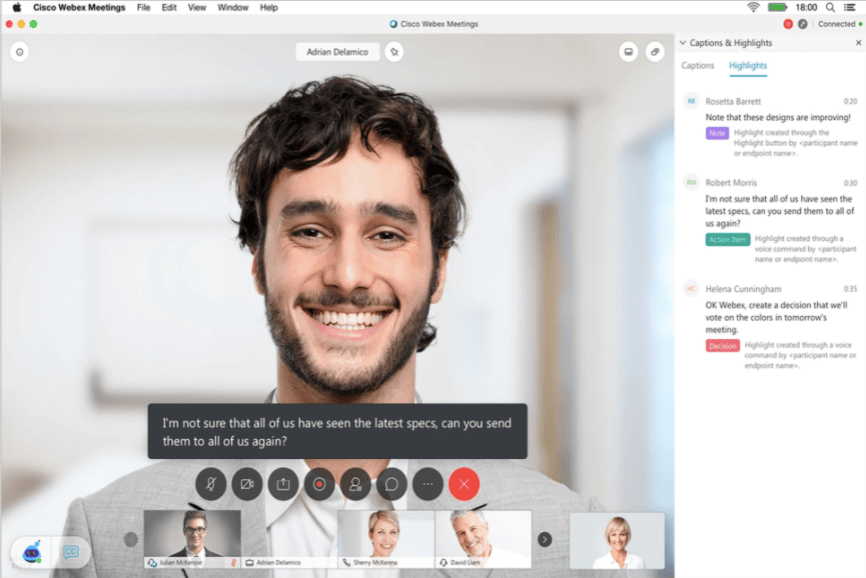
Having in mind Cisco’s reputation, this platform is one of the best. It enables video and audio conferencing along with the tools you can normally use during calls. It is famous for its flawless audio and video calls.
In addition to your everyday features, Cisco also offers virtual whiteboards. You can even separate and then navigate them as thumbnails. Other trademarks are record and playback ability, screen sharing, and presentation tools.
Cisco lessens the background noise, and you can use video callback features with ease. You can also have a meeting with thousands of participants across the globe without a language barrier since it supports over 10 languages including French, Chinese, Russian, Italian, Turkish, and Spanish.
Its interface is quite simple to use, and you can easily share documents or other applications, navigate, and schedule meetings, and record your calls.
The price range goes from a free plan to a business one which would cost you $29.95 per month. With the free plan, you get to have one host, but with the business one, you can have up to 100. The business plan also offers unlimited hours of calls, unlike the free one which will only give you 50-minutes meetings.
GoToMeeting

GoToMeeting is one of the best choices out there due to the number of features it offers, such as screen share, unlimited recording, calendar integrations, more than 25 active web cameras during calls, personal meeting rooms, downloadable reports, admin center, mobile app, meeting transcripts, meetings with up to 250 people, and many more.
The app allows you to schedule meetings and include people from across the globe. With its 365 plugin, you’ll get flawless management of meetings from your calendar.
There are other features too, such as cloud recording for mobile app, on-the-go commuter mode, as well as voice commands, and the ability to transfer your mouse and keyboard control to another participant during the meeting (cool, right?).
Feel free to use GoToRoom option to convert your conference rooms into collaboration centers, use features such as raise a hand, polling, etc. if you want to make your meetings more intuitive. Also, the communication is encrypted and protected from hackers.
Unfortunately, it might get pricey since they don’t have a free plan. They start with the basic one which is $24 per user, and up to the premium which is $39 per user. The basic offers 40 minutes per meeting with a maximum of 4 participants, while the premium provides you with an unlimited duration of meetings with up to 250 participants. You can always get the standard plan which is $29 per user with an unlimited duration of calls and up to 150 participants during a meeting.
RingCentral

As a Zoom alternative for audio and video conferencing, RingCentral offers its video meetings solution—RingCentral Video Pro. Its free version allows you to host online meetings for up to 24 hours and invite up to 100 participants.
To make virtual meetings more engaging and interactive, meeting participants can use different features such as virtual backgrounds, screen sharing, raise a hand, and the chatbox to send private and group messages.
With the RingCentral App for mobile and desktop, meeting participants can use any device to join meetings. The Call Flip feature also allows them to seamlessly switch a meeting between devices with just one click.
If they don’t want to download the app, they also have the option to instantly join the meeting from their web browser.
RingCentral Video makes it easier to review the content of your meetings with its call recording and live transcription features.
If you want to upgrade the number of meeting participants to 200 people and get access to more advanced features—including business app integrations, data analytics, and admin controls—consider getting RingCentral Video’s paid plan, RingCentral Video Pro+, for as low as $11.99 per user per month.
As one of the leading UCaaS providers, RingCentral also offers an integrated communications solution called RingCentral MVP that combines message, video, and phone capabilities into one unified platform. Plans start at $19.99 per user per month.
Microsoft Teams
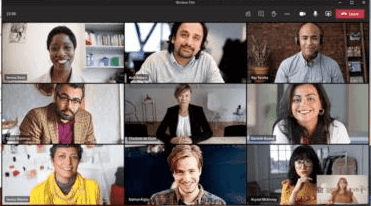
If you rely heavily on Microsoft, then this is the right choice for you. Naturally, it offers the essential messaging features and all the media you’d expect from a chat app: emojis, stickers, or GIFs.
Feel free to hop on spontaneous audio or video calls since they are kind of a big deal with Microsoft Teams just like its alternatives. Also, you get the chance to create channels, use polls, transcriptions, and live captions during your calls, hide non-video members, use gallery views or the together mode to appear together on the screen.
It integrates with the Microsoft Office suite for collaborating on notes, documents, or calendar appointments. Outside of Microsoft 365 products, it also integrates with Trello, YouTube, Karma, etc.
One of the downsides is the process of getting started with the app. The setting up might be intimidating since there are few steps you need to follow: sign up and then download it. The same goes for the interface too. If you are familiar with Microsoft Office products, you’ll know it takes a while to learn how to navigate around them.
Teams offers several plans. The free version doesn’t let down. It gives you online meetings, 100 participants on a call with a maximum duration of 60 minutes, storage of 10 GB, and unlimited integrations with Trello or Evernote among others.
However, if you want to get the best of Teams, you should pay. The most expensive one is the Microsoft 365 Business Premium which is $20.00 per user. With it, you’ll get up to 500,000 users. In addition, you can have online event hosting for 10,000 users, and unlimited cloud space.
Skype Meet Now

When it comes to online meetings, Skype is probably the first thing that pops into your mind. As a matter of fact, Skype was the one that introduced us to online meetings, so it wouldn’t be right if it didn’t make it on this list.
Initially, it was used as personal video chat, but with its newest feature Skype Meet Now, it can be used as business video software. With Meet Now, you can have your meeting without signing up or downloading the software. Just create a meeting room and share your link with the participants you want to join the call. So starting a meeting became a walk in the park.
It offers everything you need for your calls to run smoothly: share documents, GIFs, emojis, screen share to share images, presentations, or anything else you want for up to 300GB, and even though you cannot have a different background during your call you can still blur it.
Additionally, it offers call recordings with live auto-generated subtitles. Once the call has finished, you can easily get back to the link whenever you want, listen to the recording, and check any shared files.
Meet Now integrates with Outlook, it has end-to-end encryption, it is capable of translating voice calls, instant messages, even video calls in real-time. Besides, it will forward your call to a different number or send it to voicemail if you are not available.
The good news is that it is free, but landline or calling services start at $2.99 a month.
Important note: As of May 5, 2025, Microsoft has officially retired Skype, bringing an end to an era for one of the most iconic platforms in online communication. Users are encouraged to transition to Microsoft Teams Free, which offers similar features along with enhanced capabilities for both personal and professional use.
For over two decades, Skype redefined the way we connect, from long-distance calls to virtual meetings that kept us close no matter the distance. Its retirement marks the end of an era, but its legacy lives on in the way we communicate today.
Whereby

Whereby is a simple, browser-based video conferencing tool that allows users to join meetings with just a link — no downloads or sign-ins required. Known for its ease of use and straightforward interface, Whereby is ideal for remote teams, clients, or collaborators who need quick, hassle-free access to virtual meetings.
The platform provides HD video and audio quality, alongside features such as screen sharing, real-time text chat, and meeting room customization options. One of its standout features is the ability to “lock” rooms for extra security, ensuring only invited participants can join. You can also personalize the virtual meeting rooms with your branding, which is great for businesses looking to maintain a consistent corporate image.
Whereby integrates with popular tools like Google Drive, Trello, Slack, and YouTube, helping teams collaborate more effectively. It supports up to 50 participants on its paid plans, making it versatile enough for both small team meetings and larger collaborations.
The free plan allows up to 4 participants per meeting, with limited features. Paid plans start at $9.99 per month for the Pro plan, which includes up to 12 participants, branding, recording, and other advanced features. The Business plan starts at $59.99 per month and supports up to 50 participants per meeting.
Zoho Meeting

Zoho Meeting is a comprehensive video conferencing solution designed for businesses of all sizes. The platform offers high-quality video and audio conferencing, along with the ability to host webinars and online meetings with ease. One of its standout features is its integration with Zoho’s extensive suite of business tools, such as Zoho CRM, Zoho Projects, and Zoho Mail. This deep integration enables seamless workflow management and ensures that your meetings are always synced with your ongoing projects.
The platform provides features like screen sharing, webinar moderation, live chat, and meeting recording. Zoho Meeting also offers automatic meeting transcriptions, making it easy to review key takeaways after a meeting. You can share documents and files during meetings, and participants can engage using real-time chat or polls.
Zoho Meeting provides robust security features like SSL encryption, two-factor authentication, and password protection for meetings, ensuring that your communications stay private.
The free plan supports up to 3 participants for meetings. Paid plans start at $8 per user per month, offering features such as meeting recording, 100 participants per meeting, and integrations with the Zoho suite. The premium plan, priced at $12 per user per month, allows for up to 250 participants and includes webinar hosting features.
BlueJeans
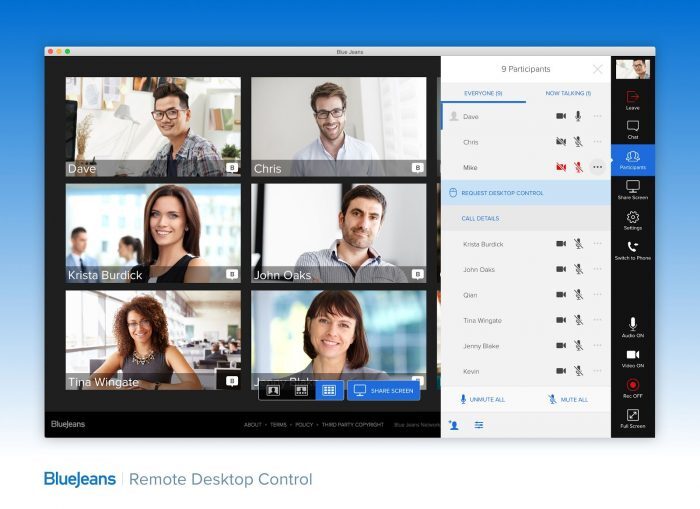
BlueJeans is a cloud-based video conferencing platform that excels in delivering high-definition video and superior audio quality, powered by Dolby Voice technology. It is designed for businesses that require a reliable and feature-rich platform for online meetings, webinars, and virtual events. BlueJeans offers an easy-to-use interface with a variety of features, including screen sharing, video breakout rooms, and meeting recording.
One of BlueJeans’ most powerful features is its ability to host virtual events with thousands of participants, making it suitable for large webinars or town halls. It also integrates with tools such as Slack, Microsoft Teams, Google Drive, and Trello, allowing for seamless collaboration before, during, and after meetings.
The platform offers advanced collaboration features, including real-time meeting transcription, custom branding options, and the ability to interact with live polling and Q&A. BlueJeans also boasts enterprise-level security with end-to-end encryption and meeting locking, ensuring that your meetings are secure from unauthorized access.
BlueJeans offers a variety of pricing plans starting at $9.99 per month for the Standard plan, which supports up to 50 participants per meeting and includes features like unlimited meeting duration and screen sharing. The Pro plan, priced at $13.99 per month, supports up to 100 participants, while the Enterprise plan offers advanced features and support for large-scale virtual events with up to 50,000 attendees.
Jitsi Meet
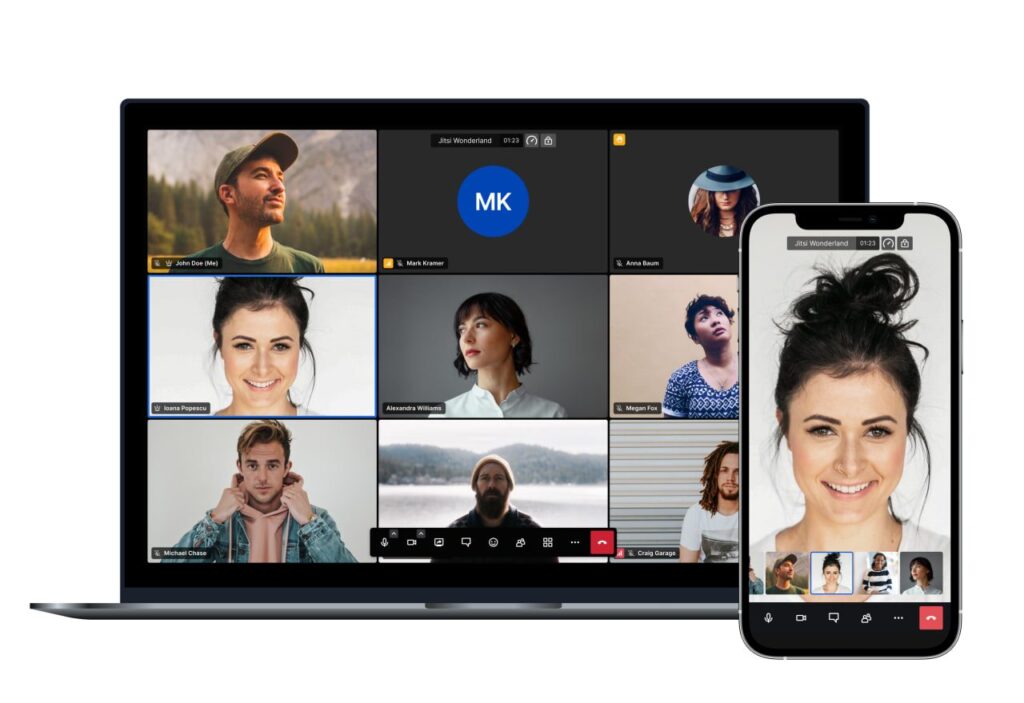
Jitsi Meet is an open-source, free video conferencing solution that stands out for its flexibility and ease of use. Unlike most video conferencing tools, Jitsi Meet requires no registration or sign-up, allowing users to instantly create and join meetings simply by sharing a link. It offers high-quality video, screen sharing, and text chat, making it suitable for both personal and professional use.
Being open-source, Jitsi Meet is highly customizable, allowing businesses to host their own instance of the software or use it with various plugins to extend functionality. It supports an unlimited number of participants in meetings, with no time restrictions, making it a popular choice for large groups and organizations that need a scalable video conferencing solution.
Jitsi Meet is also known for its strong security measures, including end-to-end encryption, password-protected rooms, and the ability to mute participants and manage permissions. It integrates with tools like Slack and Google Calendar, and its decentralized nature ensures a level of privacy and control not available with many other platforms.
Jitsi Meet is completely free for anyone to use. For businesses that require more advanced features or custom setups, paid hosting and support options are available.
Zoom Over
Having the right video conferencing app is essential for any business and its teams. And while Zoom is great, its issues made people think of other solutions out there.
There is no one-size-fits-all solution. At the end of the day, when it comes to choosing the best one for you, it boils down to your goals, use case, number of participants, and budget.
However, remember that if you need to tackle project management, you might need something more than Zoom.
We believe that Chanty is the pick of the bunch, even though we are a bit biased. In addition to the impeccable video quality, you get to manage your teams, create tasks, and track progress.
For a true alternative to Zoom…why not zoom on over to Chanty?