Chanty lets you delete messages with files and links in case you no longer need them.
Delete messages on web or desktop apps
- Mouse over the file or link you want to delete
- Click
 the three-dots icon to open the Message actions menu
the three-dots icon to open the Message actions menu - Choose the
 icon to delete a file or link
icon to delete a file or link - Click OK to confirm deleting the selected file or link
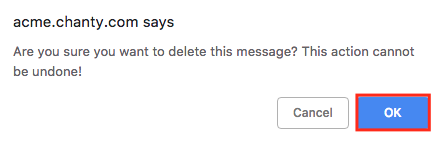
Delete messages on mobile apps
- Tap the message you want to delete
- Choose Delete from the list
- Tap Delete to confirm deleting a message
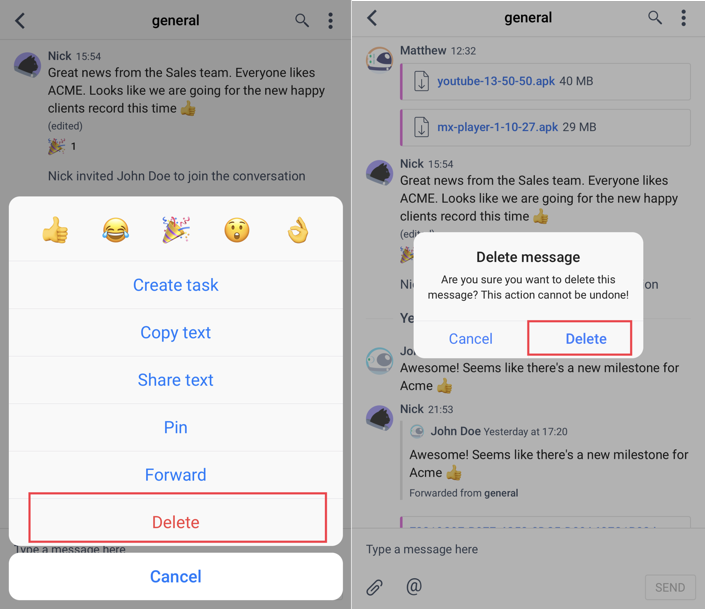
Note: Once you delete the message with a file or link, it will disappear for everyone from the Shared Files and Shared Links menu in Teambook, as well as the conversation history.
