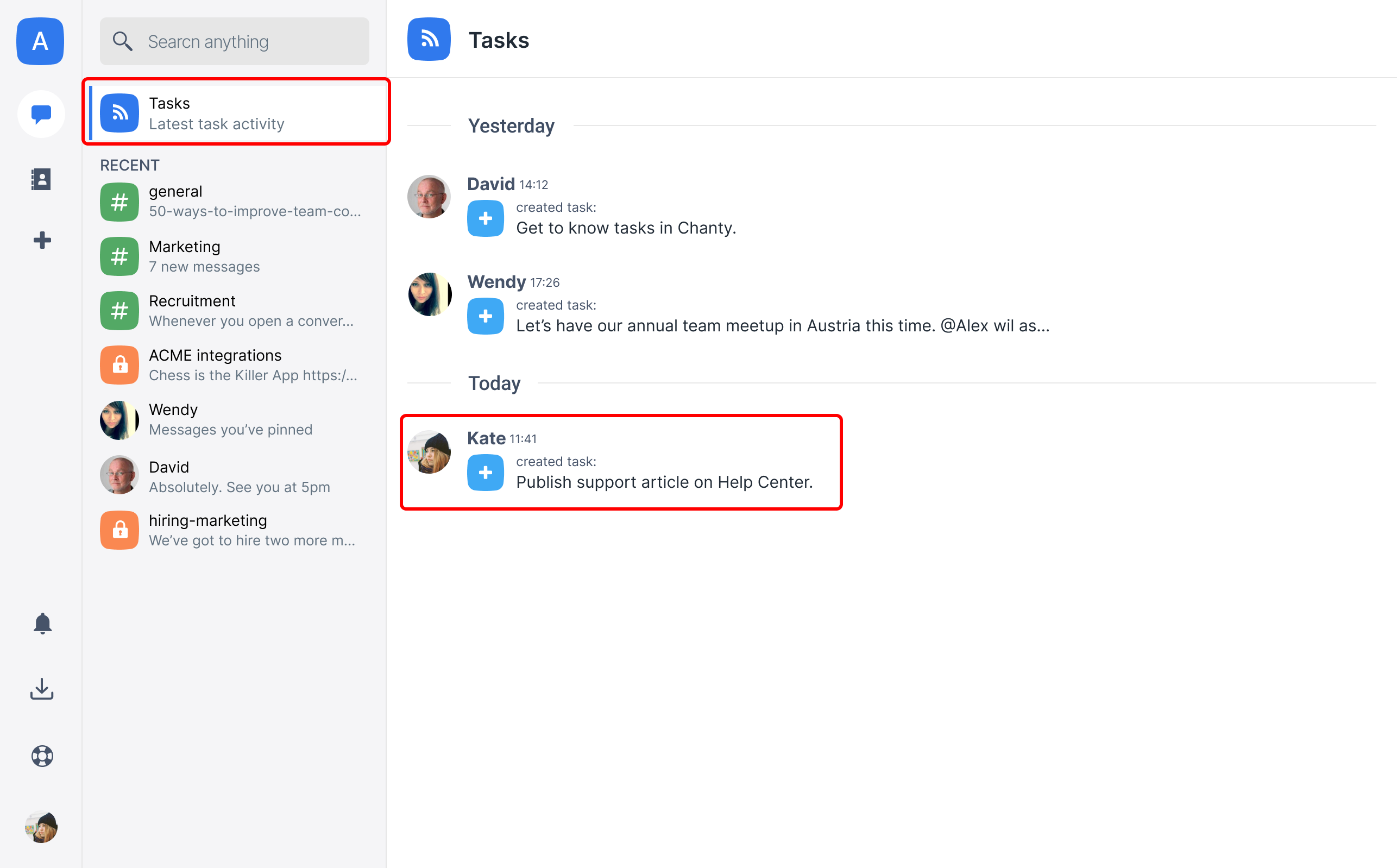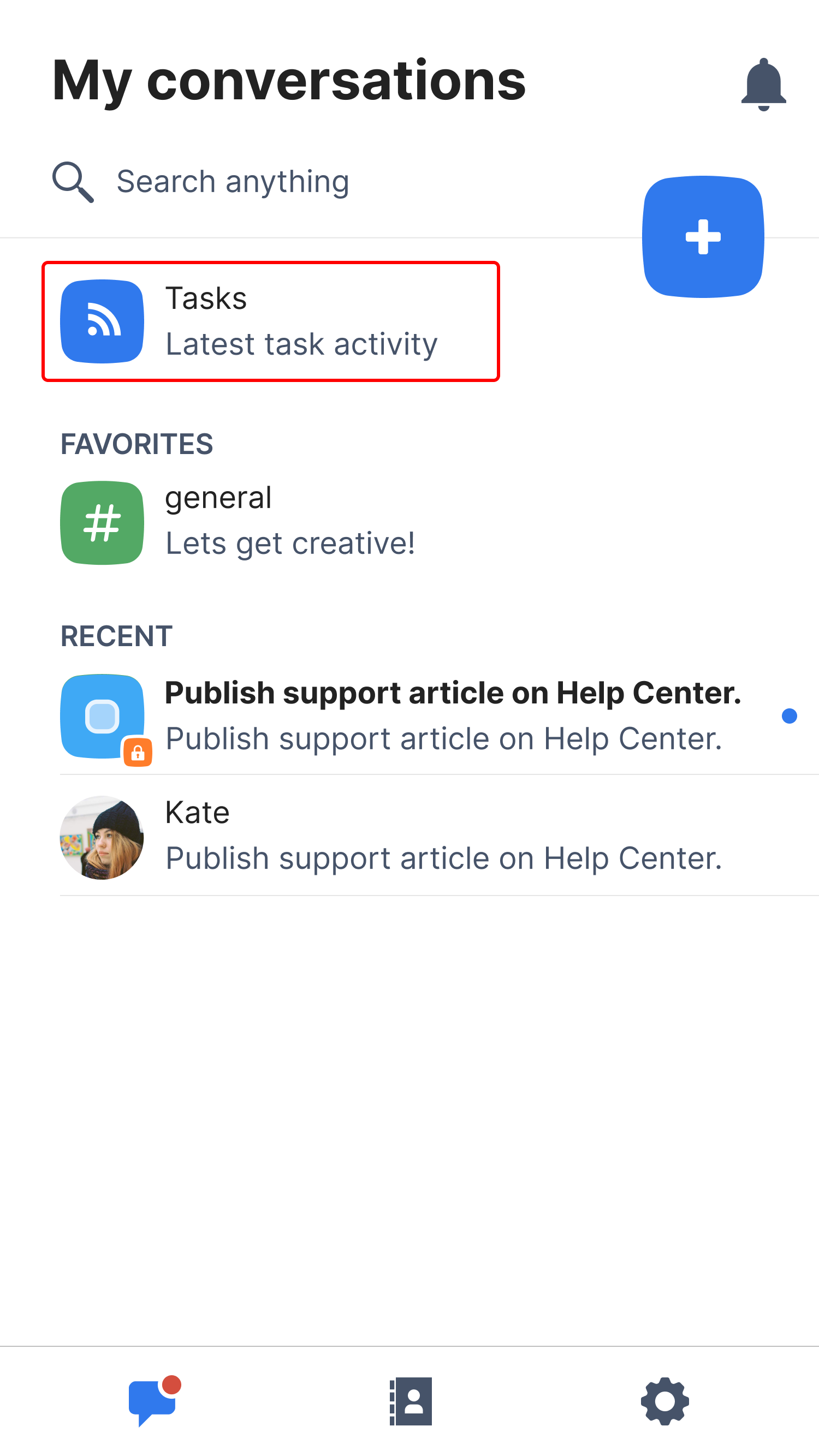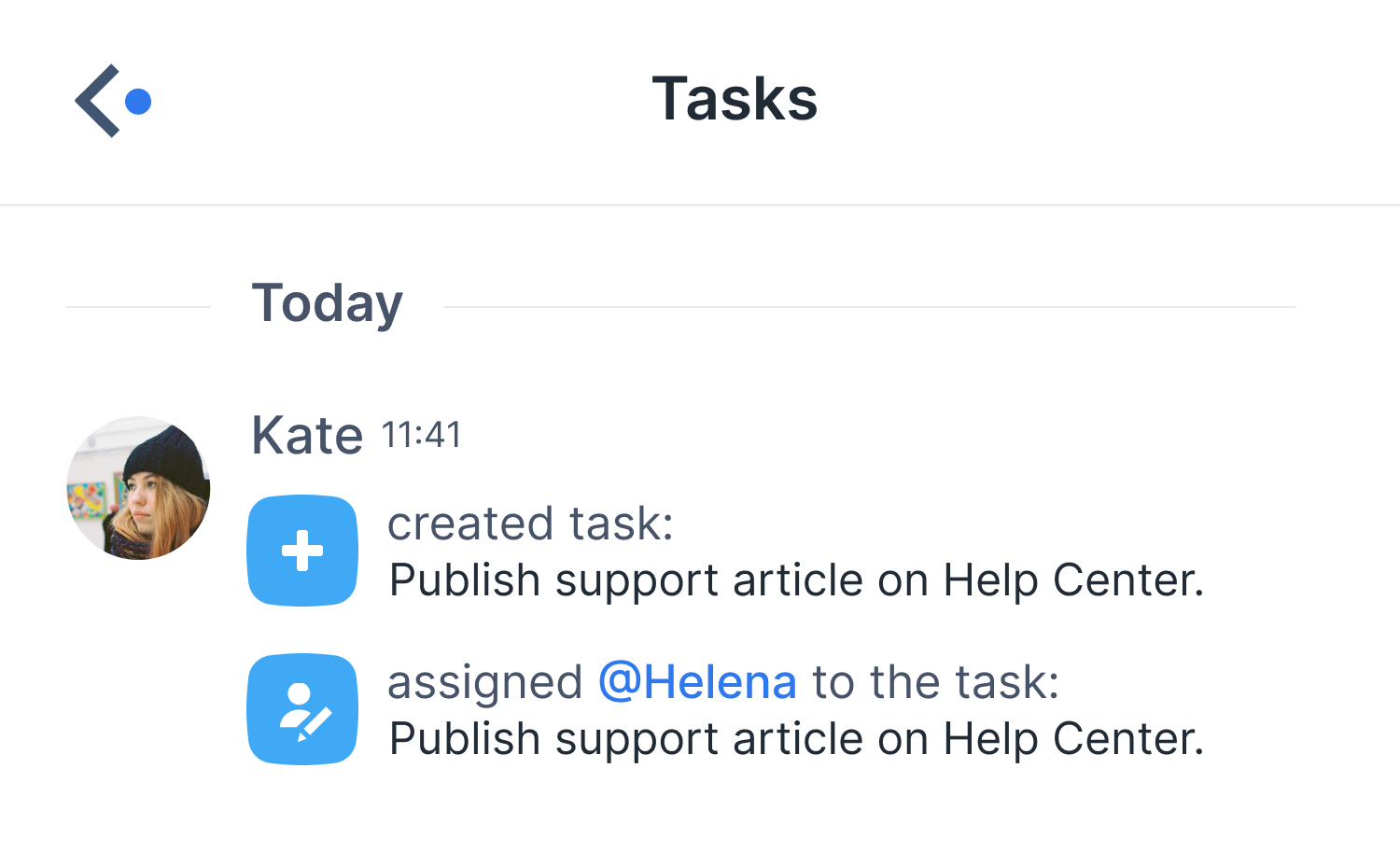Tasks in Chanty let you assign a team member to get the job done.
First, you need to create a task or turn a message into a task. The new task will be automatically assigned to you.
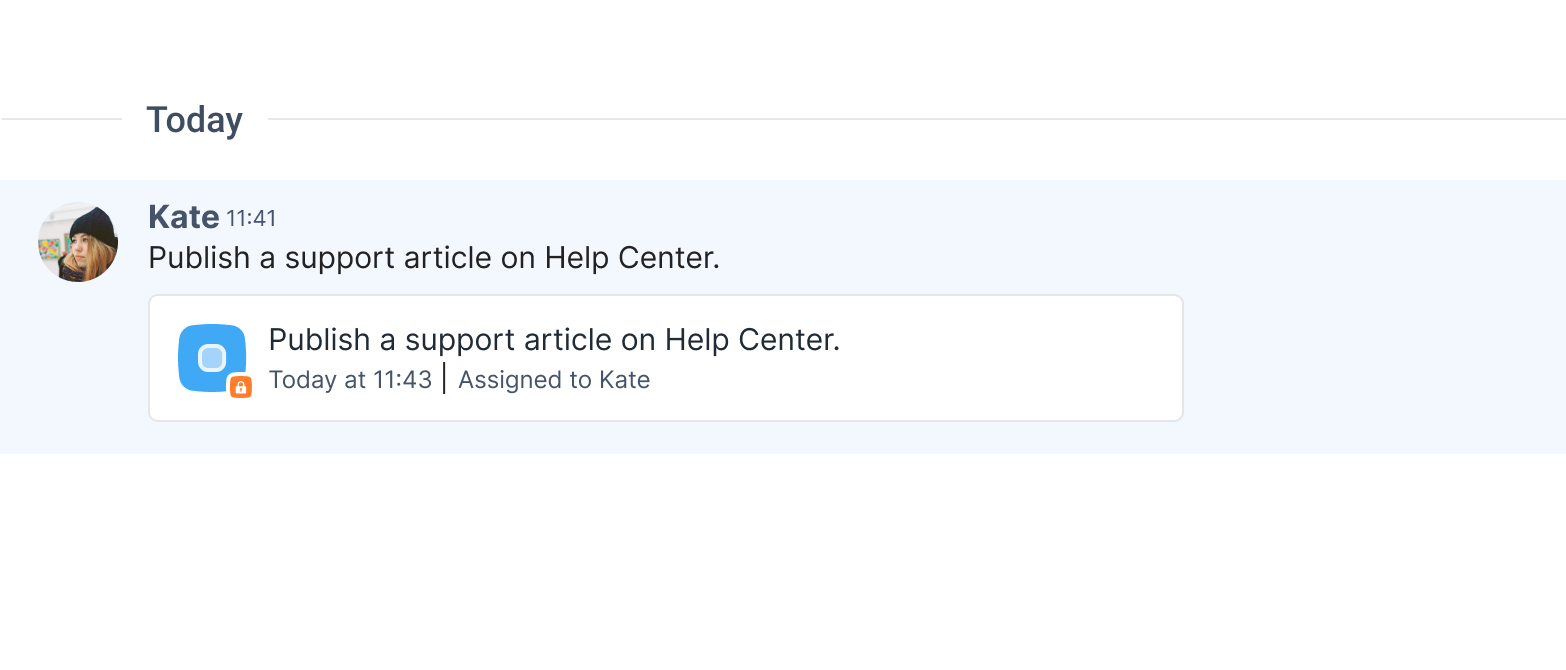
Then, to change the assignee on your web or desktop app:
- Click the assignee in the Assigned to field
- Select member from the list to assign the member to the task
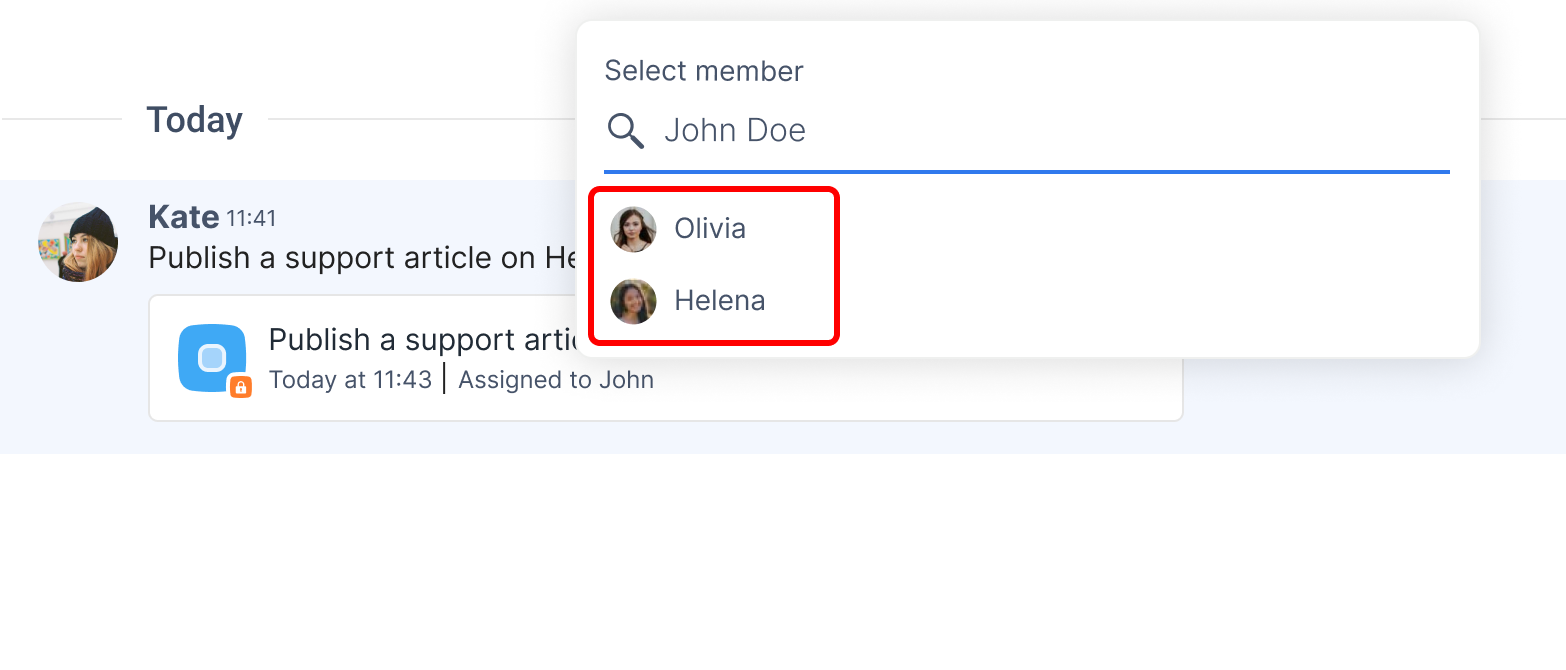
Once you assign the new member to the task, you will see the Assigned to field change immediately.
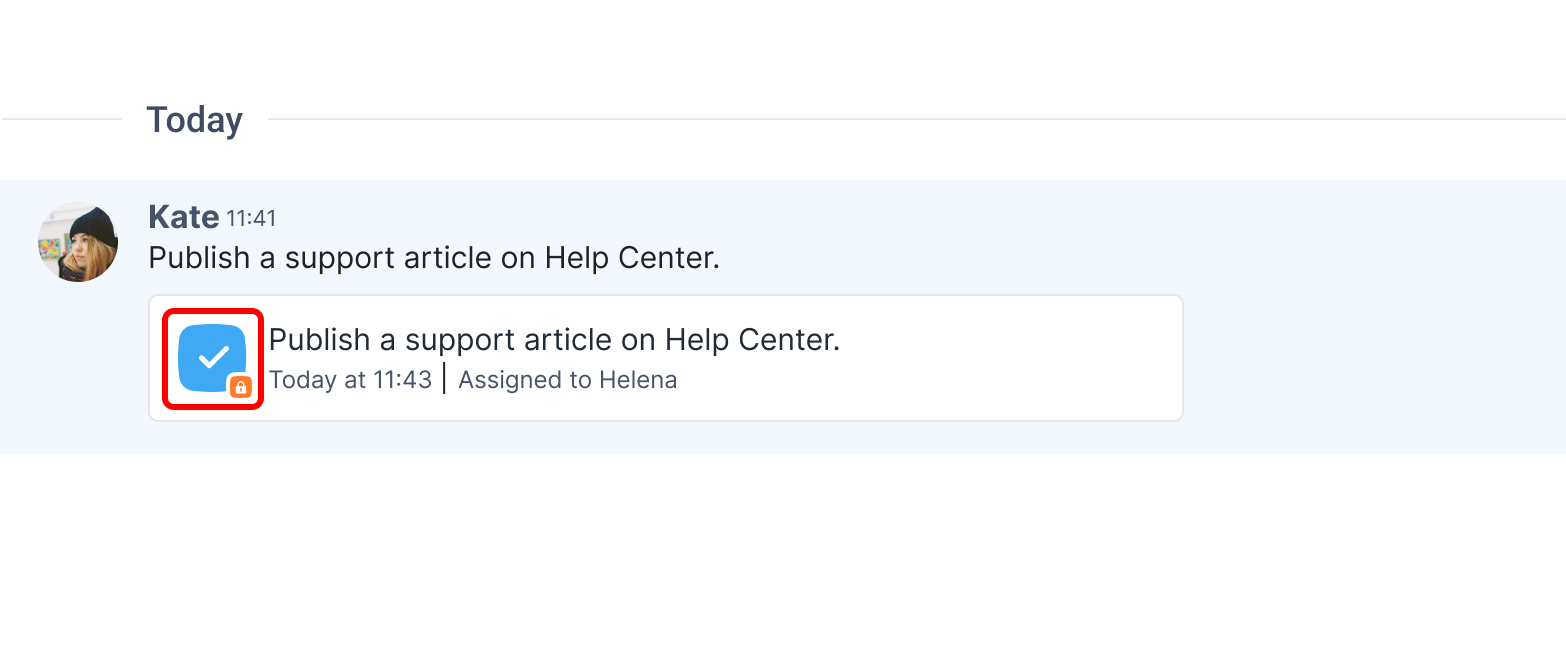
In case the Notification settings are set to All new messages or One to one messages, @mentions and task updates, the assigned member will receive the notification and will see the task in the Tasks feed.