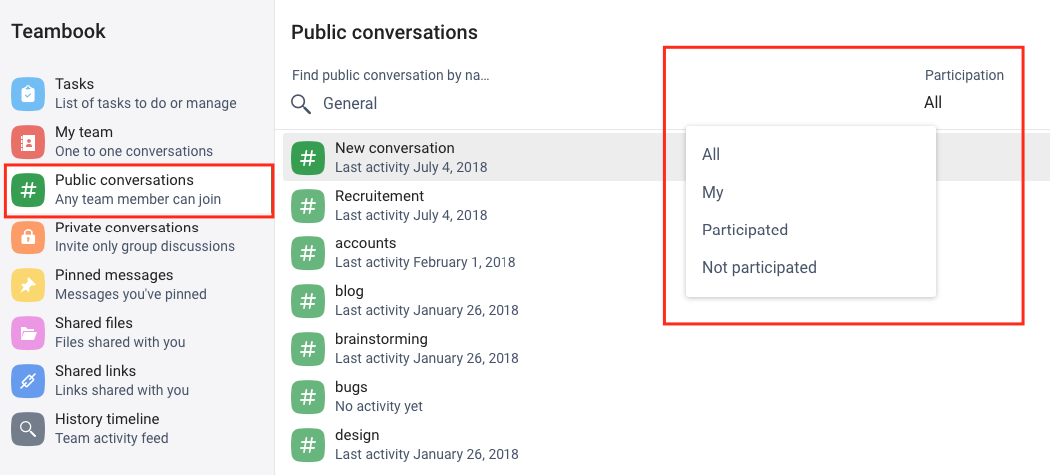We can’t remember all the conversations we’ve ever participated in. That’s fine. Chanty keeps all that info in the Teambook.
Navigate to the My team tab on the left sidebar to view and quickly start Direct messages with any member on your team.
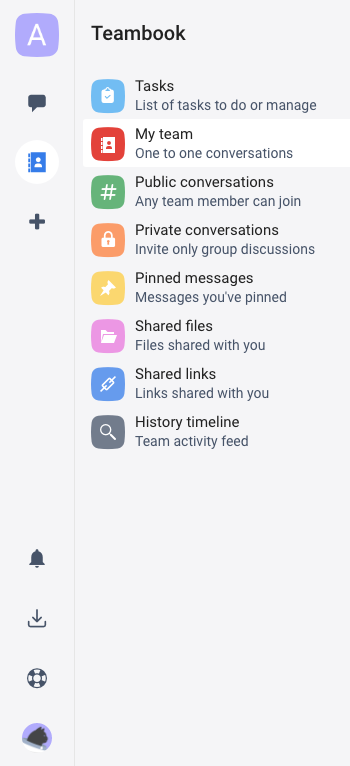
Switch to Public or Private conversation to view all the conversations you are a member of.
The Public conversations section has the following filters:
- All view all Public conversations
- My view Public conversations created by you
- Participated view Public conversations you currently participate in
- Not participated view Public conversations you currently do not participate in and may join any time