Name and position matter. Accurate Profile information lets you and your team find people who own tasks, processes, or departments and improve collaboration in a remote team.
You can easily change your information in the Profile & account menu on Chanty.
- Click on the Profile photo icon in the bottom left corner of the app
- Choose the Profile & account menu
- Fill in the Name and Position fields
- Hit Save changes and the new Name and Position will be displayed immediately
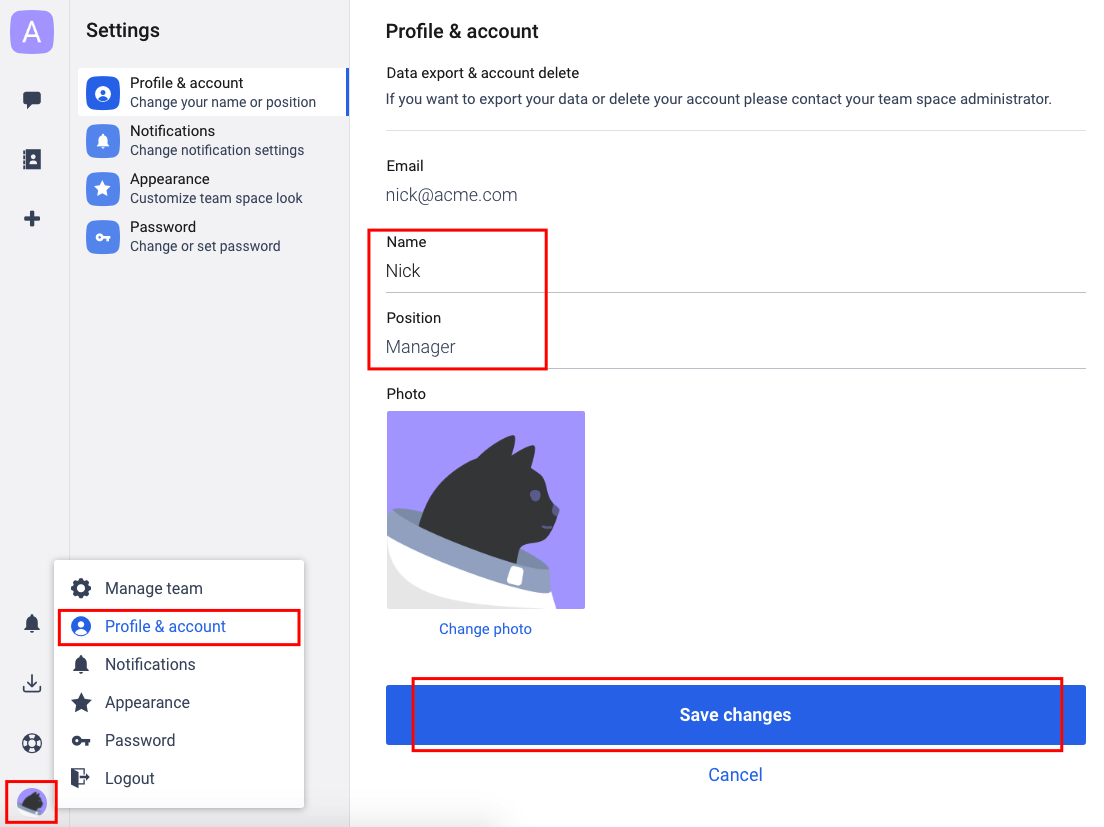
Tip: Fill in your profile Name and Position wisely to make your profile easily searchable for your team members.
