Whenever you decide that the task is no longer relevant to you or your team, you can easily delete it.
On your web or desktop app
- Find the task you no longer need and click the
 three-dots icon
three-dots icon - Then choose the
 Delete option from the Task actions menu
Delete option from the Task actions menu - Click OK in the popup window to confirm deleting the task or Cancel if don’t want to delete the task.

On your mobile apps
- Tap the task you no longer need
- Choose Delete in the menu
- Confirm deleting the task tapping OK or Cancel if don’t want to delete the task
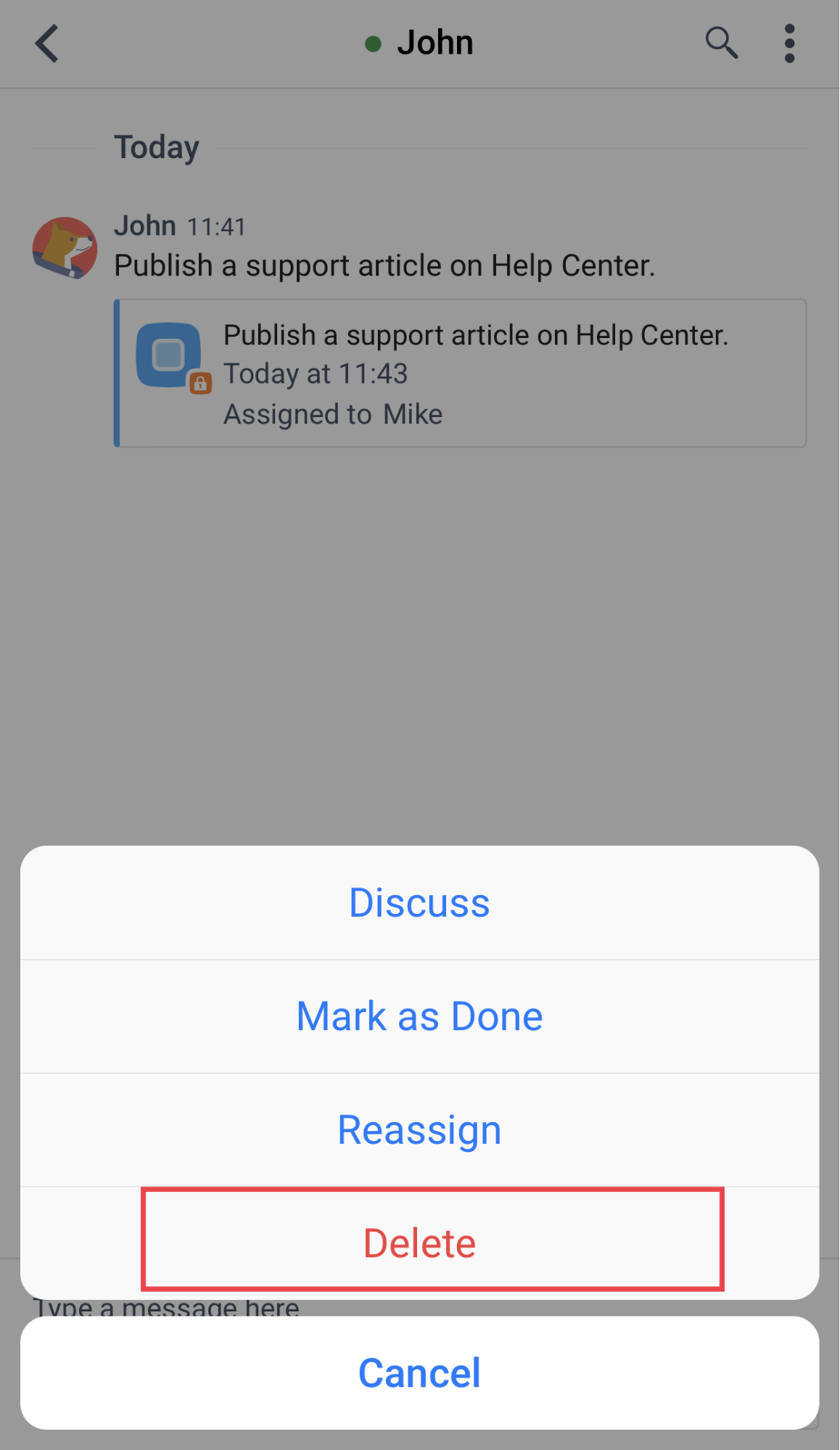
That’s it. The task you’ve deleted will immediately disappear from:
- The conversation history
- Tasks menu in Teambook
- Tasks menu in a Conversation
Note: If you chose Discuss in the Task actions menu before, deleting the task will not delete the thread-related conversation and its content.
