You can edit messages with links on Chanty.
Edit messages on web or desktop apps
- Mouse over the message you want to edit
- Click the
 three-dots icon to open the Message actions menu
three-dots icon to open the Message actions menu - Choose the
 icon to edit a message
icon to edit a message
The message you save will be labelled as (edited) below the message you’ve changed.
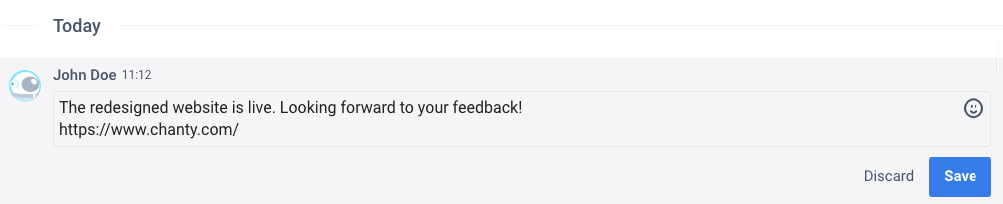
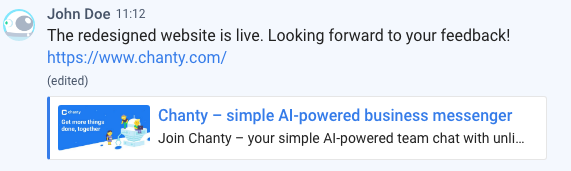
Tip: Mouse over the (edited) label below the message to view the time the message has been last edited.
Edit messages on a mobile apps
- Tap the message with a link you want to edit
- Choose Edit from the list
- Make changes to the message and tap Send to finish
- The message you save will be labelled as (edited) below the message you’ve changed
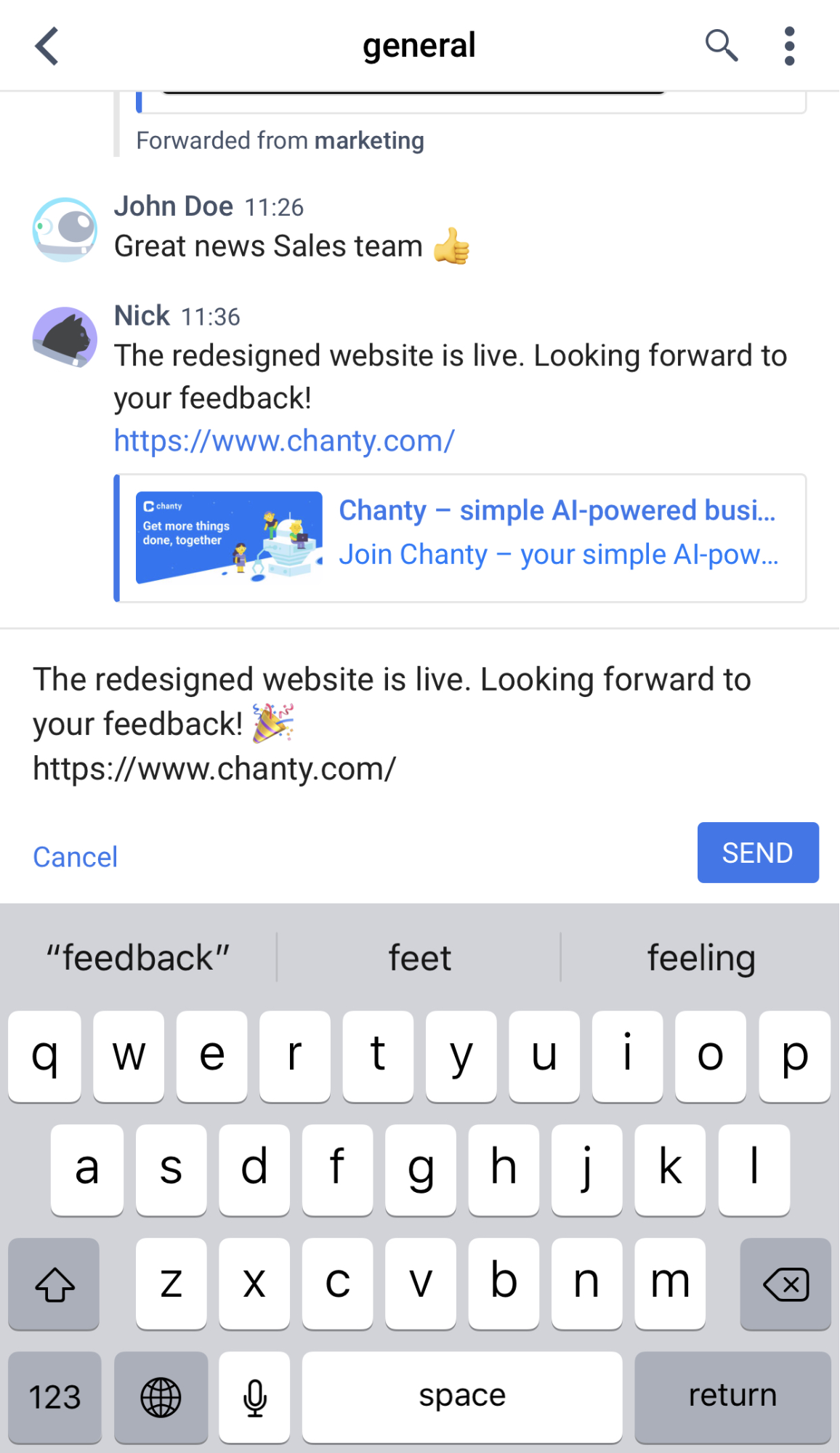
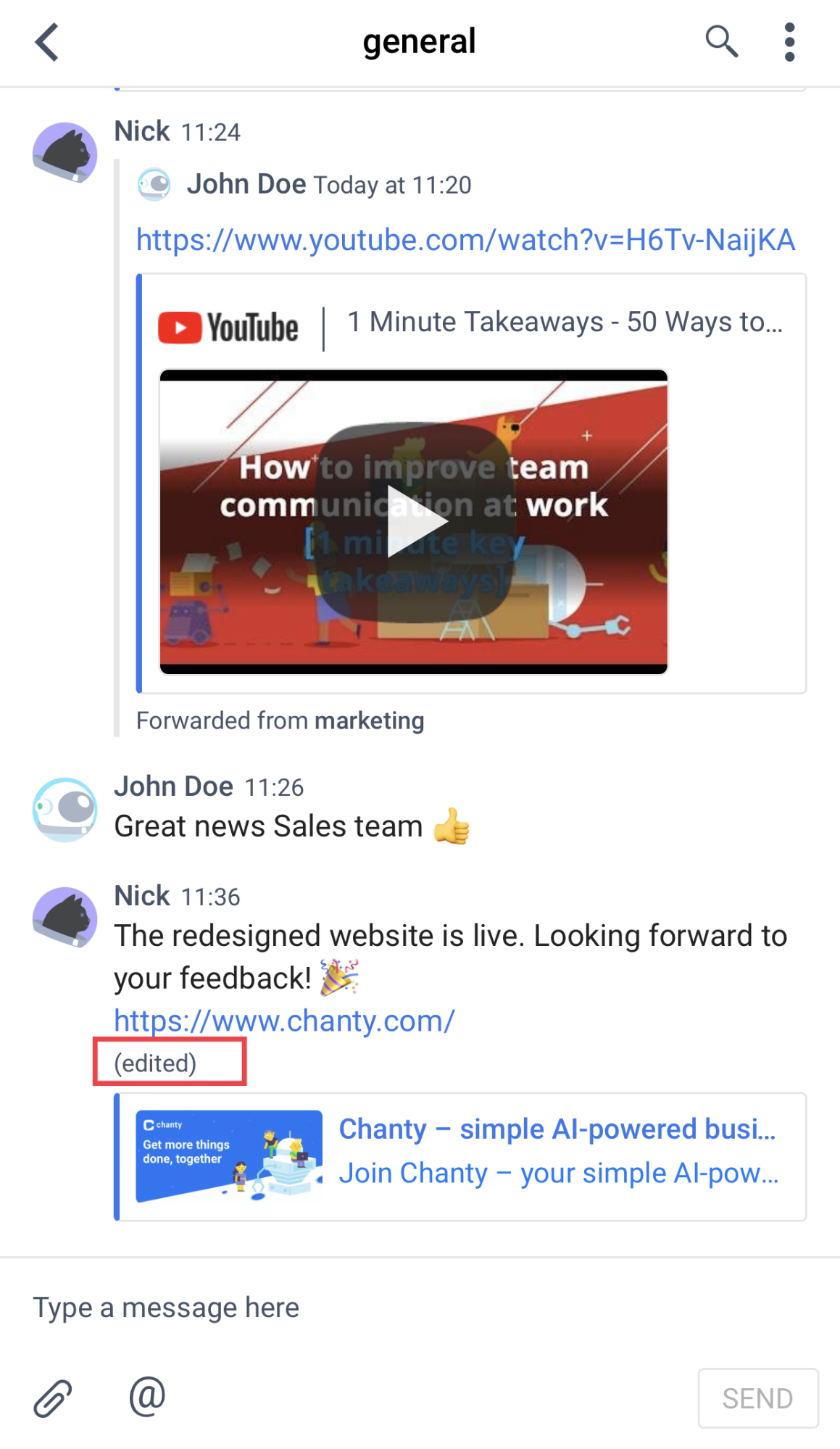
Note: Mind that saving the empty message while editing will delete the message.
