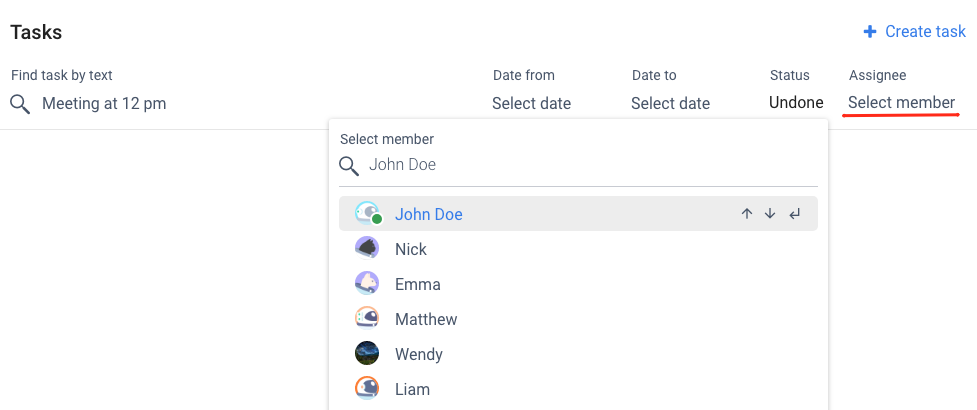You can filter tasks on Chanty to sort them by Date, Status, and Assignee.
Navigate to the Tasks menu in Teambook and view all the filters on the top.
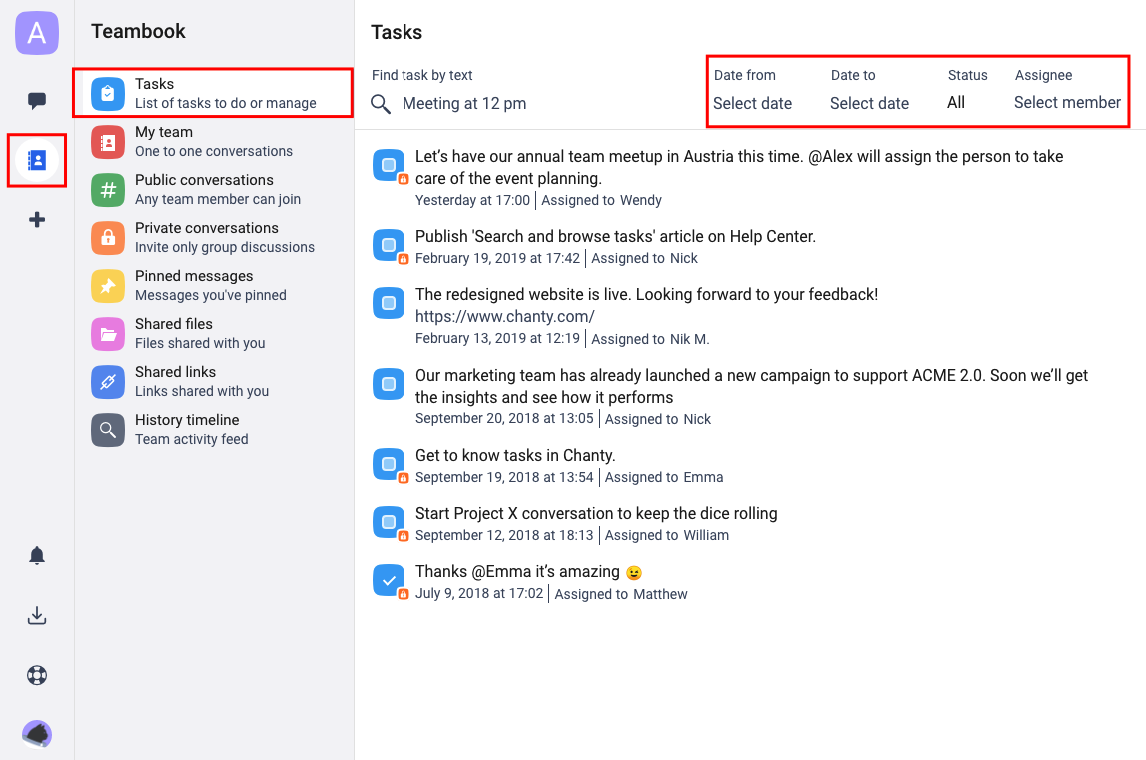
On a mobile device, navigate to the Tasks menu in Teambook and tap the icon in the top right corner.
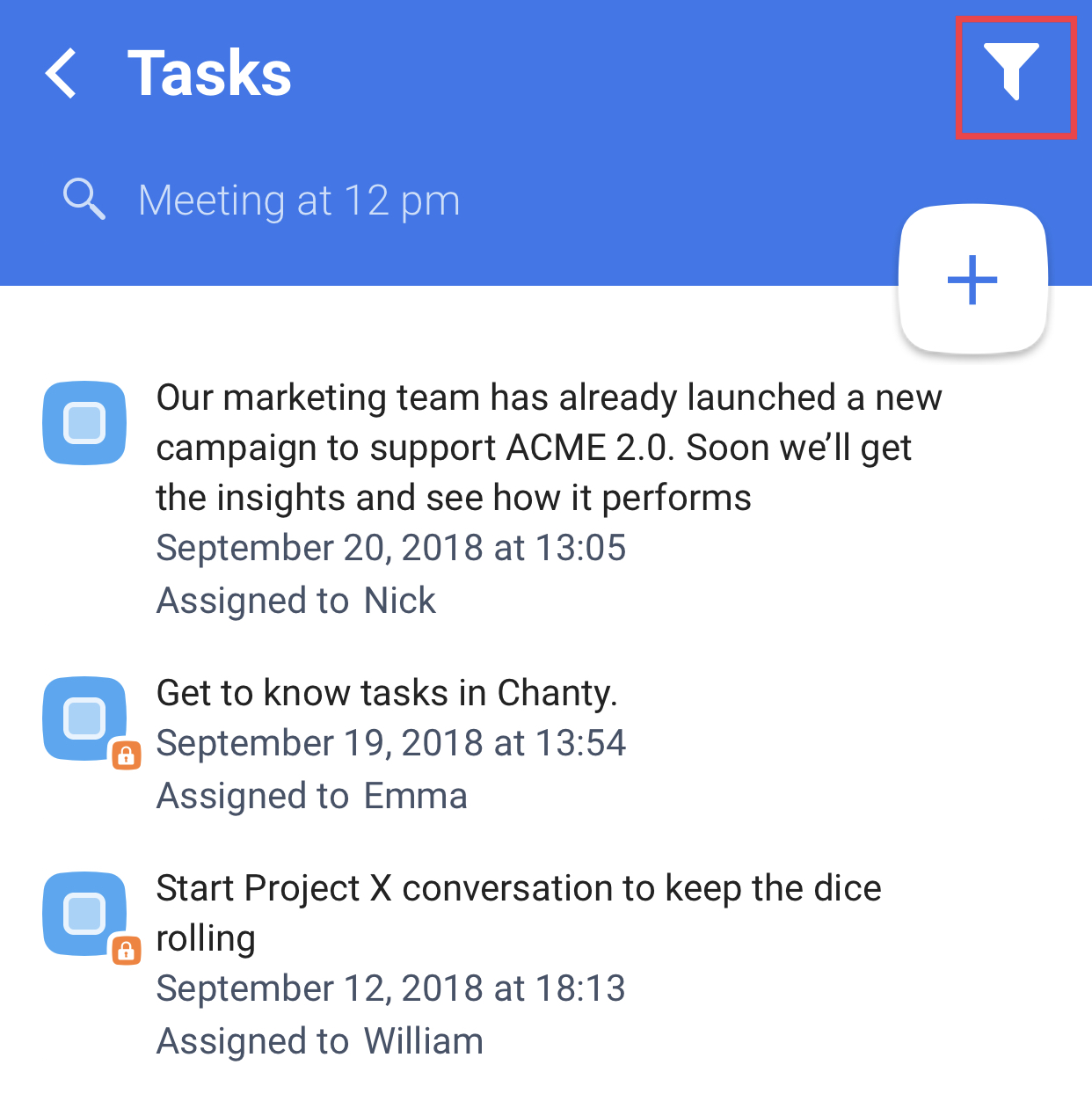
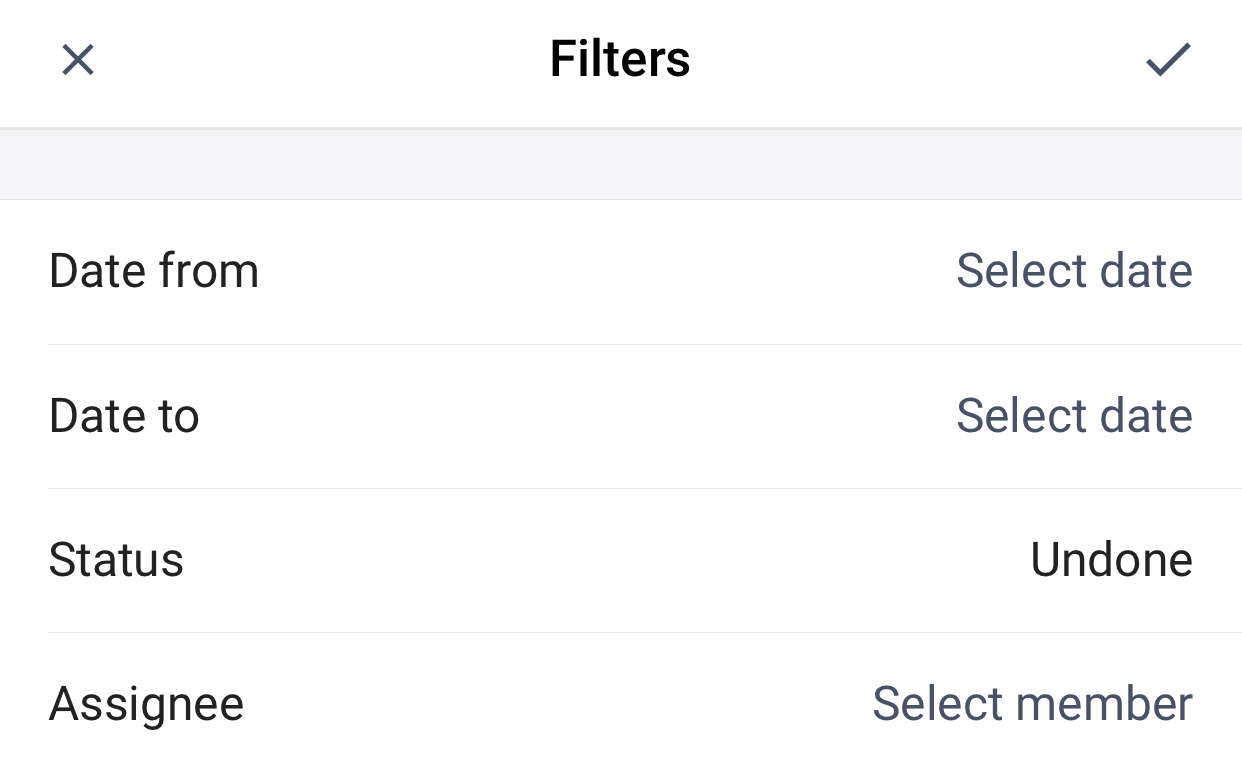
Date from and Date to filters allow you to choose the dates and filter all tasks in that range.
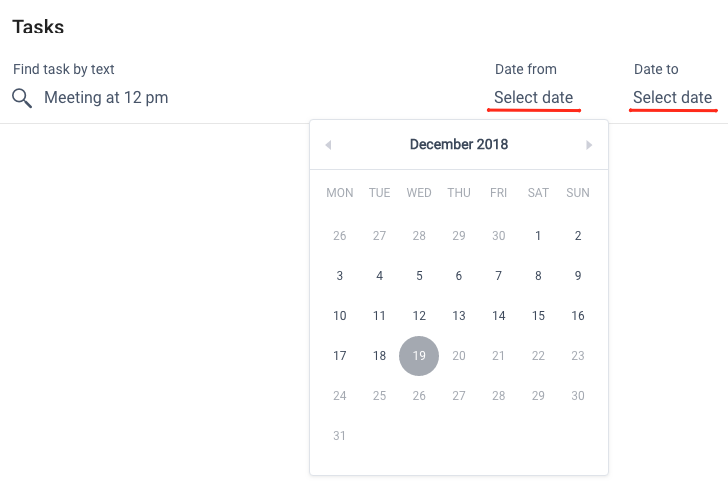
The Status filter gives the opportunity to filter tasks depending on their progress.
- All returns all tasks, regardless of their status
- Done brings tasks with the Done status
- Undone gives tasks with the Undone status
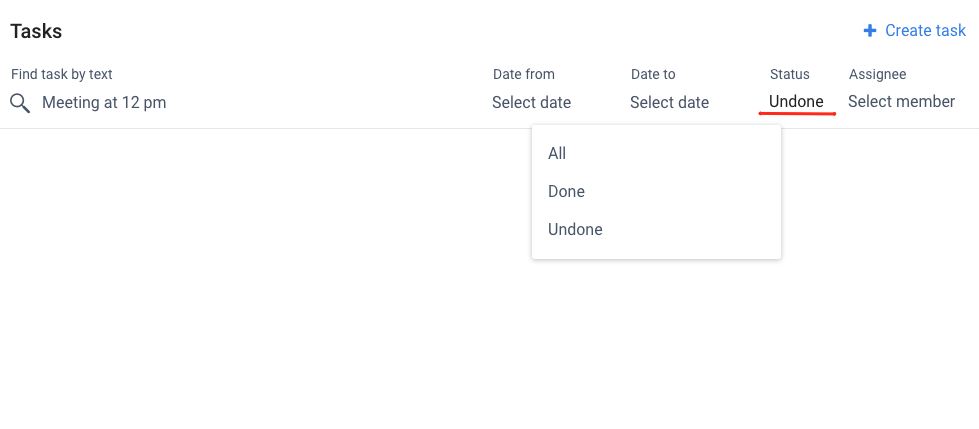
Assignee filters tasks that are assigned to a specific team member. Select the member from the list and you will see the tasks assigned to the particular member.