We can’t remember everything in our deadline-driven life. Chanty won’t let you down if you set a password and don’t remember it for some reason.
First, you’ll need to enter Your work email and click Continue.
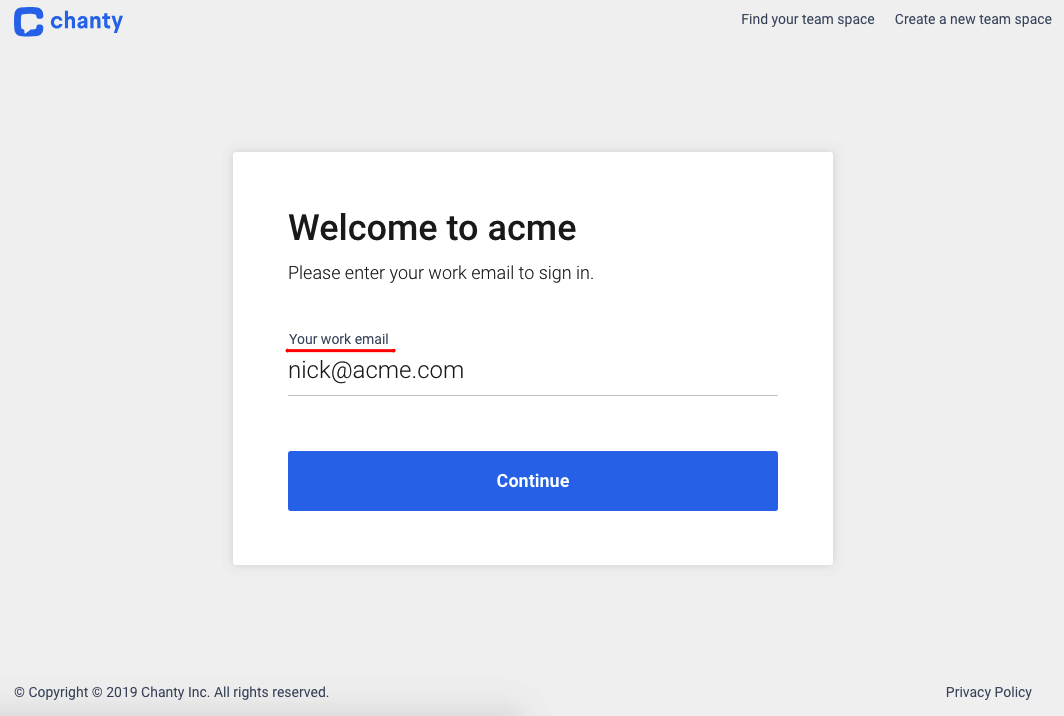
Once you see Your password field, click the Forgot your password? link.
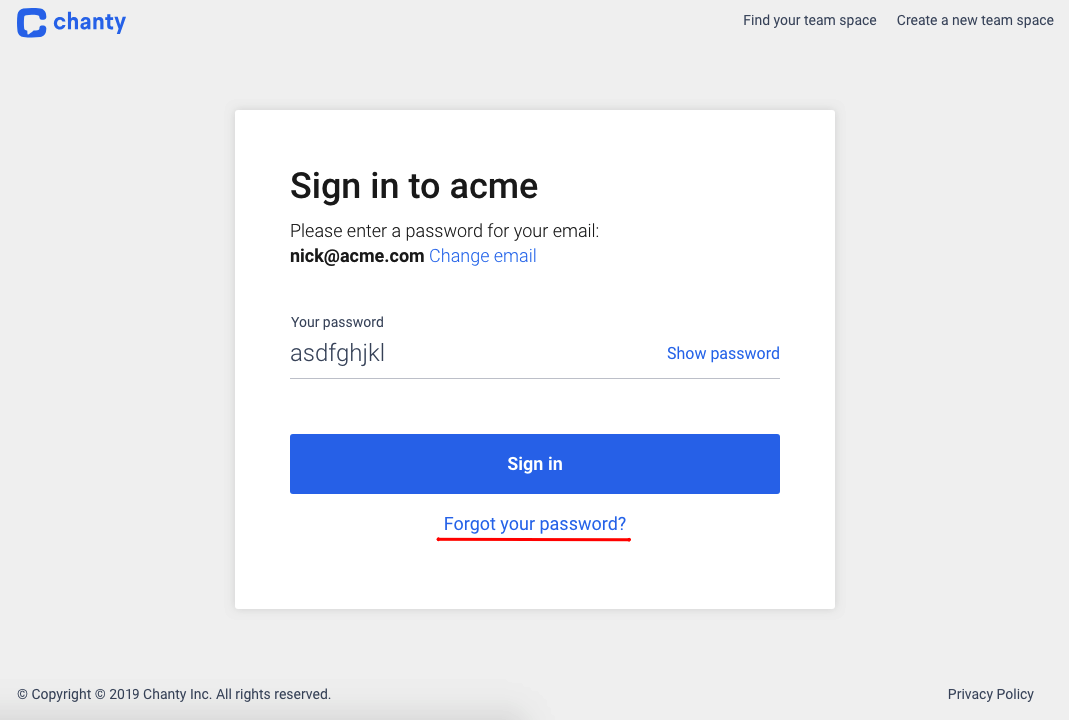
Then, verify your email and click Request password reset.
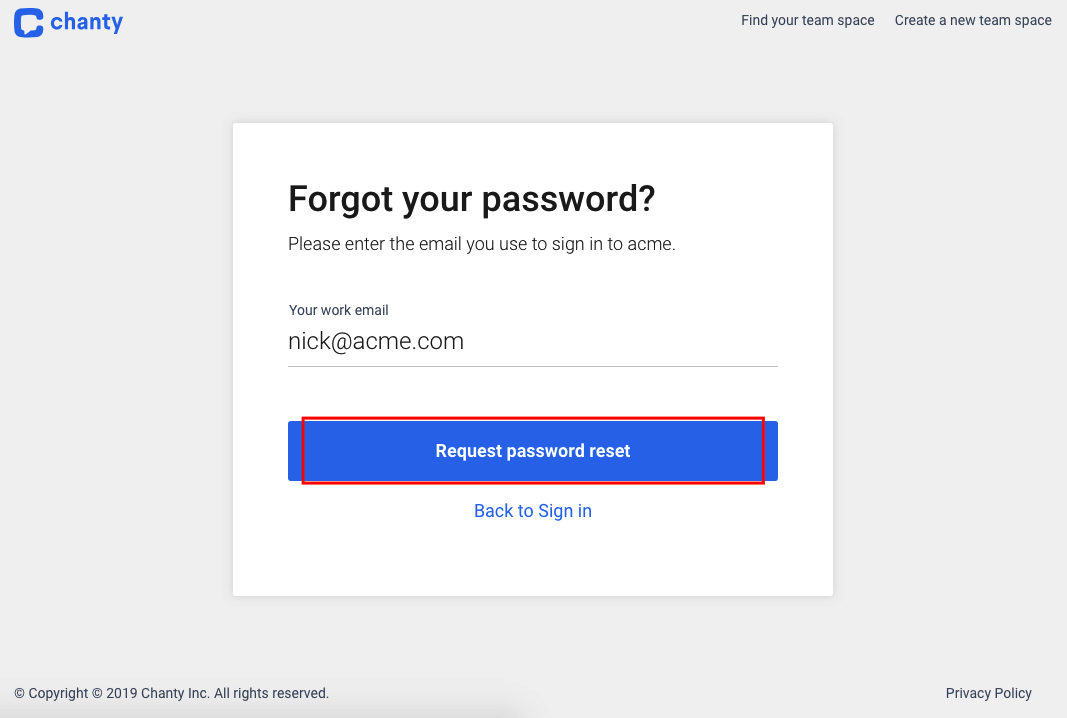
You will receive a six-digit Password reset code to the email you’ve entered on the previous step.
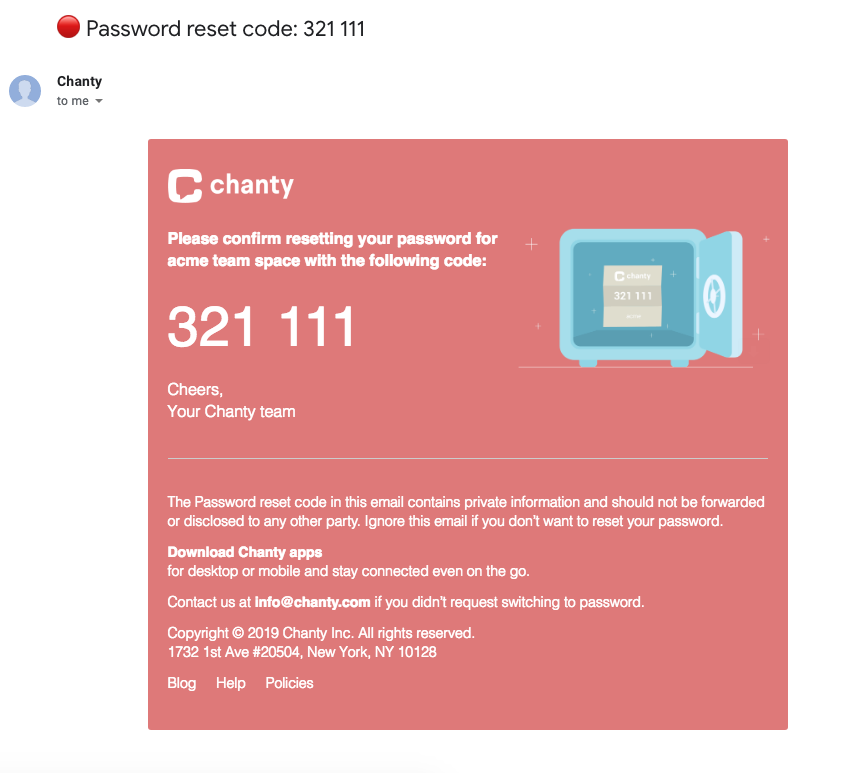
Enter the Password reset code field and click Confirm.
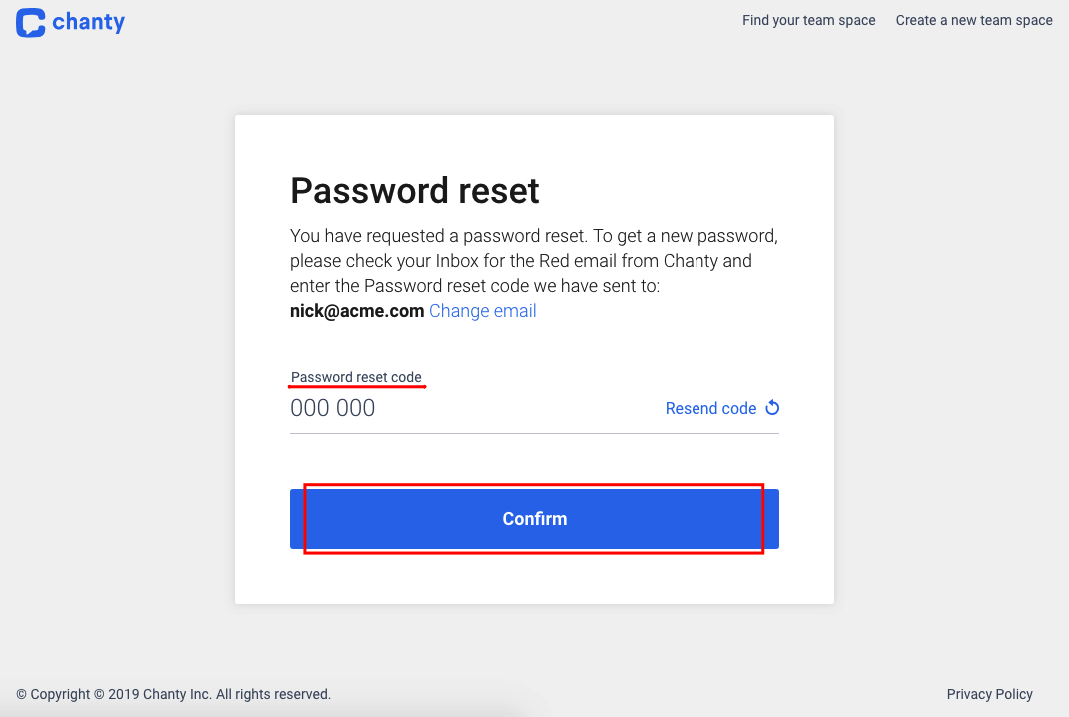
Finally, fill in the New password and Confirm new password fields and click Set new password for changes to take effect.
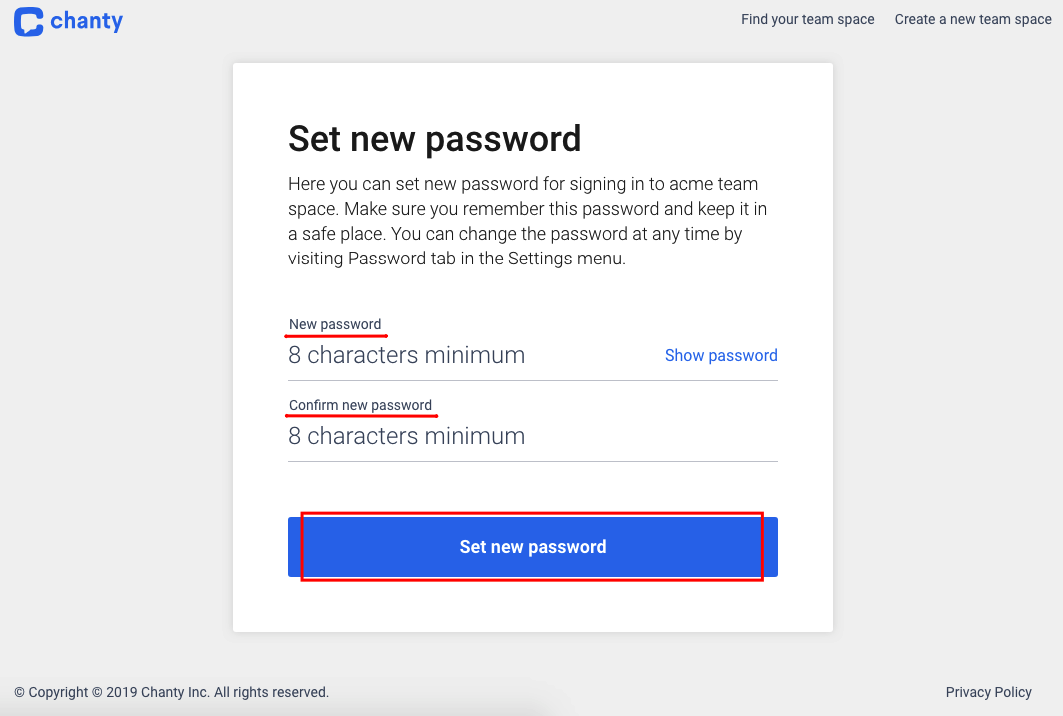
Once the new password is successfully reset, you’ll get an email to your Inbox.
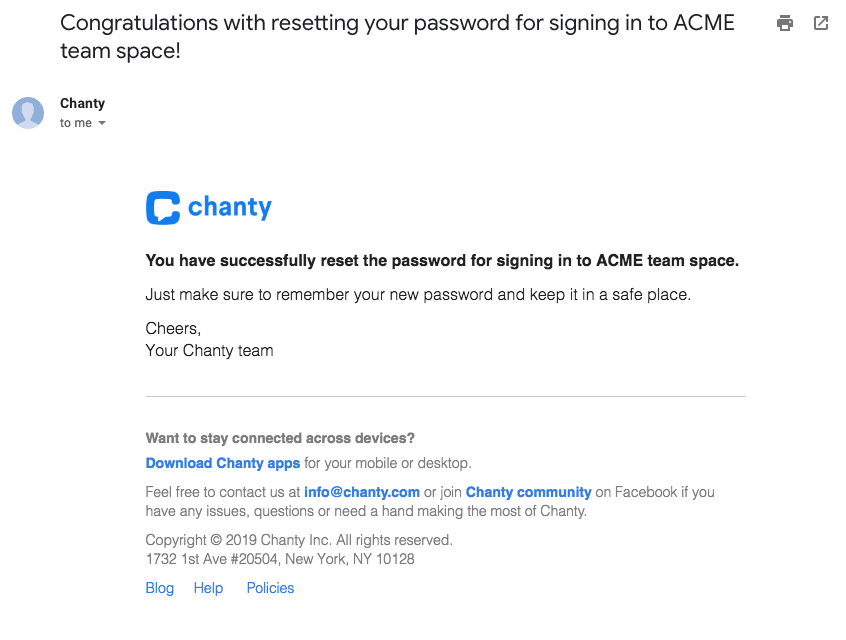
Congrats, your password has been reset and you can sign in with the new password to your team space on Chanty.
