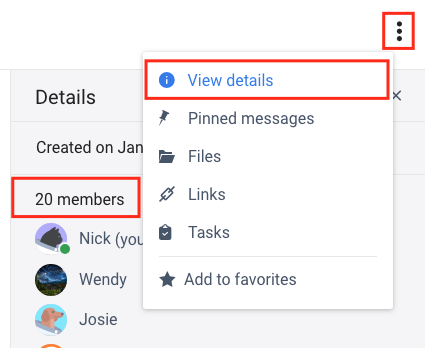Not all conversations are created equal. The general Public conversation is the only conversation you (or any other team space member) cannot leave, hide or delete even if you want to. Productive teams use it wisely for team-wide announcements and updates.
Tip: You can easily view how large your team is once you open the Details of the general Public conversation.
- Open the general Public conversation.
- Click the
 three-dots Conversation actions icon and choose view details.
three-dots Conversation actions icon and choose view details. - Look at the members count in the details.