Got feature requests, ideas or suggestions? Want to report a bug?
We’d love to hear your feedback!
On your web or desktop
- Click the Help & Support icon on the web or desktop app.
- Fill in the Let us know how we can help field
- Take time to Attach a screenshot or file to give us extra information
- Hit Send request and our Support team will answer back soon
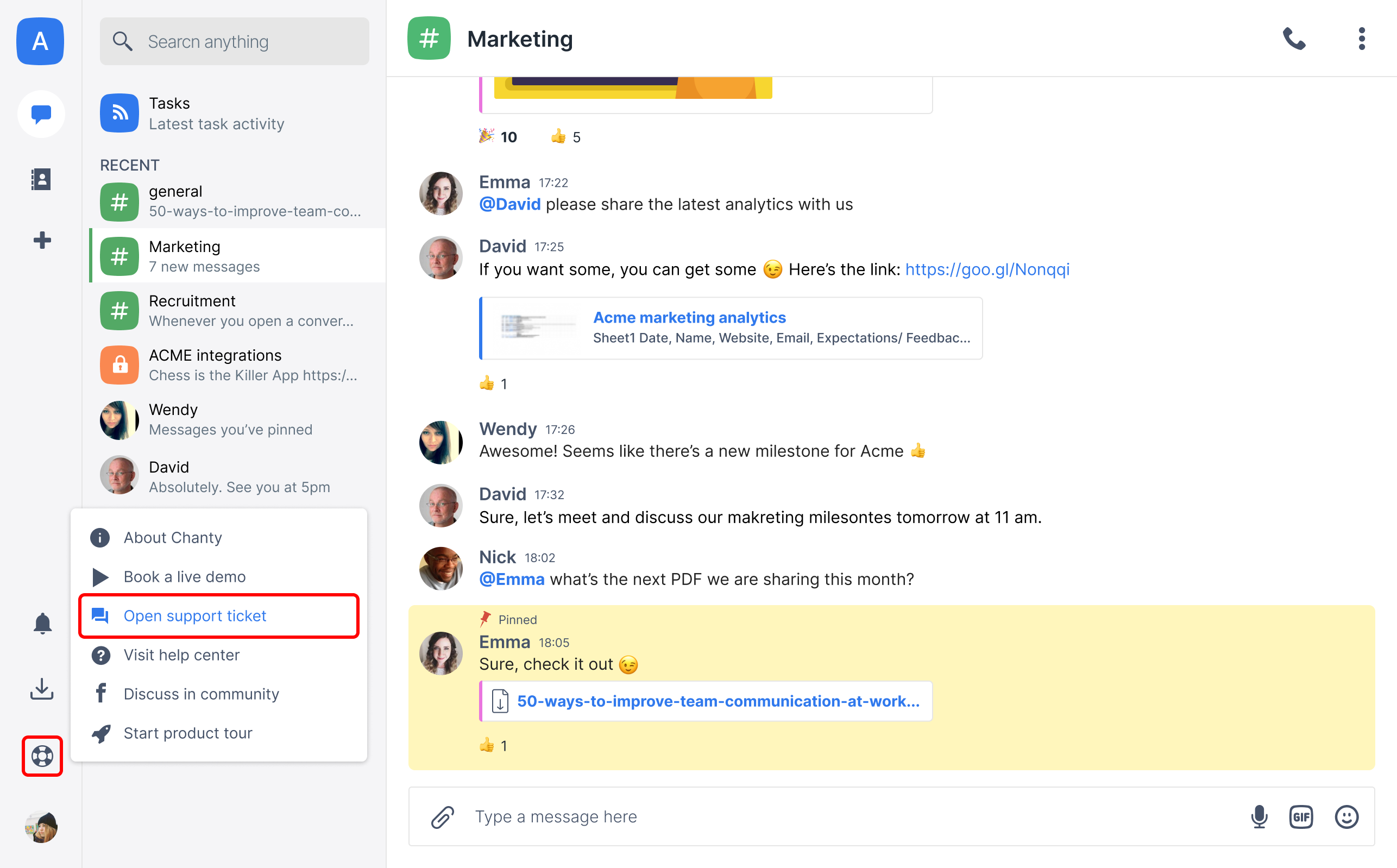
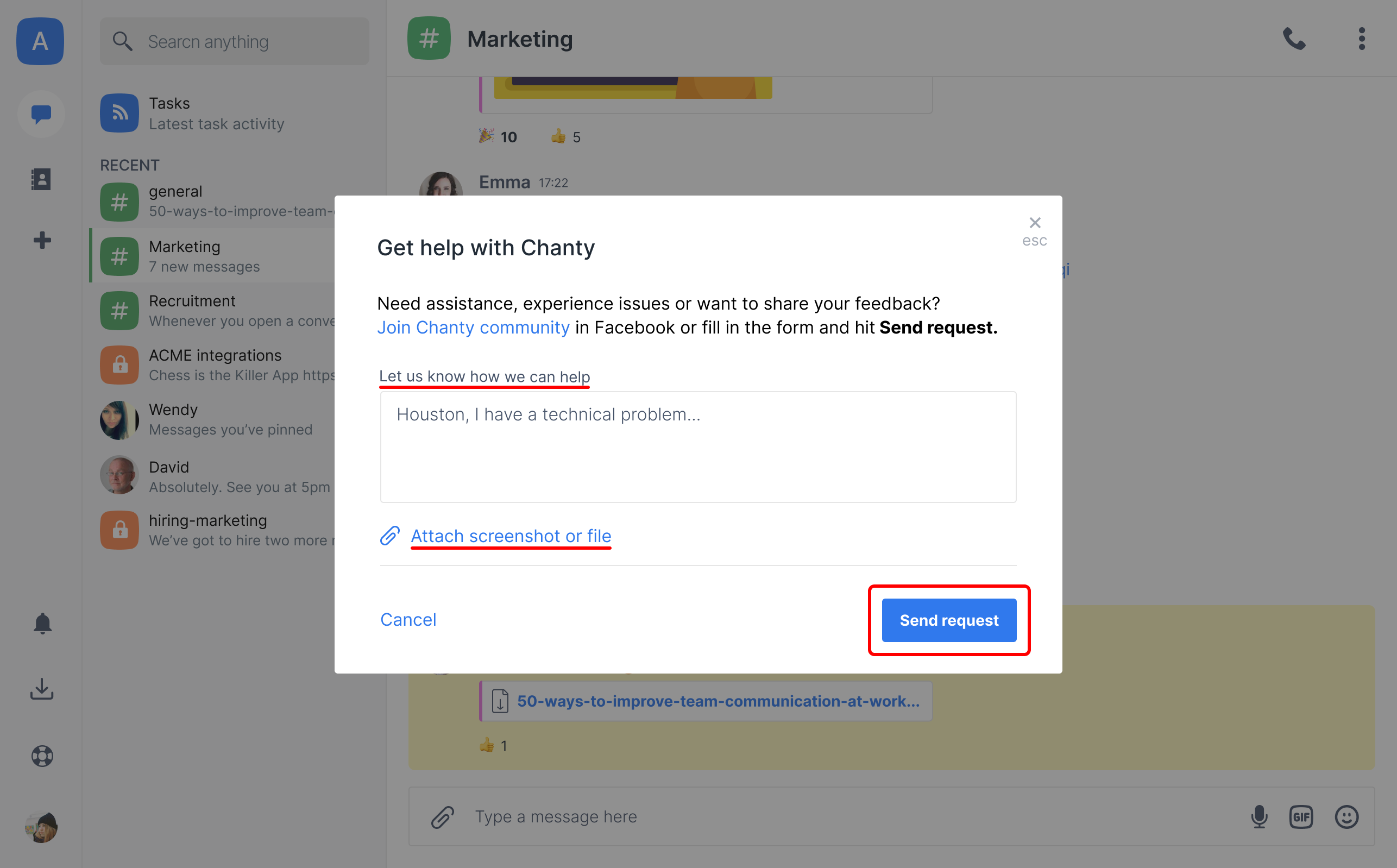
On your mobile device
- Tap the Settings icon
- Tap Help & Support
- Fill in the Let us know how we can help field
- Take time to Attach a screenshot or file to give us extra information
- Hit Send and our Support team will answer back soon
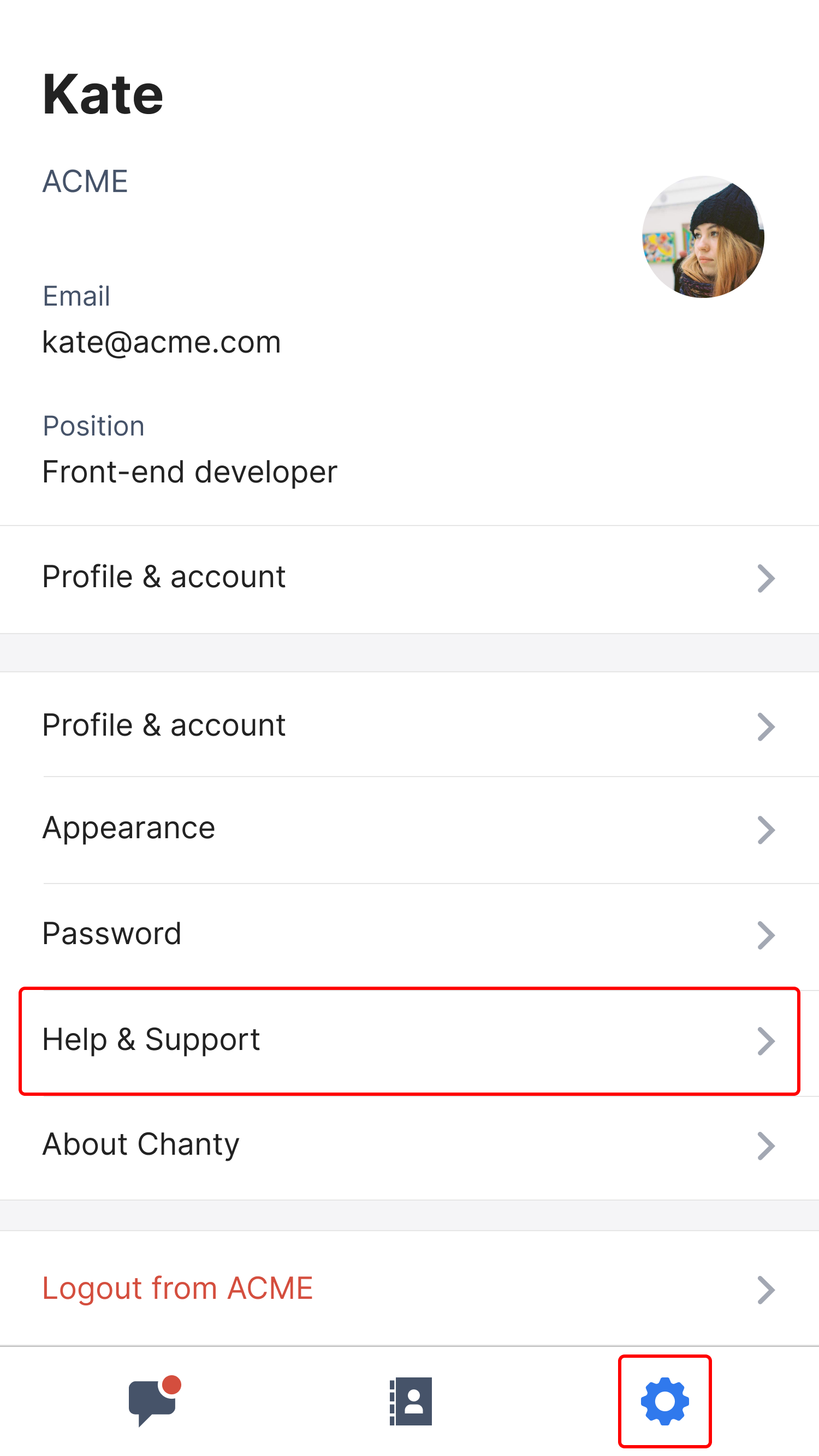
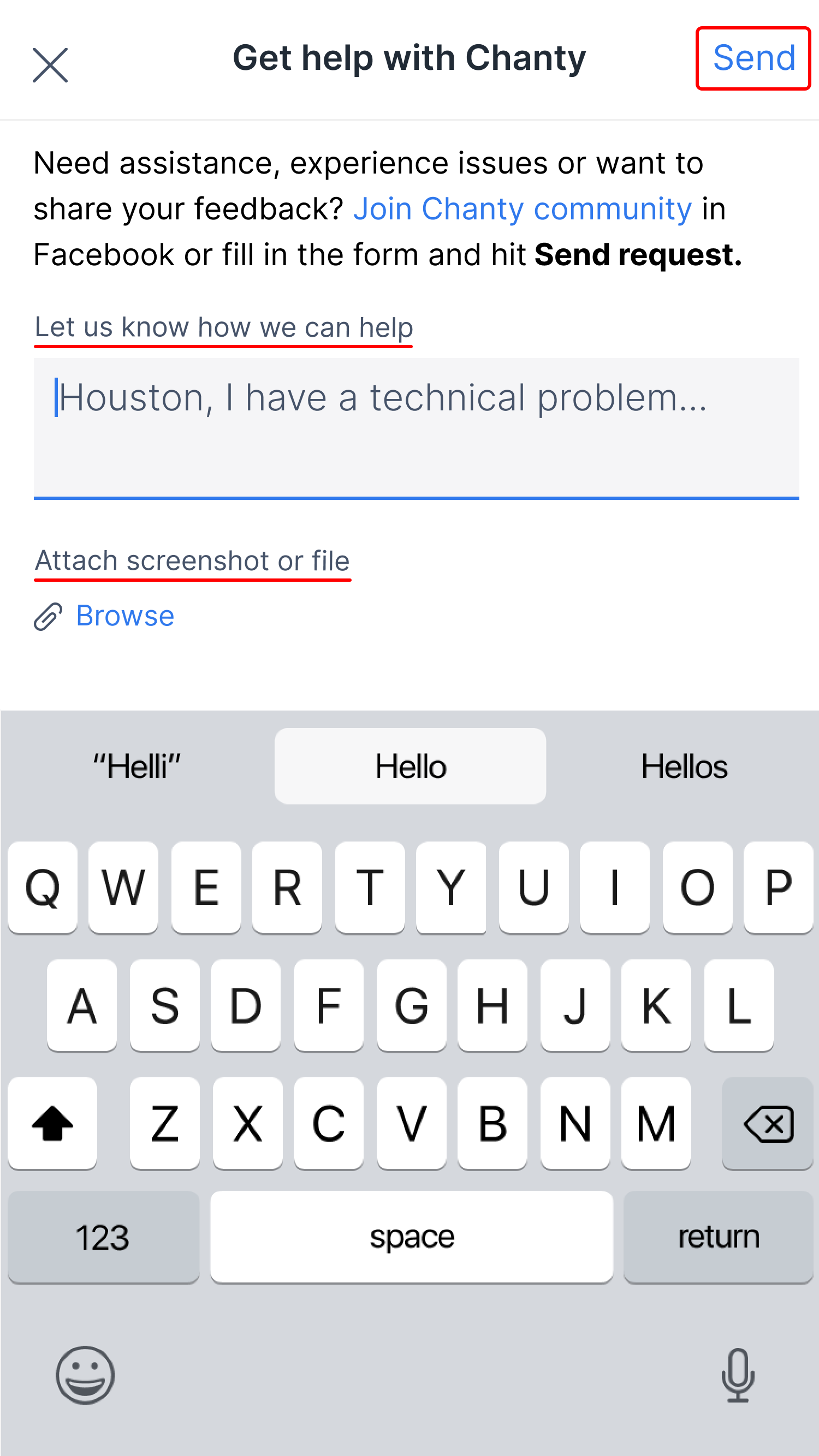
Tip: You can join the Chanty community to get the latest insights, feature announcements, leave your feedback and discuss using Chanty with fellow community members.
