Once the team member sends an invitation, Chanty will deliver an invitation email. All you need to do is hit the Join team space button and start enjoying your new team space.
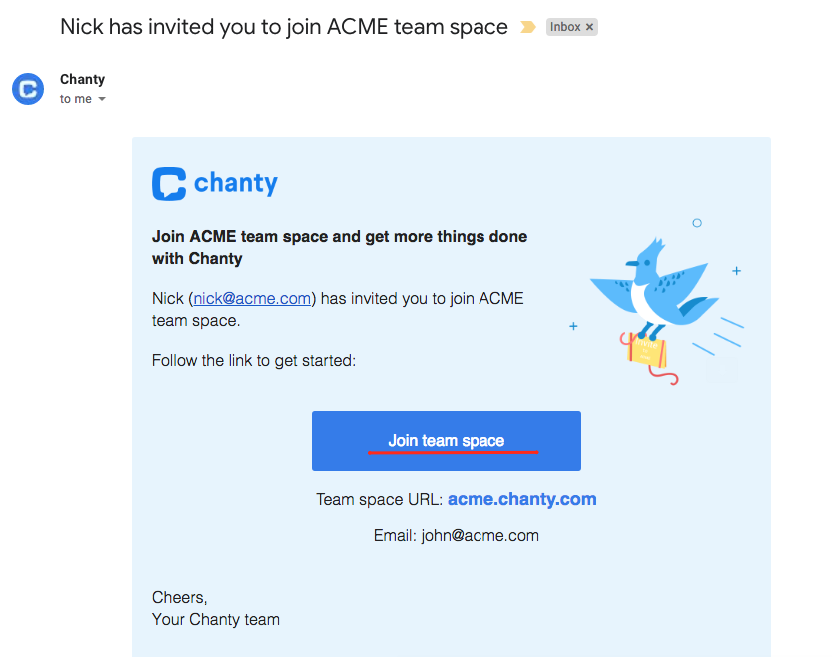
You will see the Join team space welcome window. Here you will be prompted to enter Your name, choose and upload the Profile photo.
Finally, you need to agree to Chanty’s Privacy Policy and choose whether to stay updated with the latest news and handpicked insights on Chanty or not.
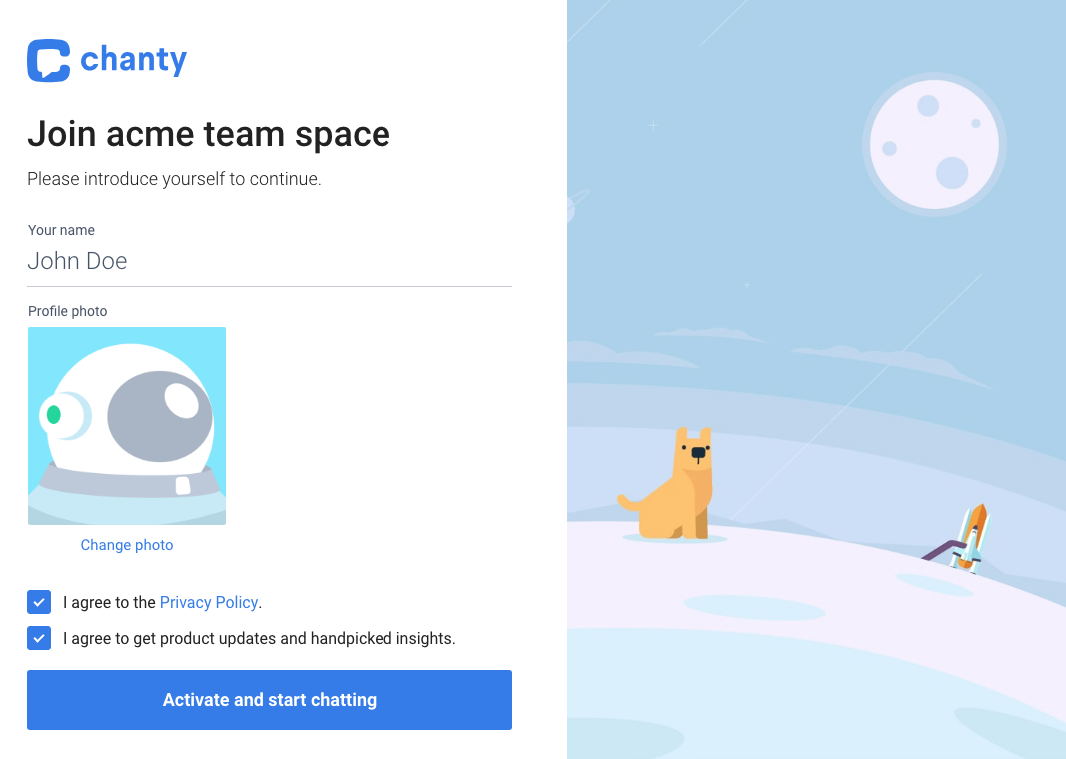
Once you successfully join the team space via the invitation link, you will see the Product tour to help you get around.
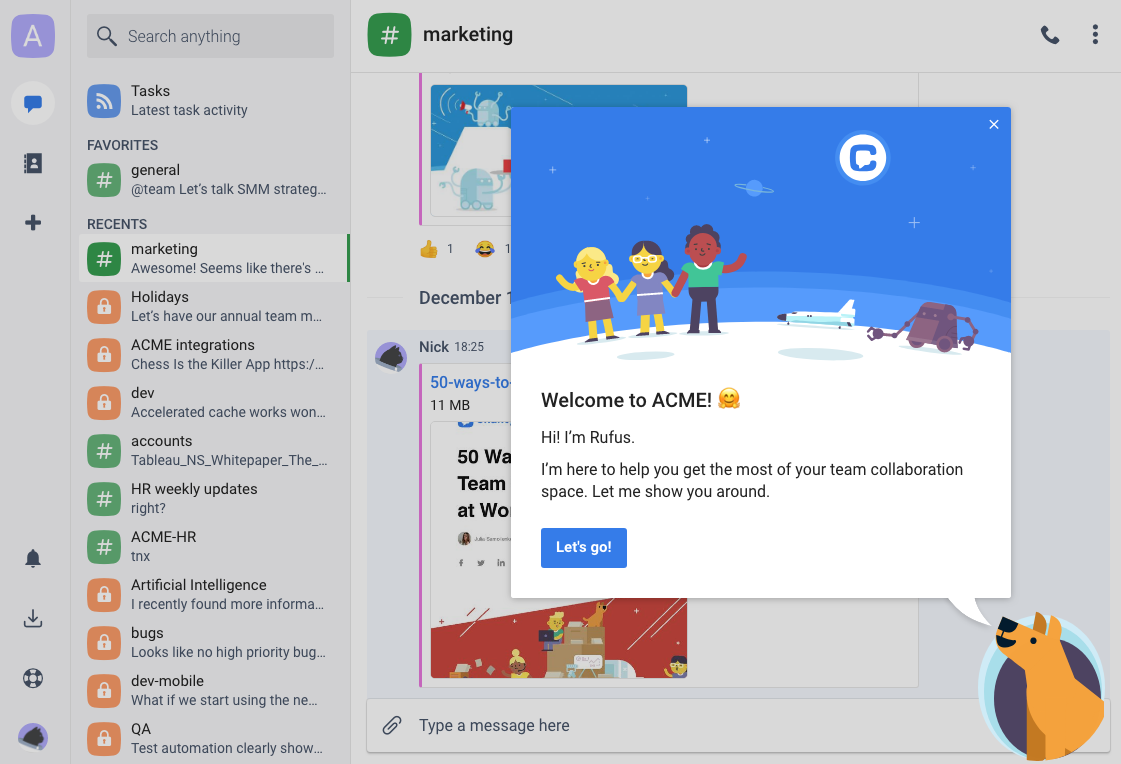
Now you can send messages, files, links, start or join conversations, invite more members, and much more!
