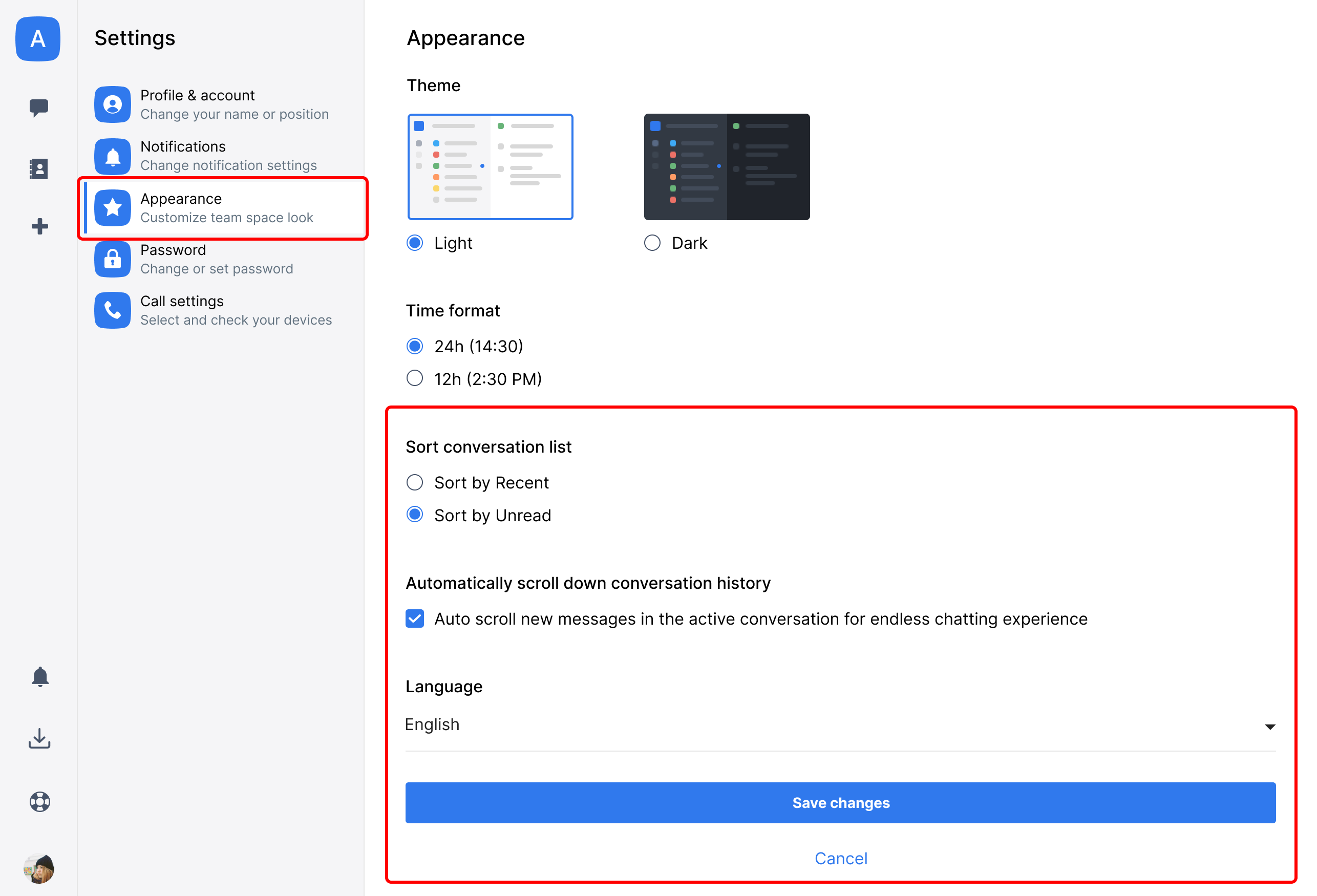Notifications let you know what’s new and what’s happening on your team space in Chanty.
How do notifications work?
Chanty can notify you about a new message, @mention, or task update you’ve missed in Public and Private conversations or Direct messages. Notifications work for all the platforms – web, desktop, and mobile.
Adjust Notifications
Click on your Profile photo in the bottom left corner of the app and choose Notifications.
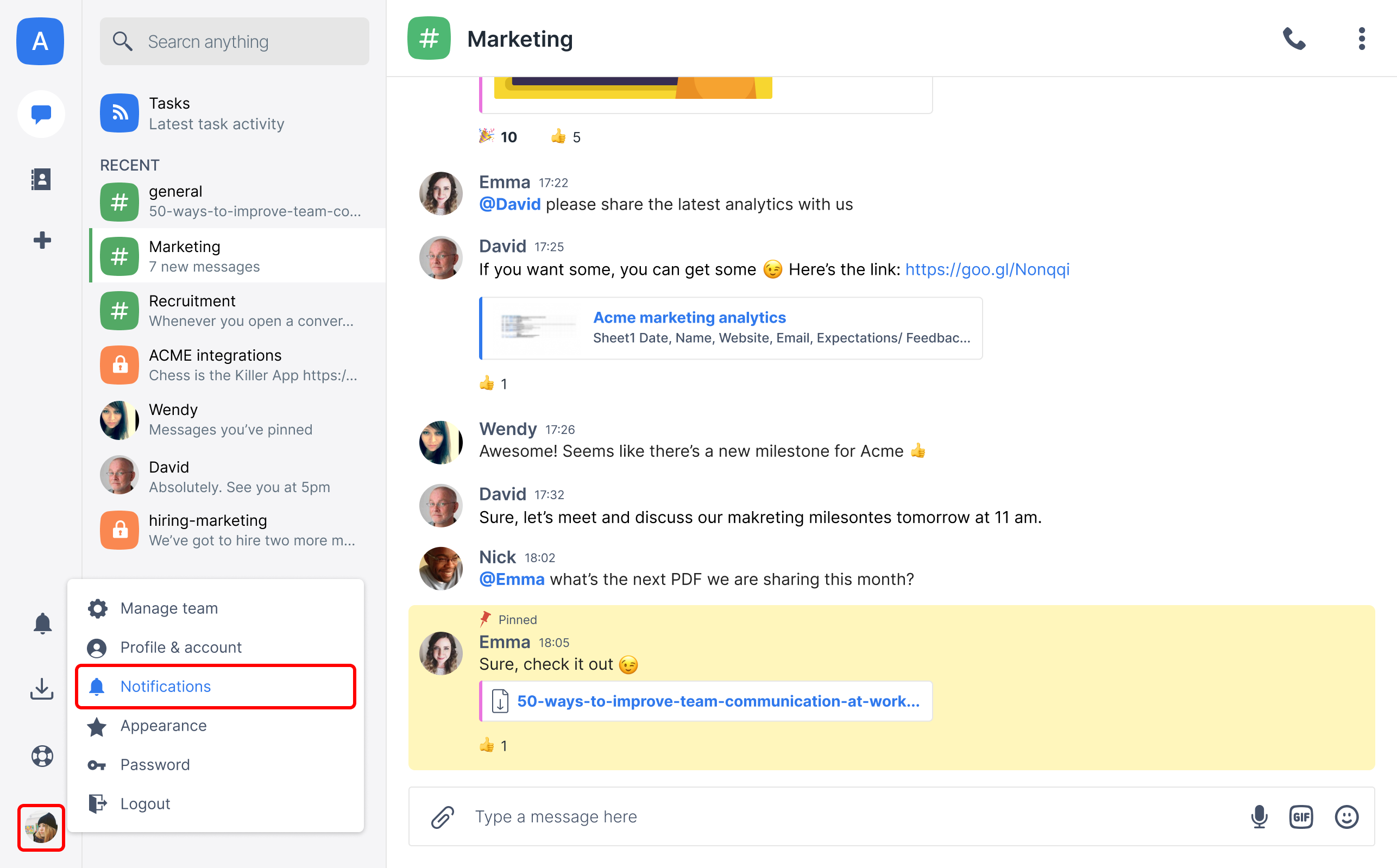
Chanty allows you to choose between three different levels of notifications:
- All new messages – get a notification for every new message in your conversations on a team space
- Direct messages, @mentions and task updates – limit receiving notifications to Direct messages, @yourself, @here, @team mentions and task updates
- Nothing – stop receiving any notifications and just see app badges to track new activity
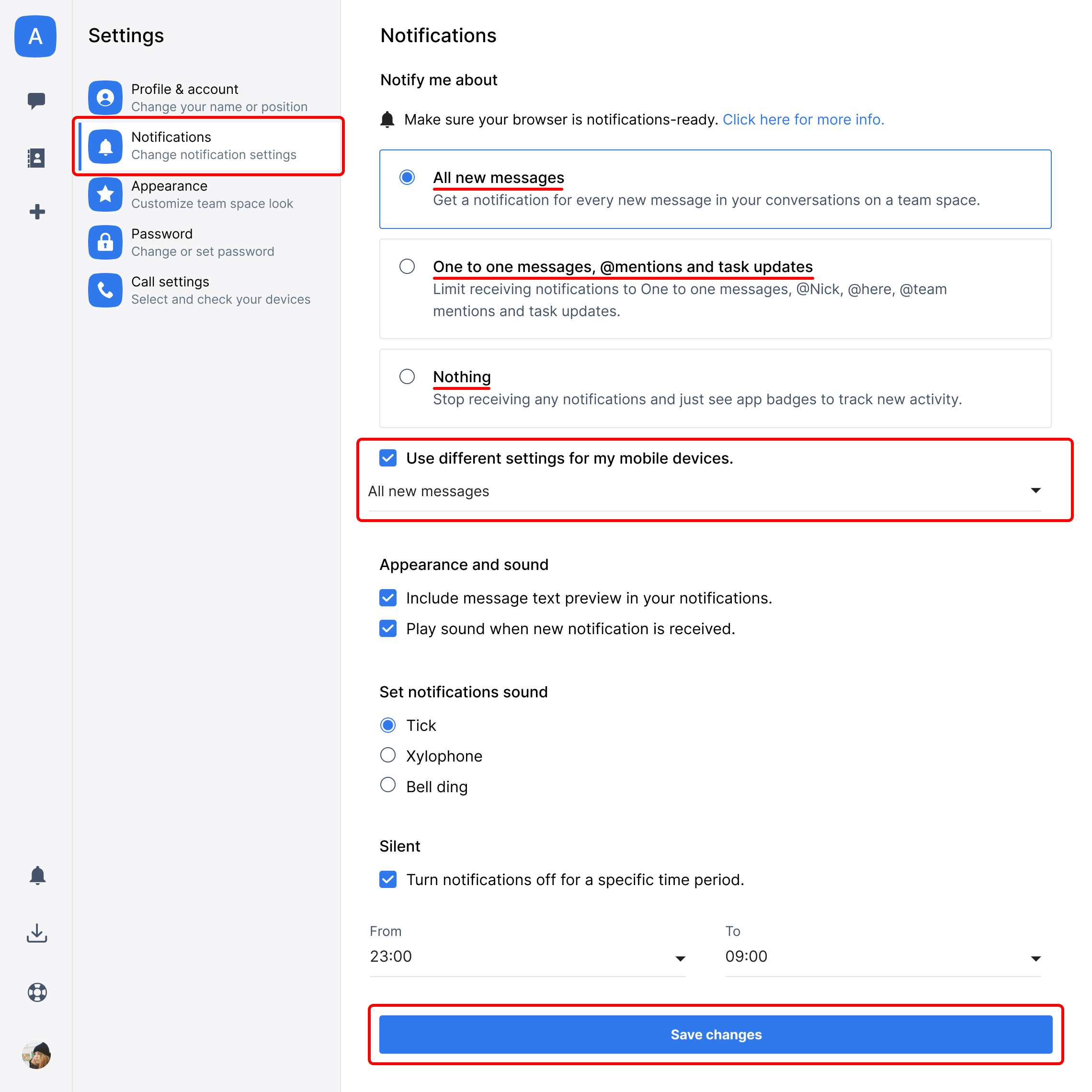
Use different settings for my mobile devices – allows you to receive a different level of notifications on your mobile devices.
Chanty cares about your privacy. You can control the content of notifications.
Tick the checkbox include message text preview in your notifications to get the notification with the text preview.
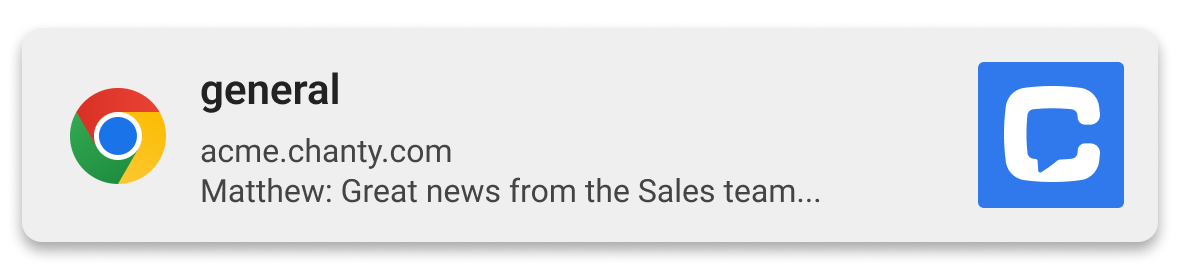
Leave the box empty to receive notifications without the message content preview.
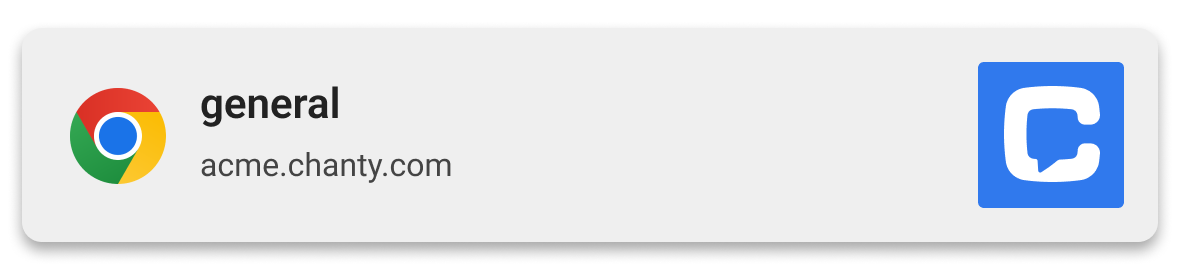
Receive a notification sound by checking the box: Play sound when a new notification is received.
Note: In case you experience issues with receiving notifications, make sure you turned on notifications on your device.
Tip: You can snooze notifications for 15 minutes, 1,2,4, or 8 hours from the left sidebar.
Simply click on the left sidebar icon and choose the time period you need to stop receiving notifications.
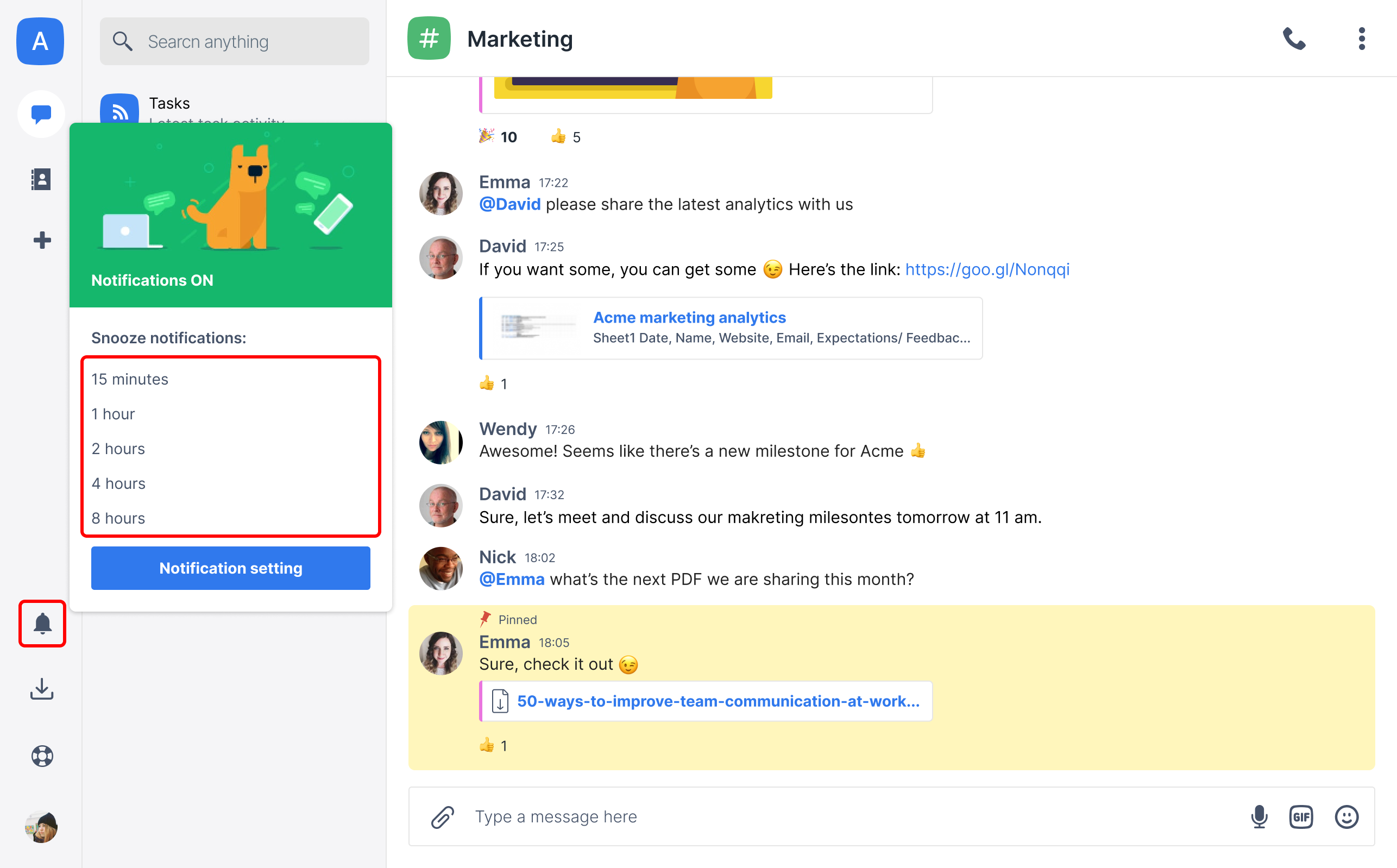
Mute/unmute a channel
For greater control over your notifications, you can mute specific conversations or one-on-one chats. Muting conversations allows you to read new messages when you want, without receiving notifications for new activity.
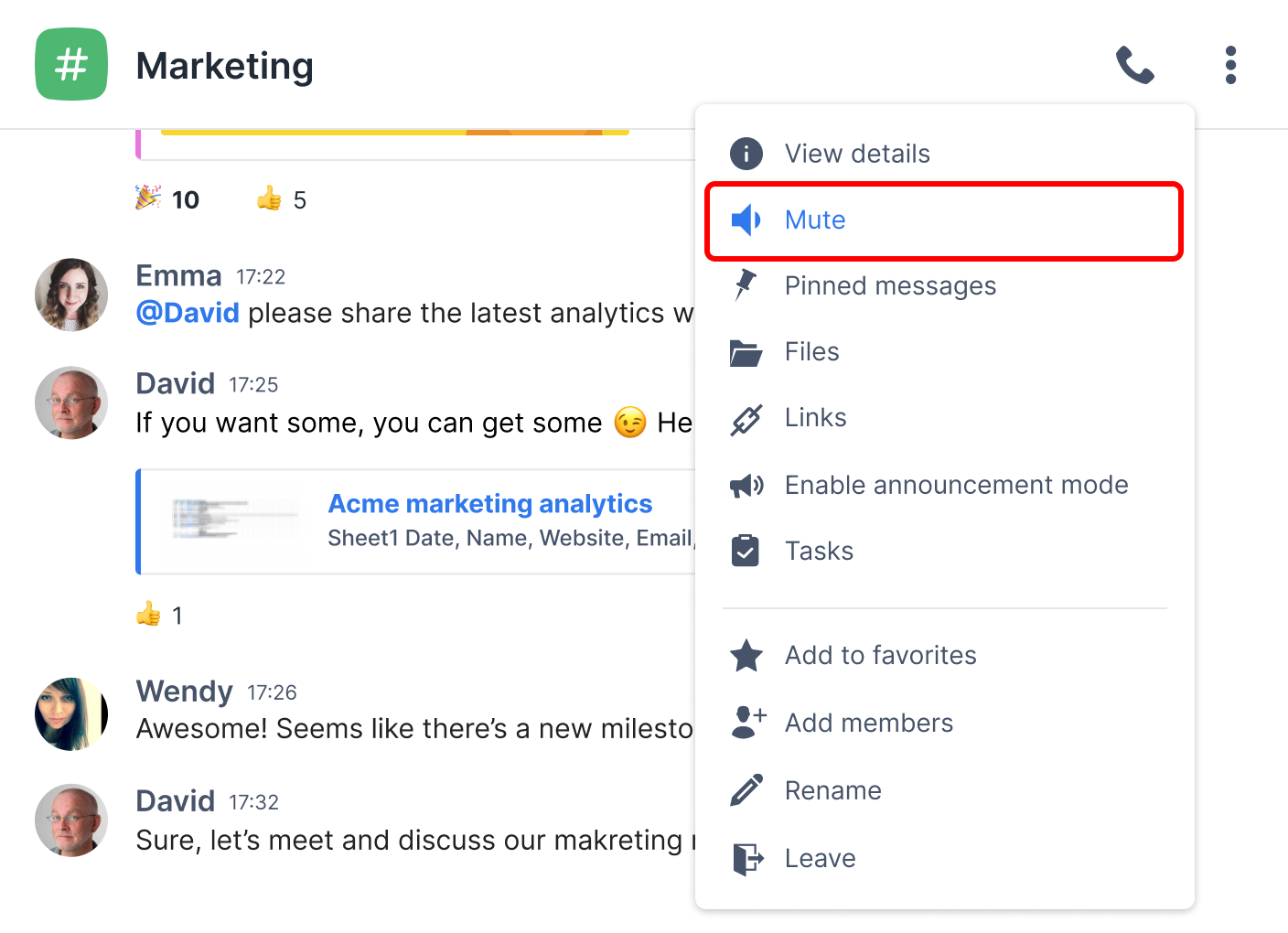
Appearance and sound
Auto scroll. If this option is enabled, the chat window will be automatically scrolled down to the newest message. This means that in an open conversation window, when you receive a new message, Chanty will automatically scroll down to it.
Sort conversation list. Sort messages by unread first in the conversation list. You can easily do this from the Appearance menu in your settings.
Localization. You can use Chanty in English, German, French, Spanish, Russian, Turkish, and Chinese. More languages are coming!