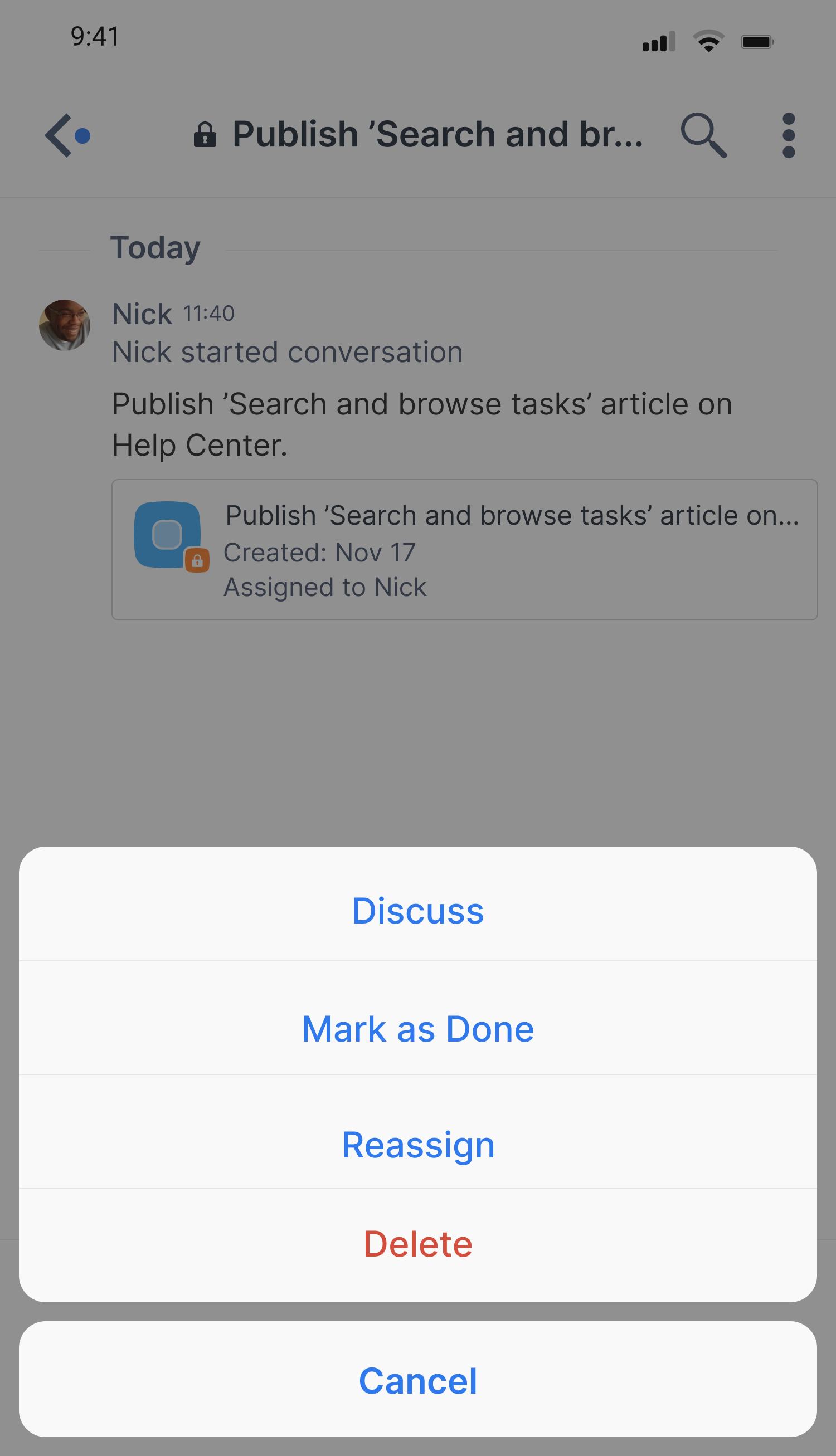Chanty tasks come with easy management options.
On web or desktop apps
Hit the ![]() Three dots icon to the right of the task to view the task management options available.
Three dots icon to the right of the task to view the task management options available.
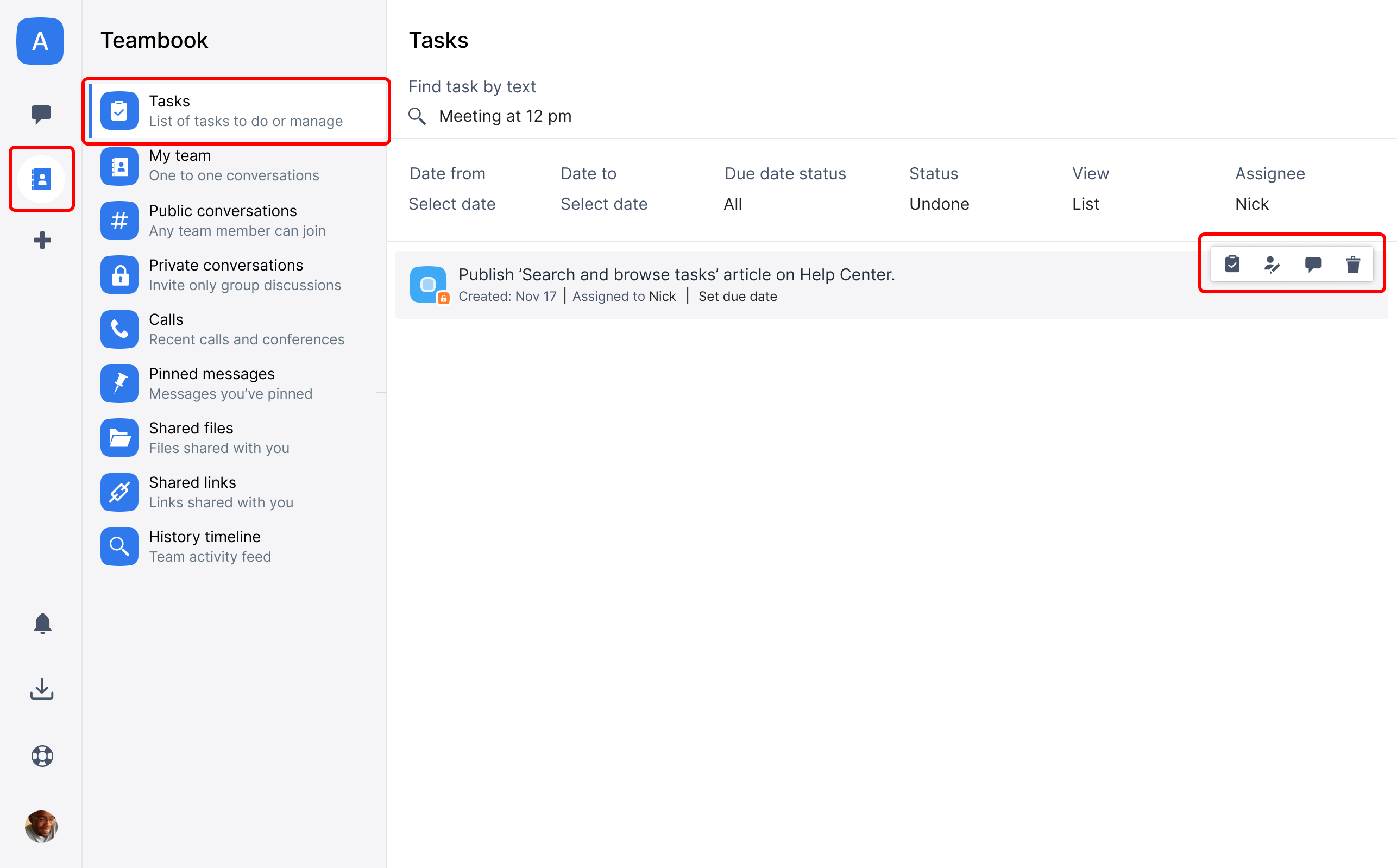
Tasks at Chanty come with the following options:
- Mark as Done/Mark as Undone sets the status to completed/not completed to any task
- Reassign lets you assign the task to any team member on your team
- Discuss takes you to a task-related conversation, creating a workflow around the task
- View message takes you to the original message the task was created from
- Delete gives an opportunity to delete the task you’ve created by mistake or no longer need to keep track of
On mobile apps
Tap the task to view the list of options available.
- Mark as Done/Mark as Undone sets the status to completed/not completed to any task
- Reassign lets you assign the task to any team member on your team
- Discuss takes you to a task-related conversation, creating a workflow around the task
- Delete gives an opportunity to delete the task you’ve created by mistake or no longer need to keep track of