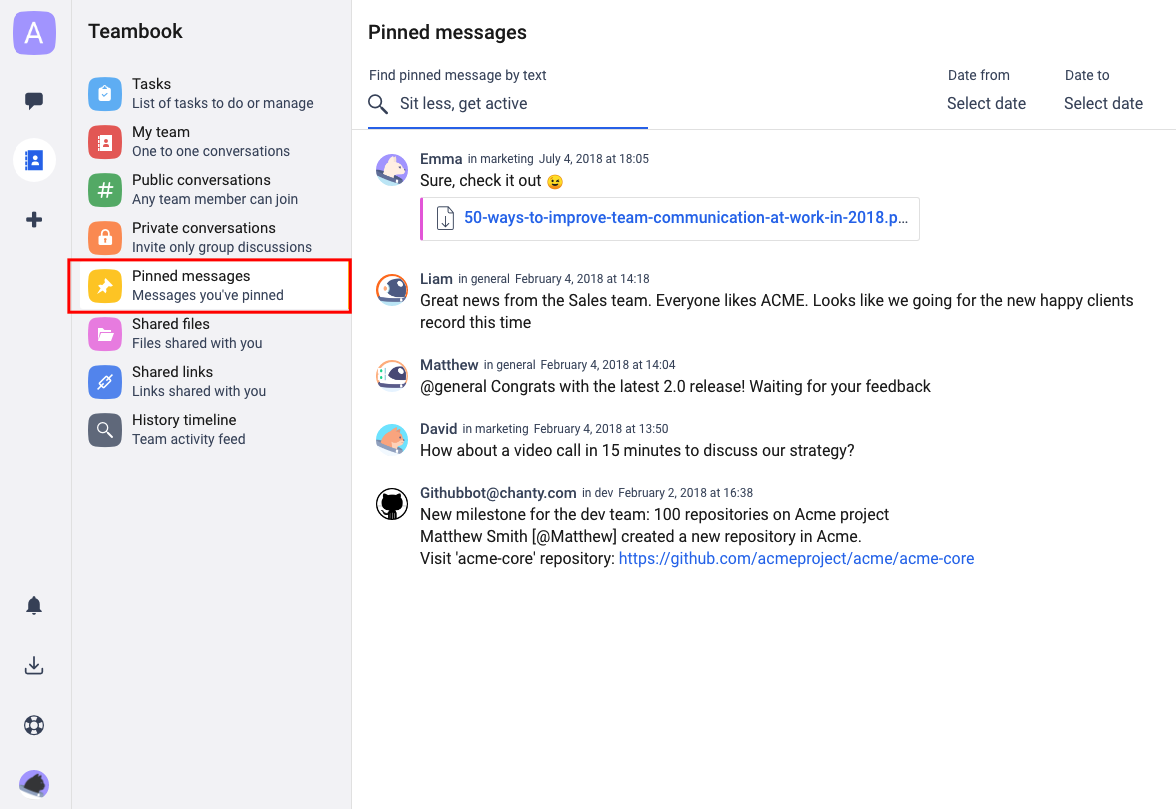You can save important messages using the Pin feature on Chanty.
On web or desktop apps
- Mouse over the message you want to Pin
- Click the
 three-dots icon to open the Message actions menu
three-dots icon to open the Message actions menu - Choose the
 icon to Pin a message and the pinned message will get highlighted immediately
icon to Pin a message and the pinned message will get highlighted immediately
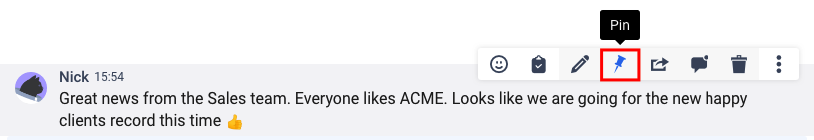
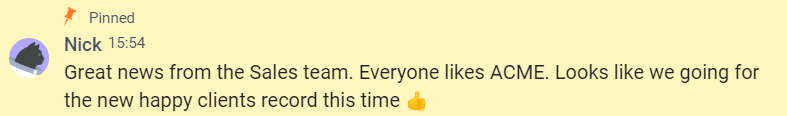
On mobile apps
- Tap the message you want to pin
- Choose the Pin option in the menu and the pinned message will get highlighted immediately
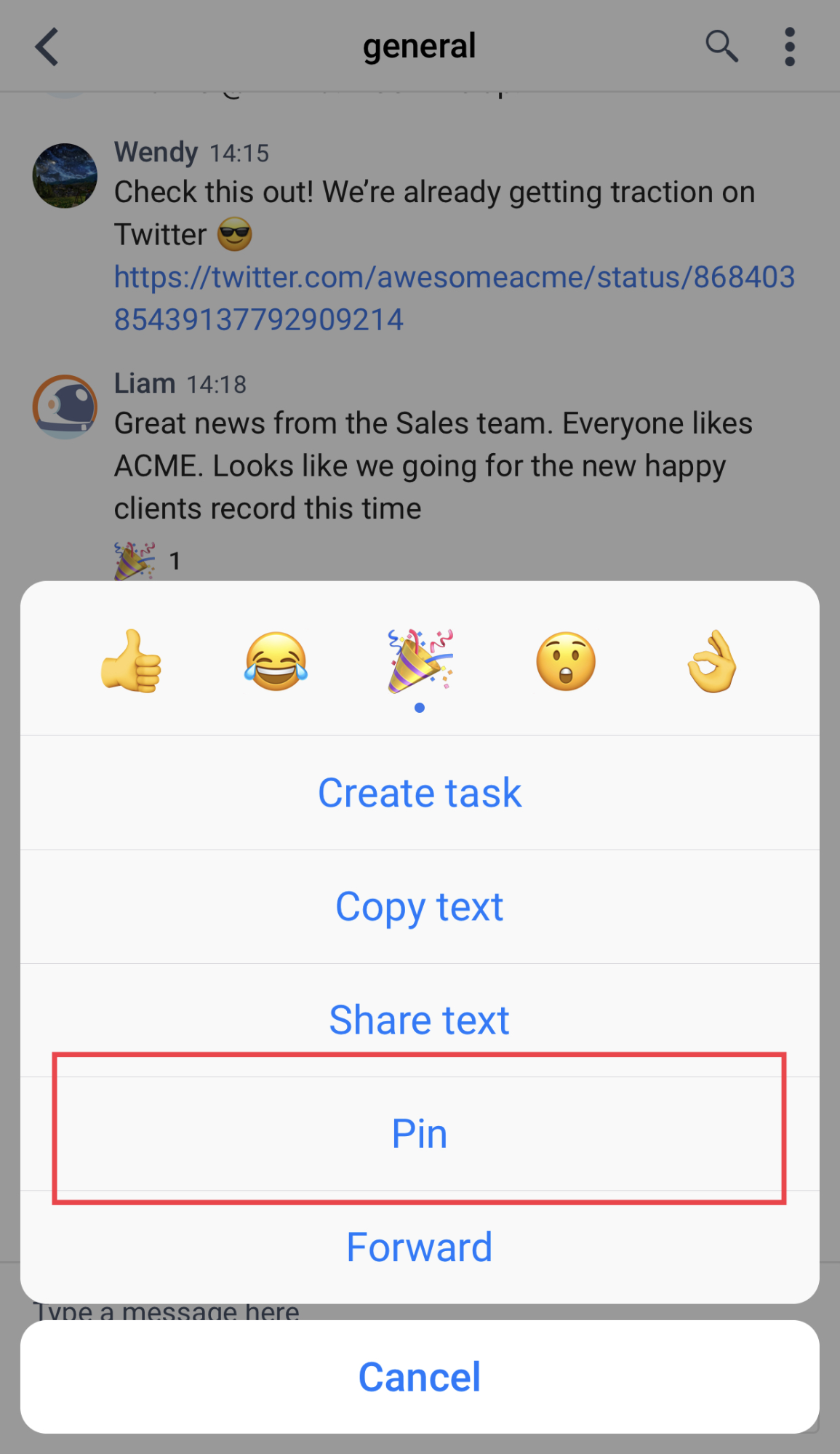
View Pinned messages in a specific conversation
Click the ![]() Conversation actions icon and choose Pinned messages among the actions.
Conversation actions icon and choose Pinned messages among the actions.
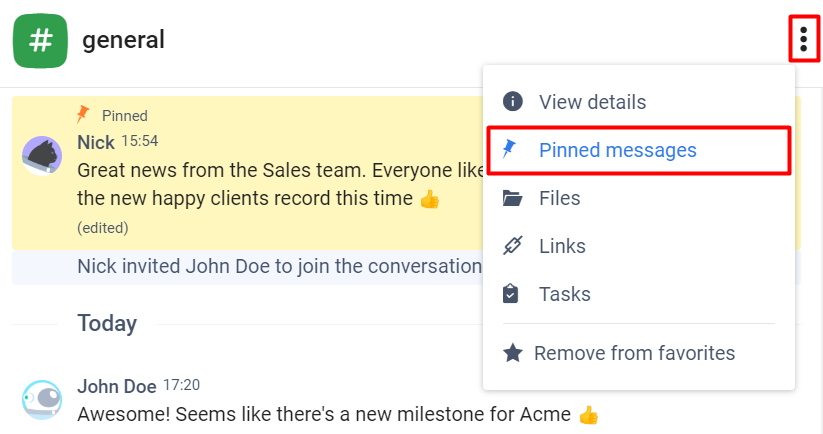
The actions you can perform with the Pinned messages in a conversation include:
- View message jumps to a pinned message in the conversation history
- Unpin removes the pinned message
- Forward forwards the pinned message to another conversation on a team space
View Pinned messages in Teambook
![]() Pinned messages menu contains a list of all messages pinned by your team in all conversations on a team space. You can filter pinned messages by date using the Date from and Date to filter.
Pinned messages menu contains a list of all messages pinned by your team in all conversations on a team space. You can filter pinned messages by date using the Date from and Date to filter.