Chanty lets you reactivate suspended team members if you need to regain their access to your team space.
Start reactivating a team member by navigating to the Dashboard.
- Click on your User profile photo in the bottom left
- Choose Manage team
- Click on Manage under the Members in the Dashboard section
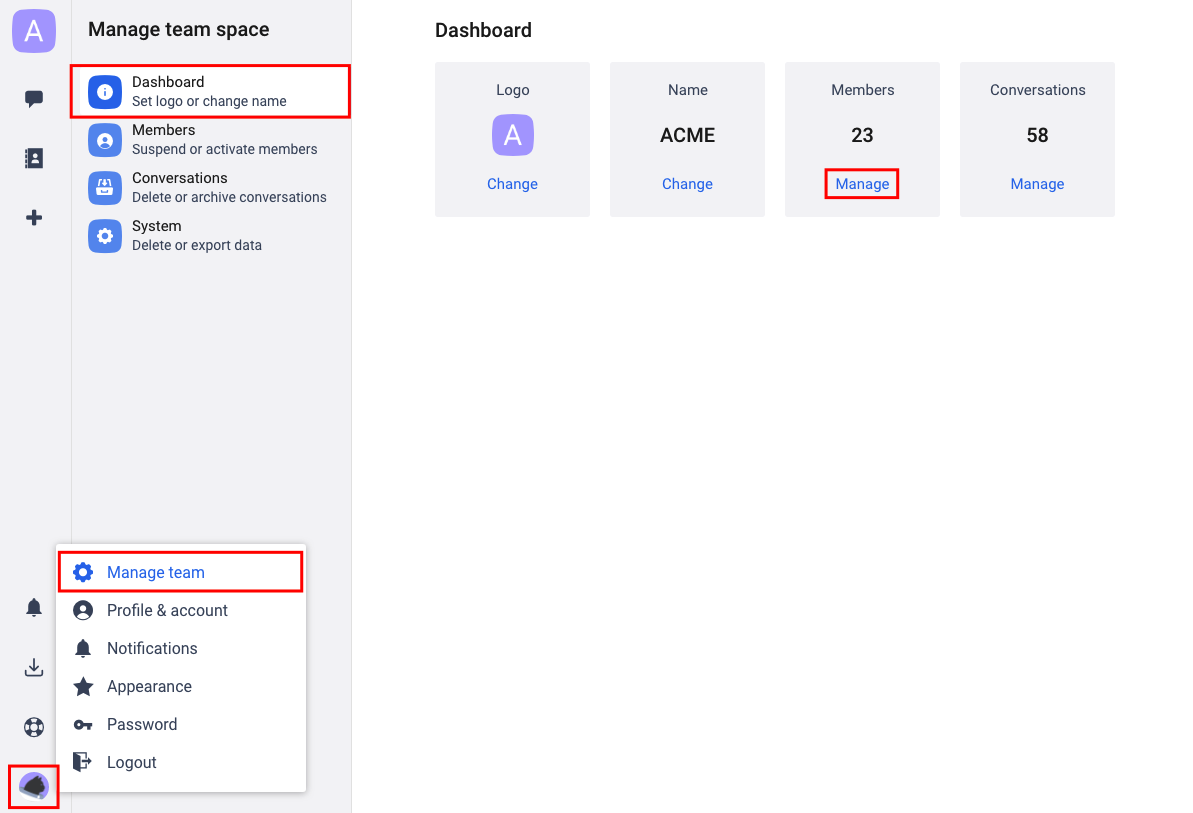
While in the Members menu, click the ![]() three-dots icon and choose Activate.
three-dots icon and choose Activate.
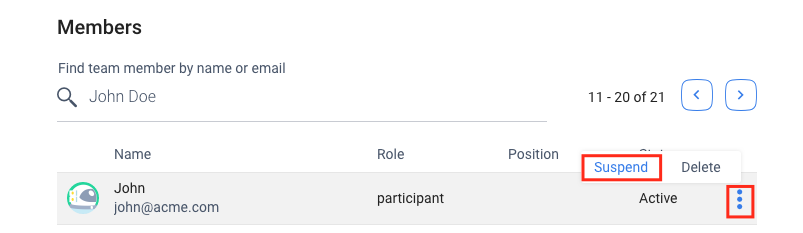
Once the team member is activated, you will see the Status change from Suspended to Active.
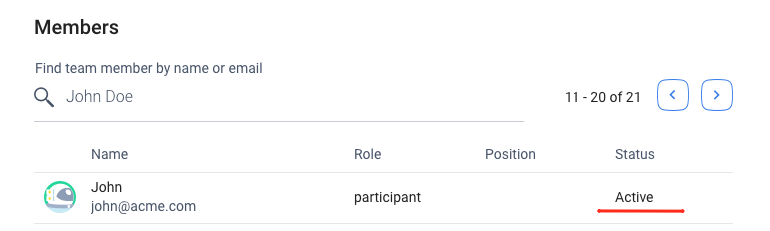
Note: Currently, reactivating team members is available from browser and desktop apps. The team space creator is the only person on a team who can reactivate other members.
