Inviting team members via email is reliable, but sometimes the invitation emails end up in a Spam folder or get deleted accidentally.
Chanty gives you an opportunity to reinvite team members who didn’t make it with the invitation email.
Currently, reinviting team members is available from browser and desktop apps. The team space creator is the only person on a team who can reinvite other members.
Start reinviting a team member by navigating to the Dashboard.
- Click on your User profile photo in the bottom left
- Choose Manage team
- Click on Manage under the Members in the Dashboard section
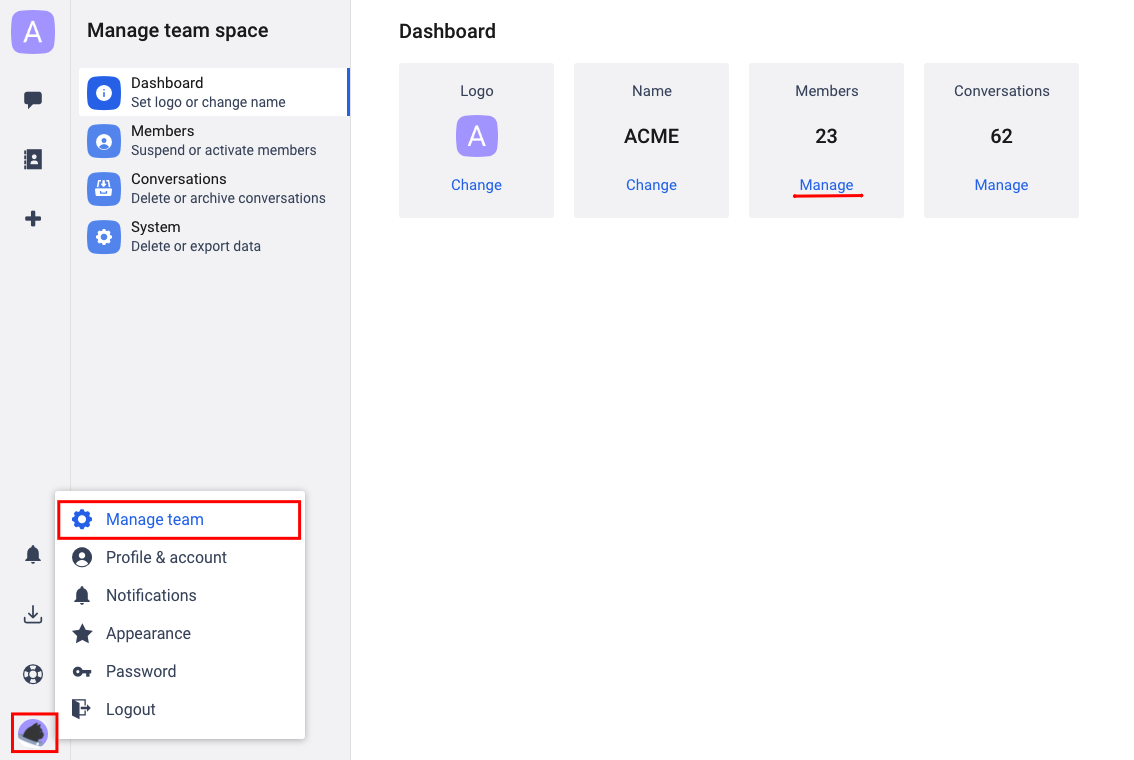
While in the Members menu, click the three-dots menu and choose Reinvite.
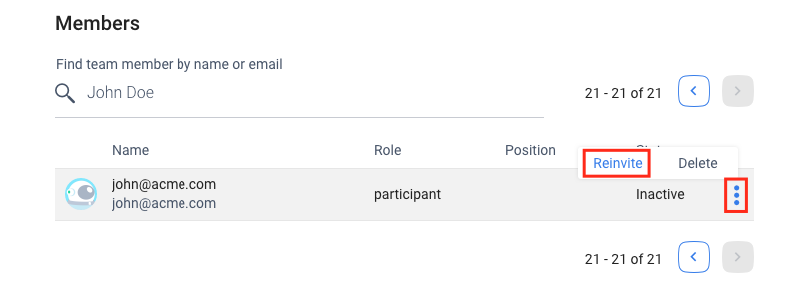
The Inactive team member will receive an invitation email with a link to join your team space.
Once the inactive team member hits the Join team space button, their status will change to Active and the new team member will instantly start getting the most out of Chanty with you.
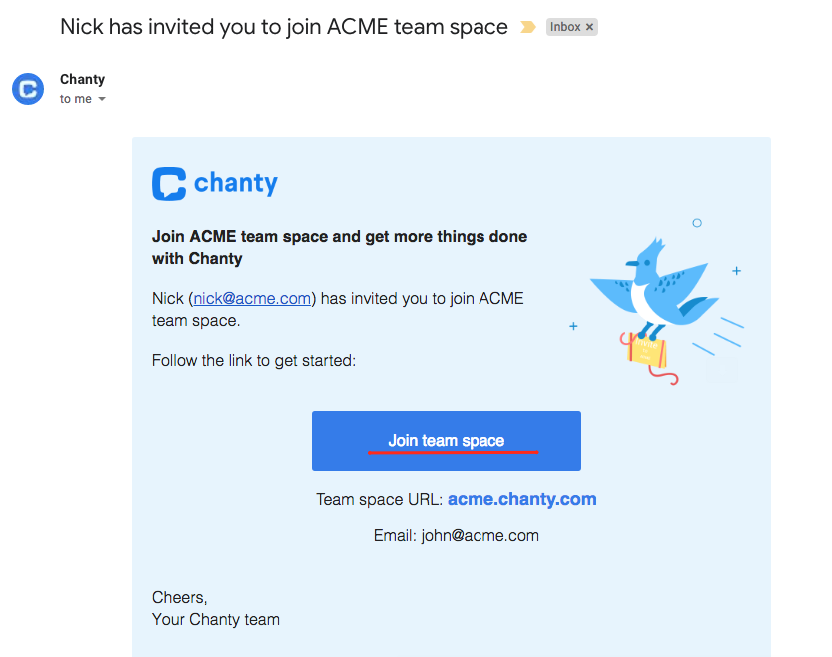
Tip: Contact us at support@chanty.com or inform us on our Facebook community as soon as possible in case you still have issues with receiving an invitation email.
