Bad names happen all the time. Chanty makes sure you can rename the conversations with any name you like.
- Click the
 three-dots icon to open the Conversation actions menu
three-dots icon to open the Conversation actions menu - Choose the Rename option from the list
- Enter a new conversation name in the popup field and click OK to save the new name. Mind that the Conversation name is limited to 254 characters
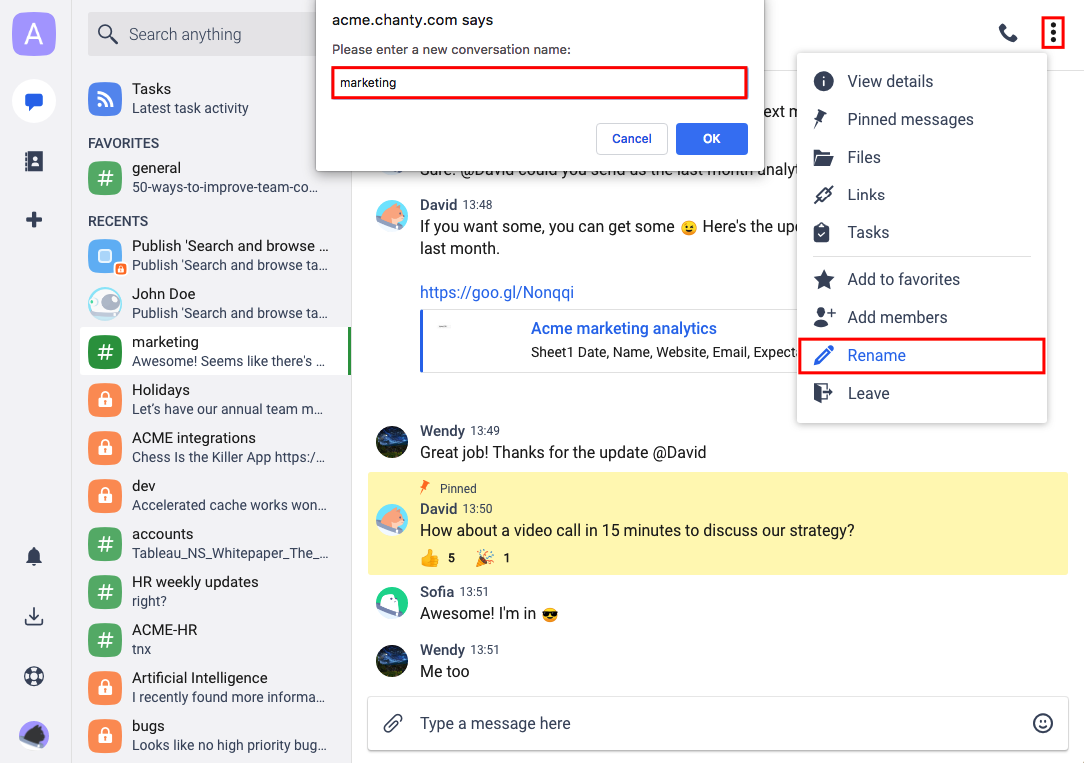
Note: The only conversation you cannot rename is the general Public conversation. It is the default conversation with all your team members. Use it for team-wide announcements and other important information.
