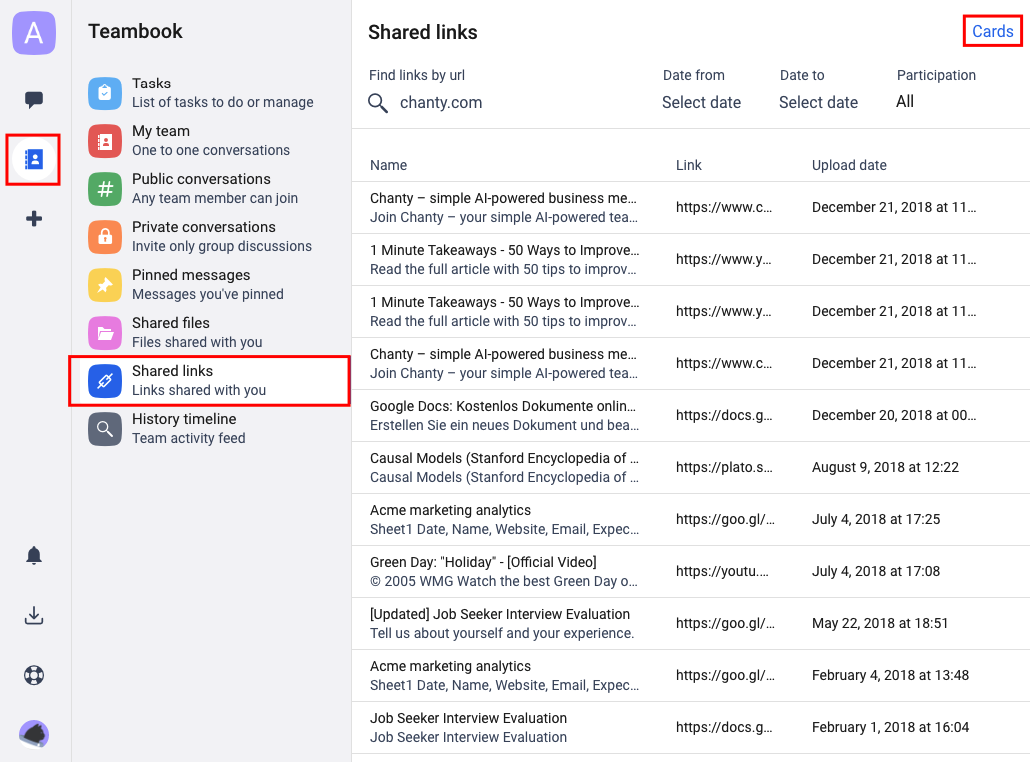Search anything field in the left sidebar
Enter the keywords to find messages with files or links in the left sidebar Search field.
You will see all conversations and messages which include the keyword you are searching for.
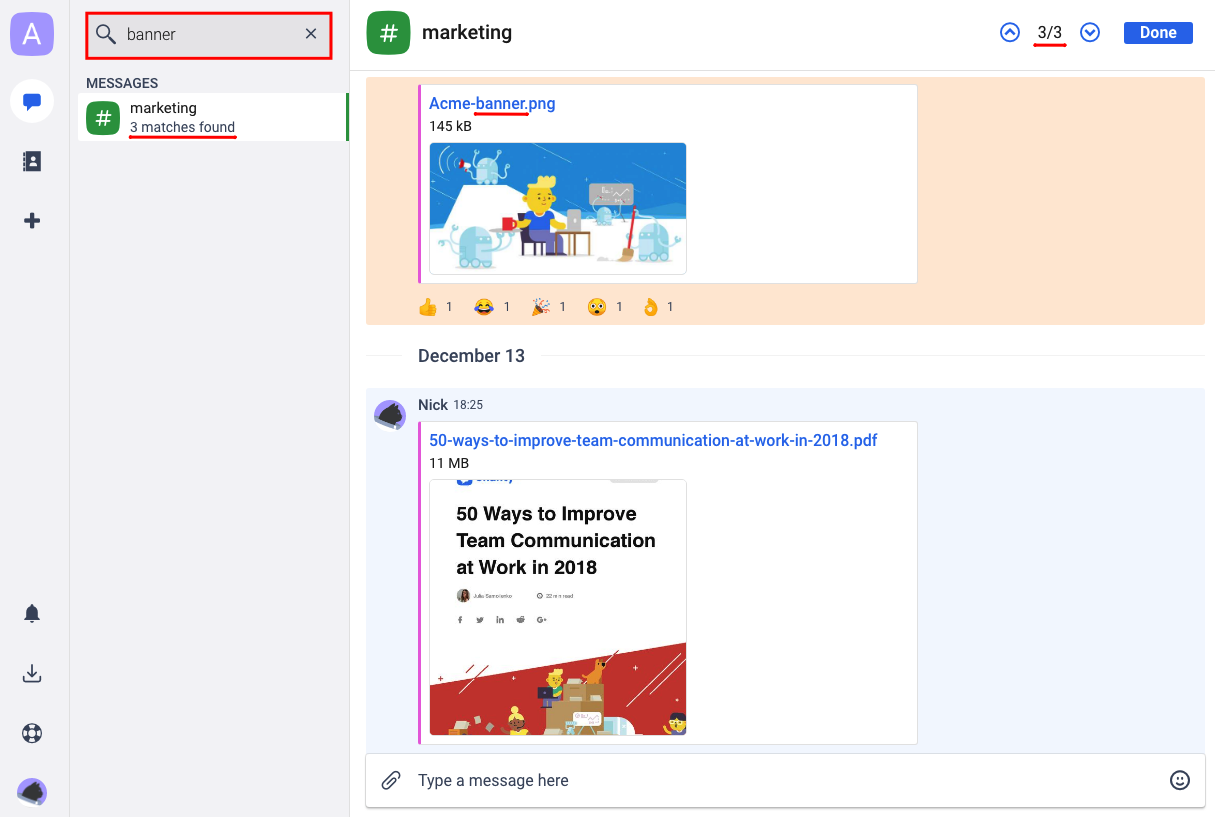
History timeline search
- Navigate to History timeline menu in Teambook
- Enter the keywords to find the task in the Find messages by text or browse activity field
You will see all the messages which include the keyword you are searching for.
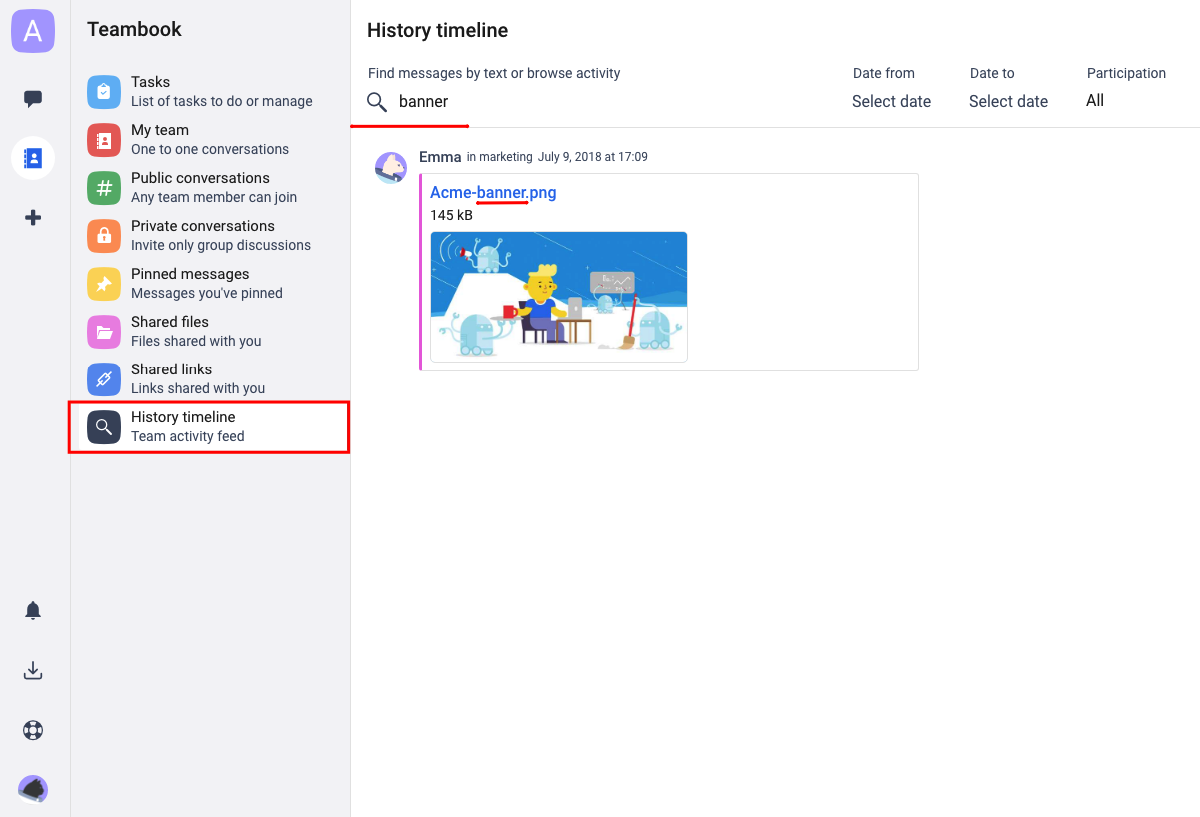
Note: the search results include messages from all Public conversations, and only those Private conversations and Direct messages you participate in.
Search files and links in Conversation actions
Conversation actions > Files
Search and browse files in a specific conversation.
Click the ![]() three-dots icon to open the Conversation actions menu.
three-dots icon to open the Conversation actions menu.
Choose the Files or links option from the list.
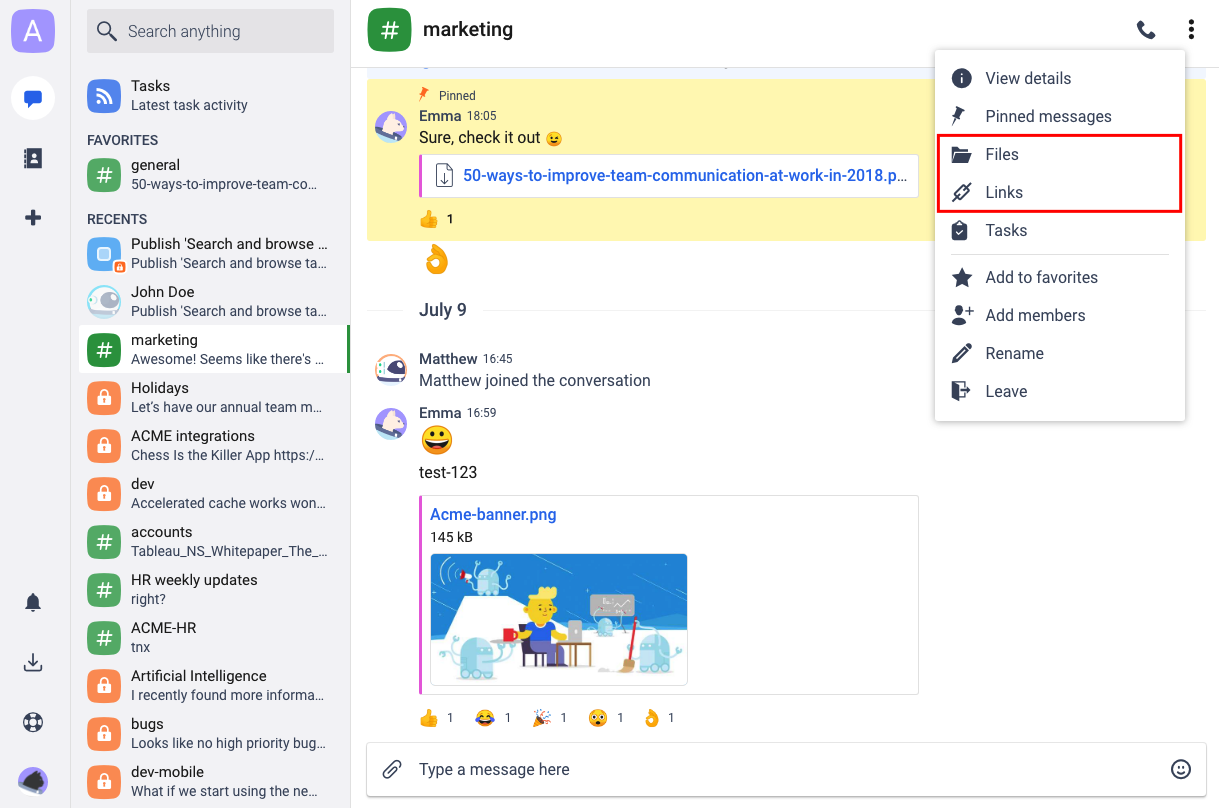
Enter the keyword to start searching files in a conversation.
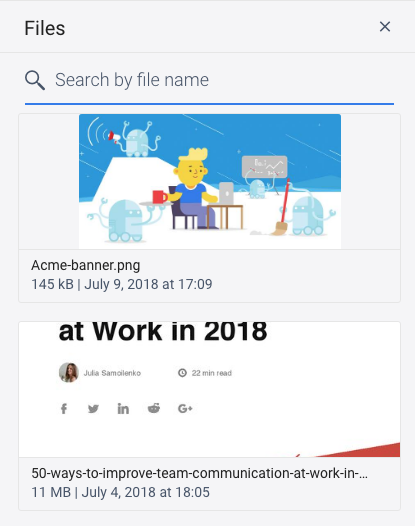
Enter the keyword to start searching links in a conversation.
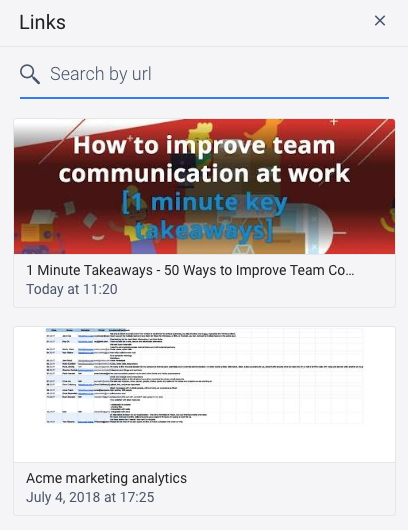
Search files and links in Teambook
Navigate to Shared files in Teambook, then enter the keyword to start searching in the Shared files menu.
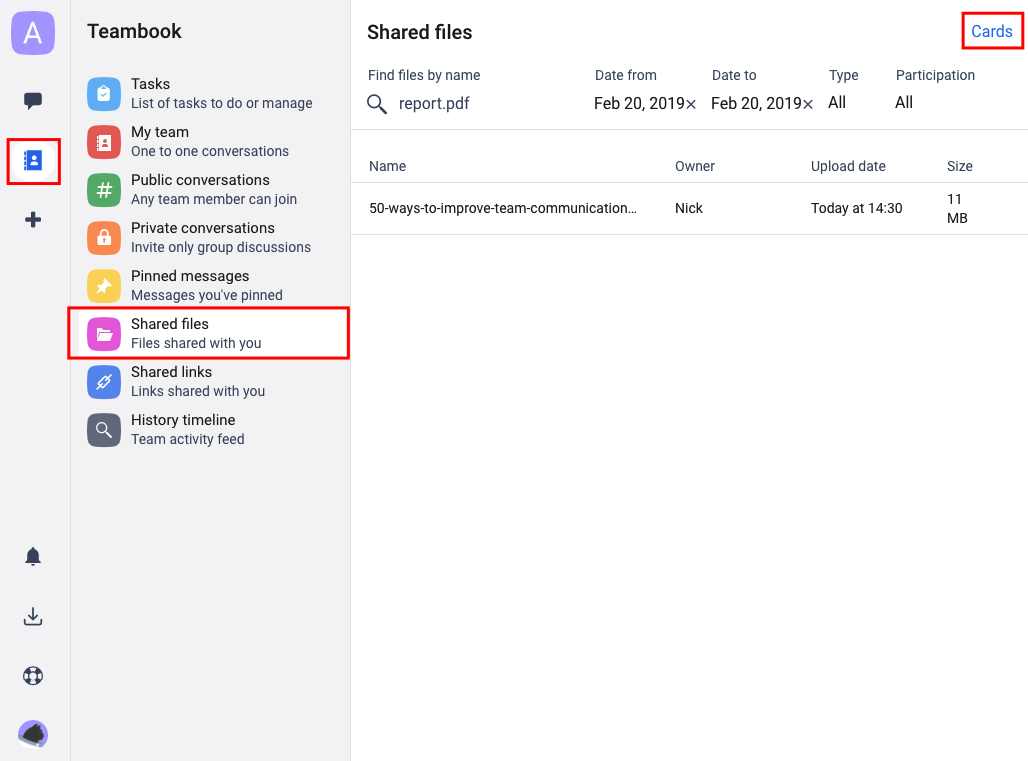
Toggle between the Table or Cards views for the results representation that suits you most.
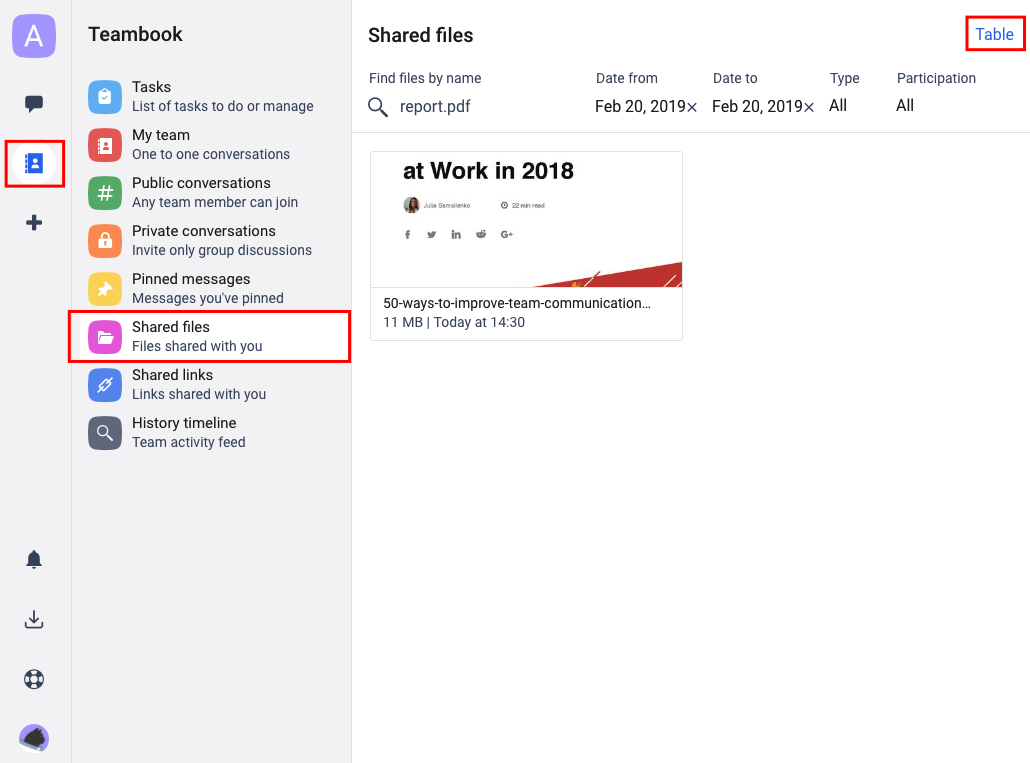
Navigate to Shared links in Teambook, then enter the keyword to start searching in the Shared links menu.
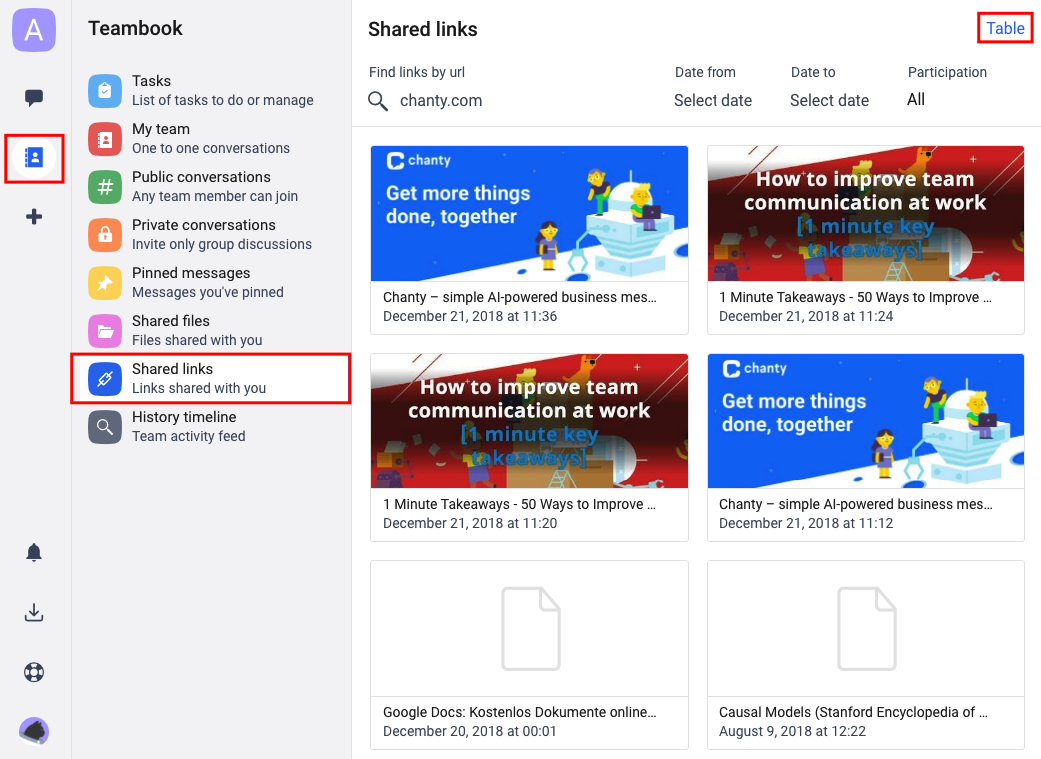
Toggle between the Table or Cards views for the results representation that suits you most.