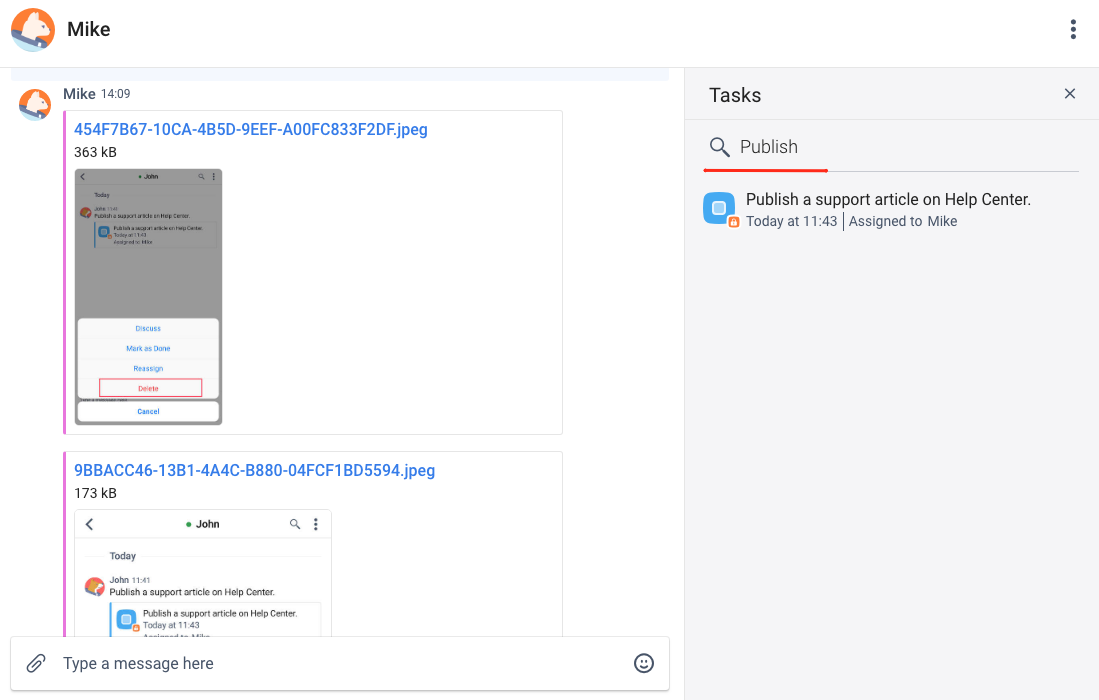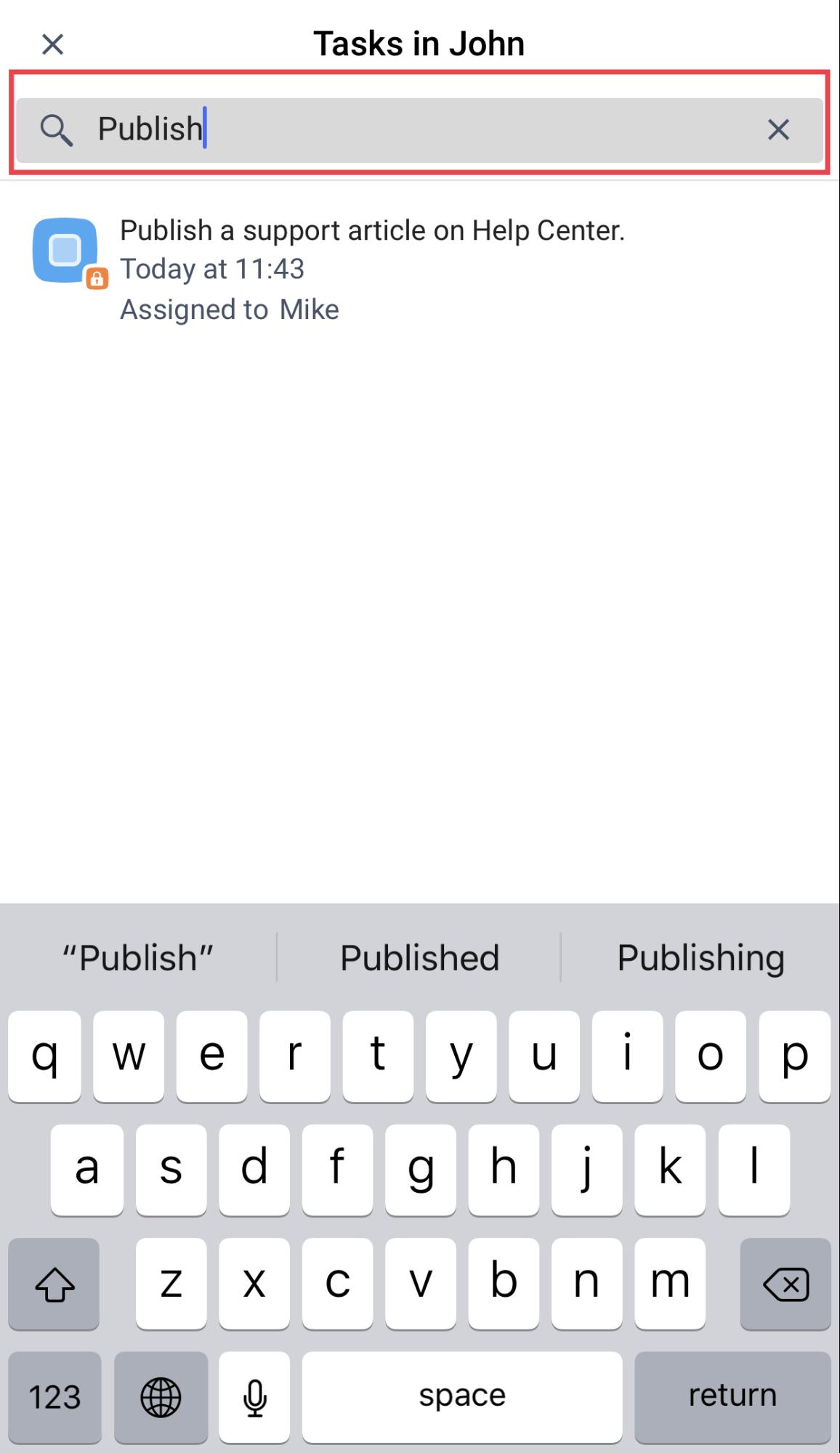The task history is important every time you need to know what, when and who has been involved in doing the task. Chanty lets you search and browse the tasks on your team space.
Search field in the main chat area
Enter the keywords to find the task in the Search anything field. You will see all conversations and messages which include the task you are searching for.
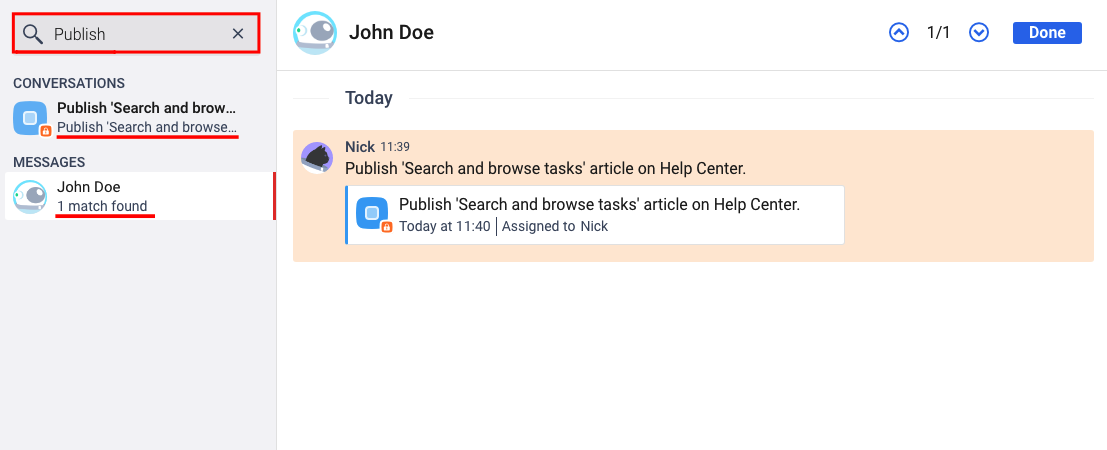
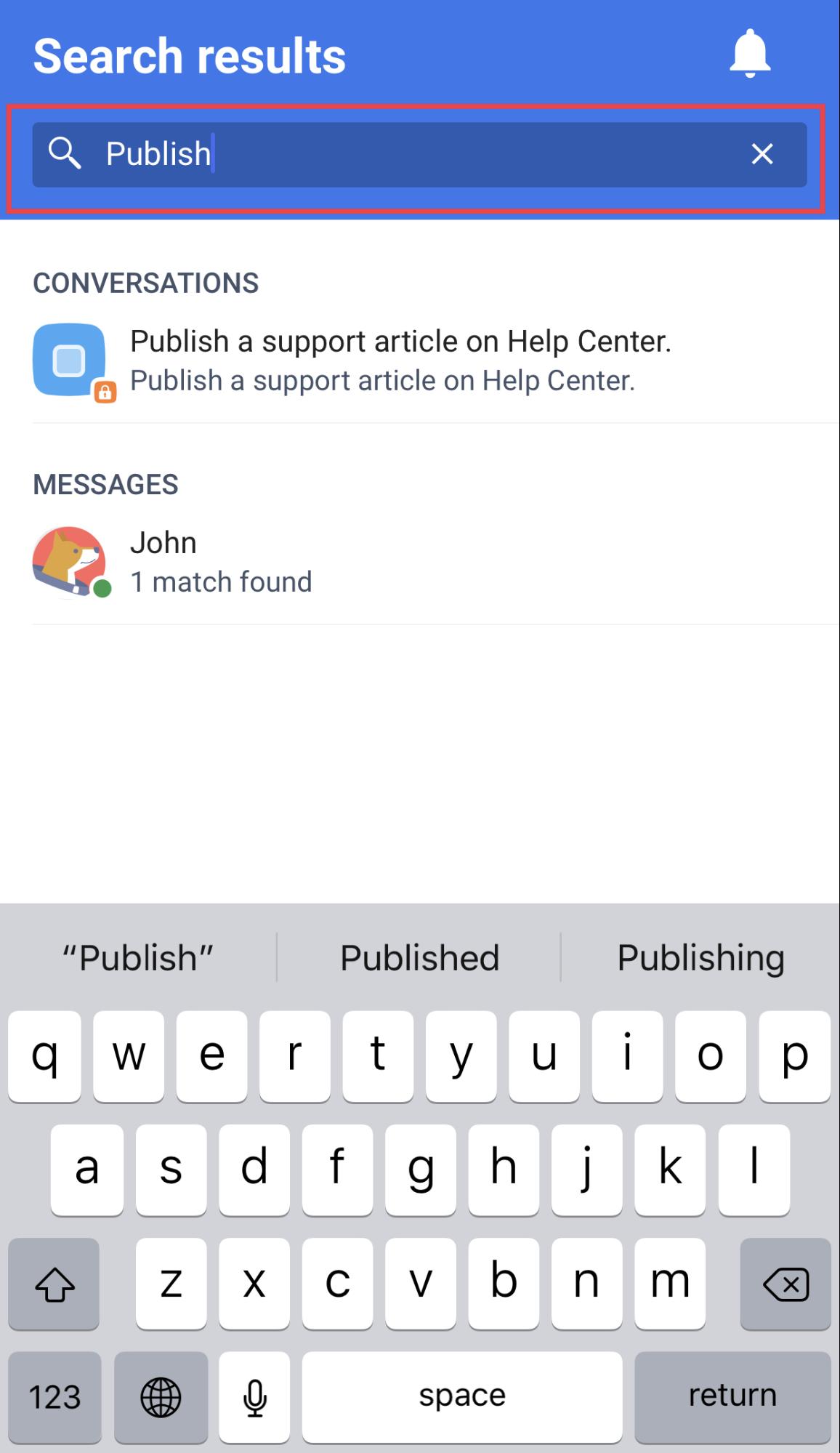
History timeline search
- Navigate to Teambook > History timeline menu
- Enter the keywords to find the task in the Find messages by text or browse activity field
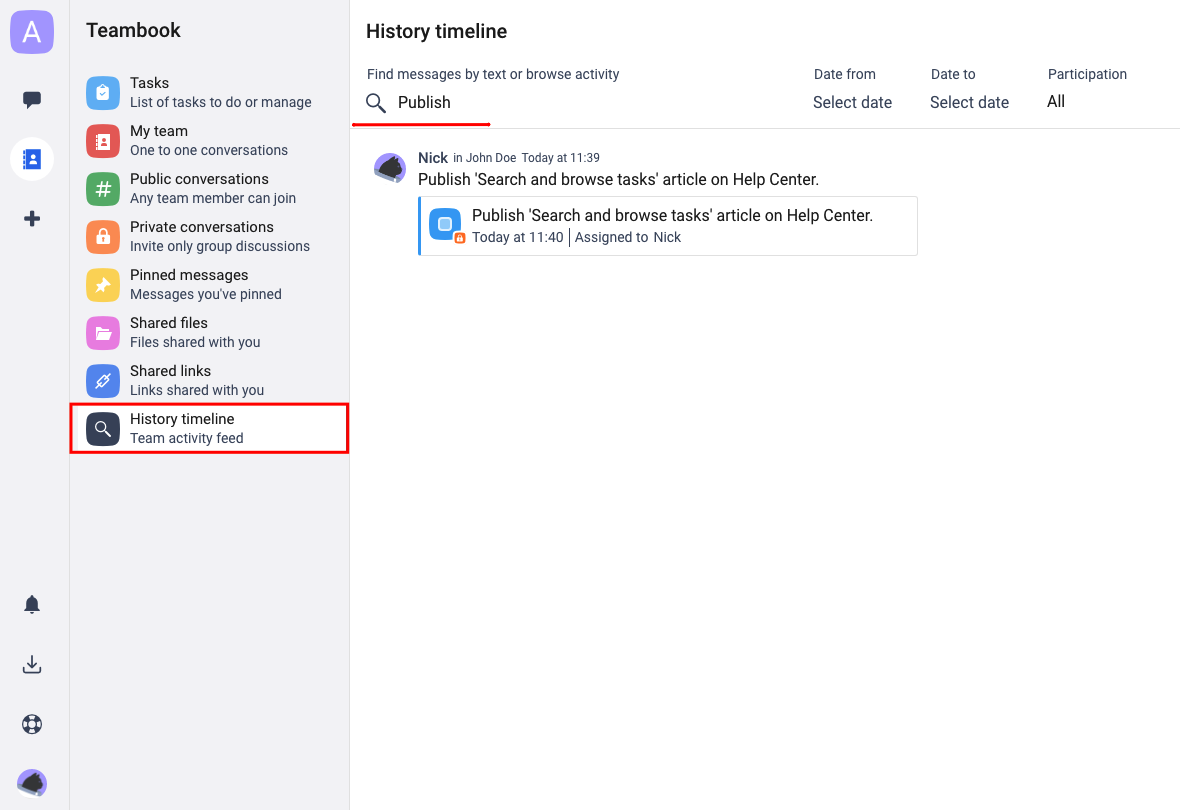
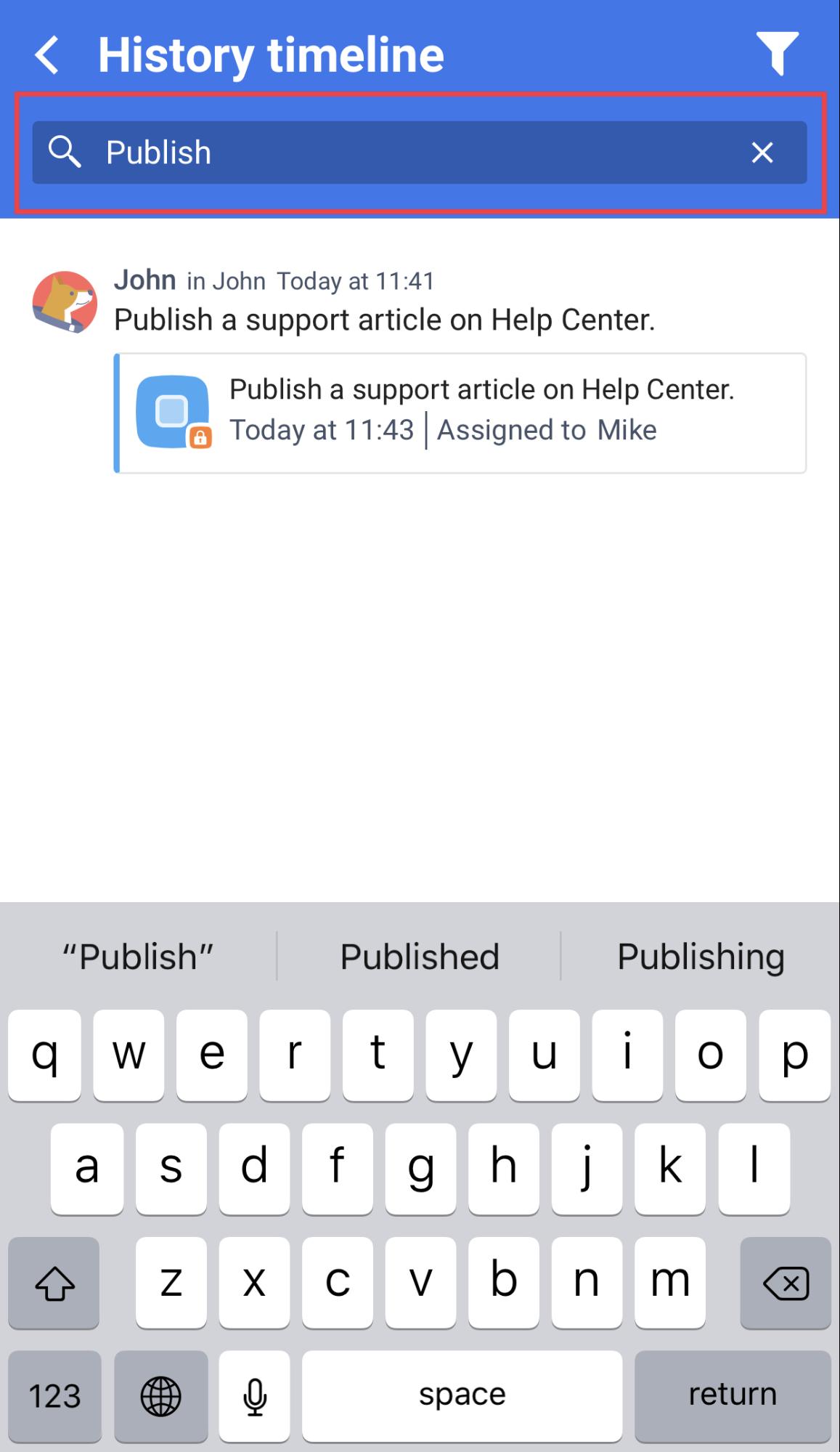
Tasks search
- Navigate to the Tasks menu in Teambook
- Enter the keywords to find the task in the Find task by text field
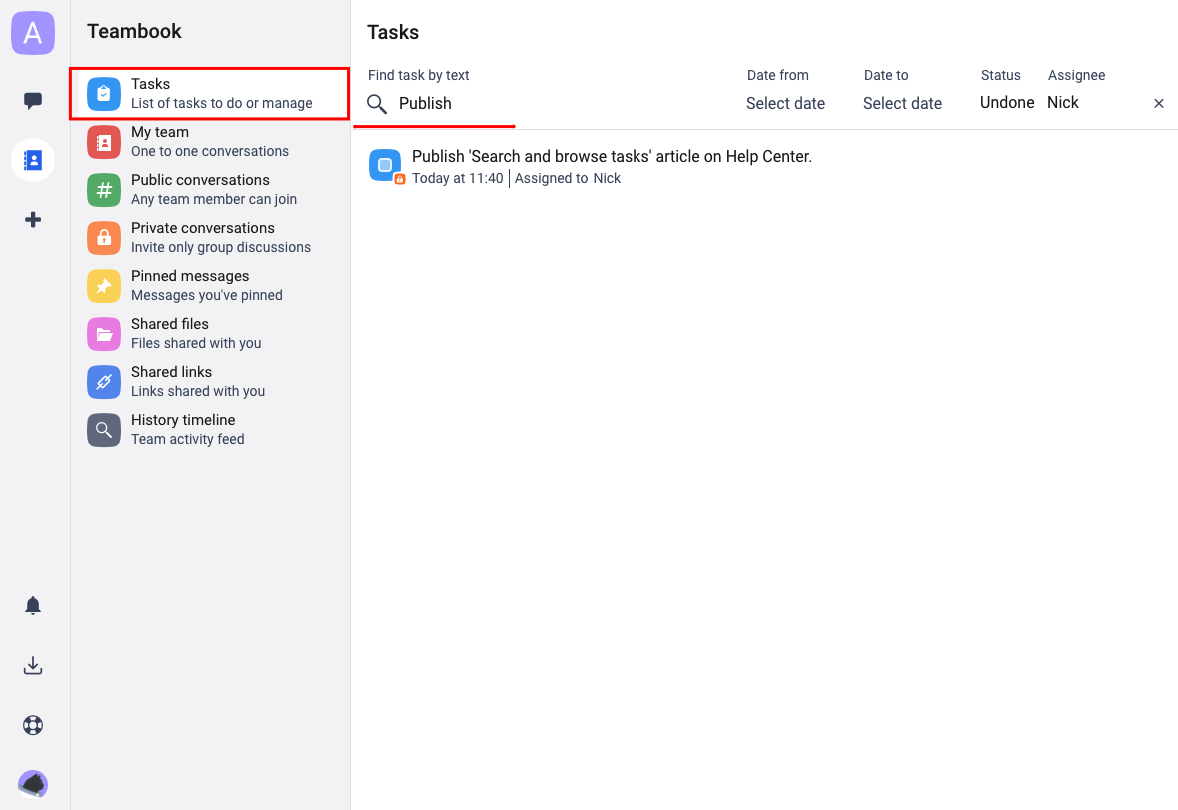
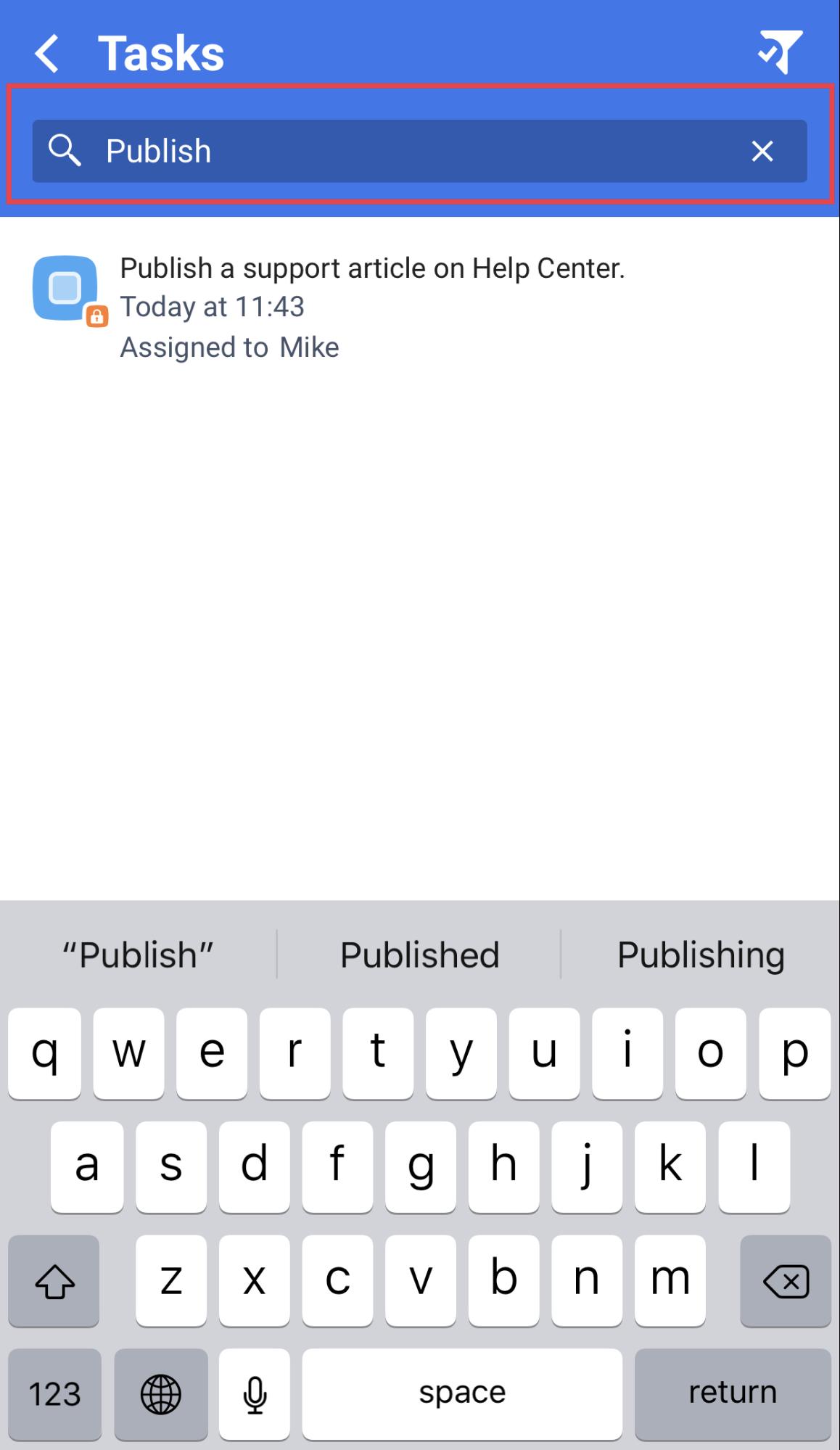
Conversation actions
- Open a conversation where you will be searching the tasks
- Navigate to Conversation actions in the Tasks menu
- Enter the keywords to find the task in the Search by task text field