Chanty lets all users enjoy the unlimited message history. That’s why every time you want to know what, when and who contributed to conversations on Chanty, you will find it using search.
Search anything field in the left sidebar
Enter the keywords to find messages with files or links in the left sidebar Search field.
You will see all conversations and messages which include the keyword you are searching for.
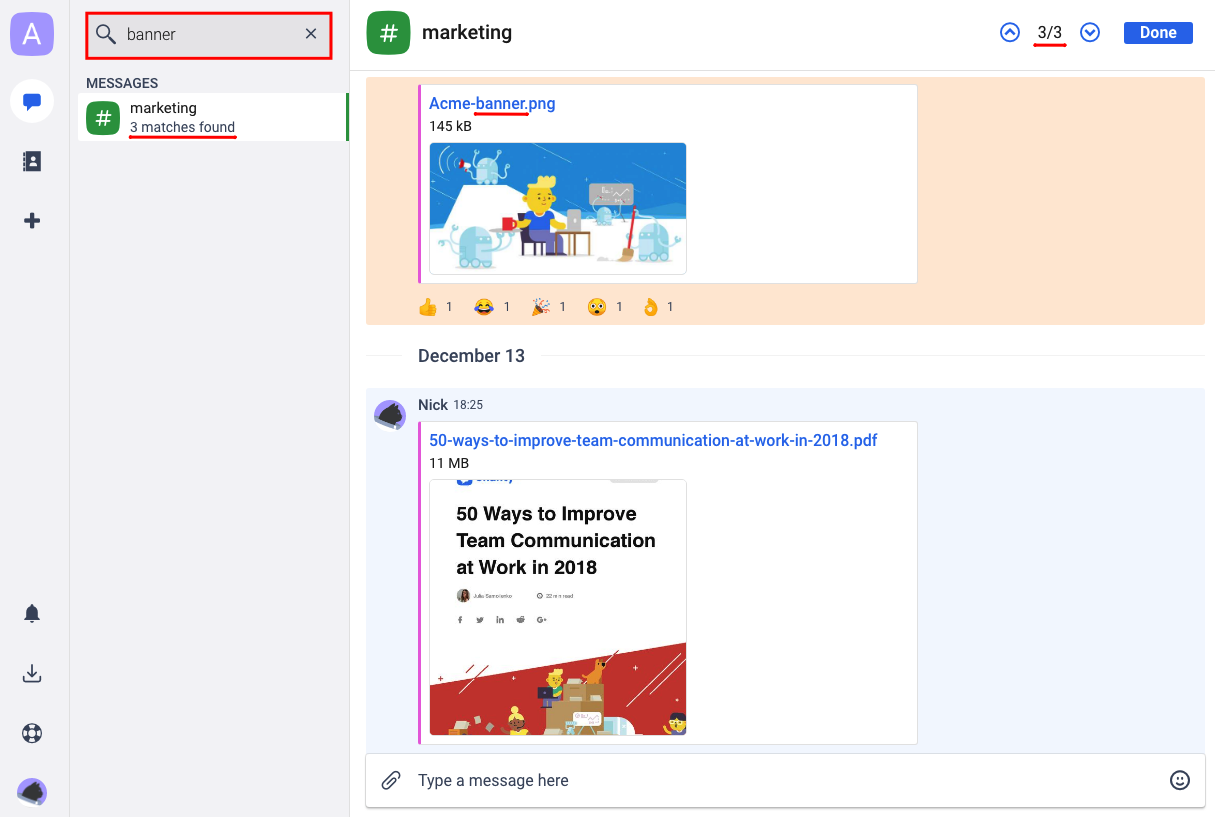
History timeline search
- Navigate to the History timeline menu in Teambook
- Enter the keywords to find the task in the Find messages by text or browse activity field
You will see all the messages which include the keyword you are searching for.
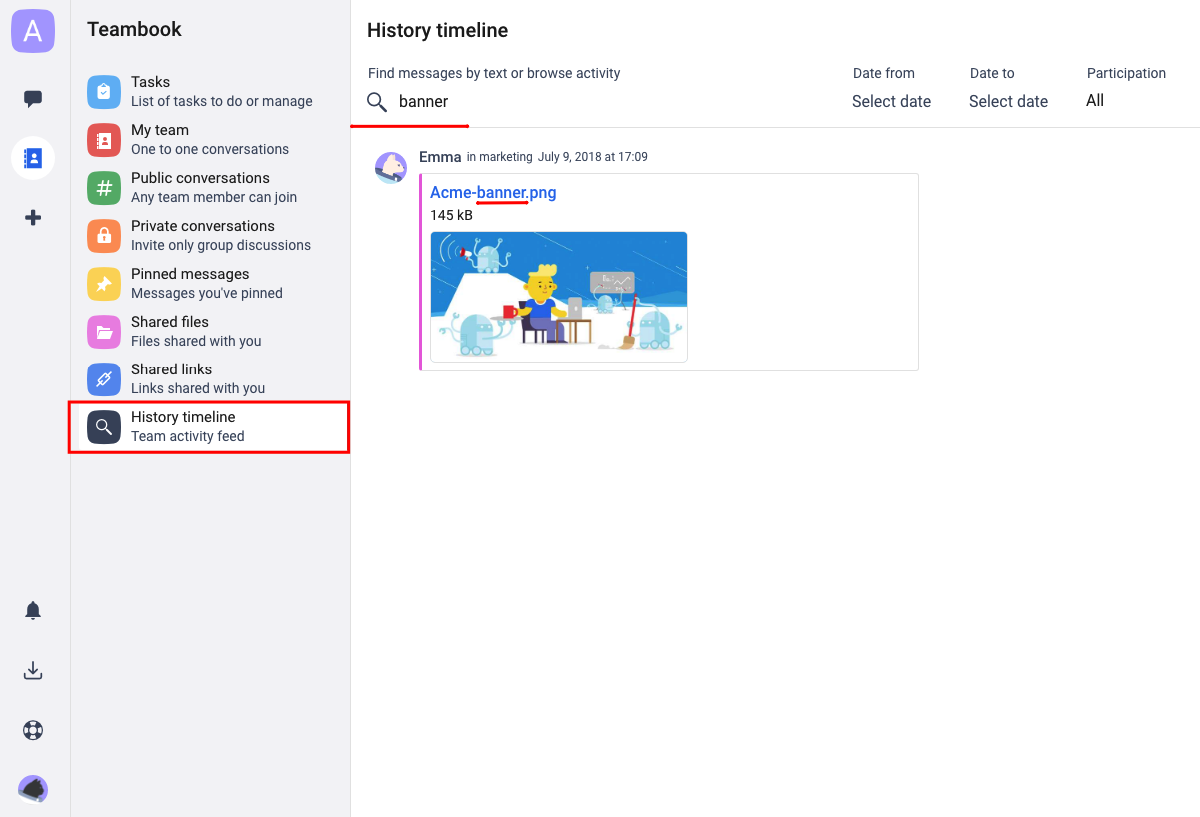
Note: the search results include messages from all Public conversations, and only those Private conversations and Direct messages you participate at.
