Chanty team chat is more secure with the one-time Authorization codes. However, we let our users choose, and offer to sign in to Chanty with a password. Follow these steps to switch from Authorization codes to password.
- Click on the Profile photo icon in the bottom left corner of the app
- Choose Password menu
- Hit Continue to start the Password change procedure
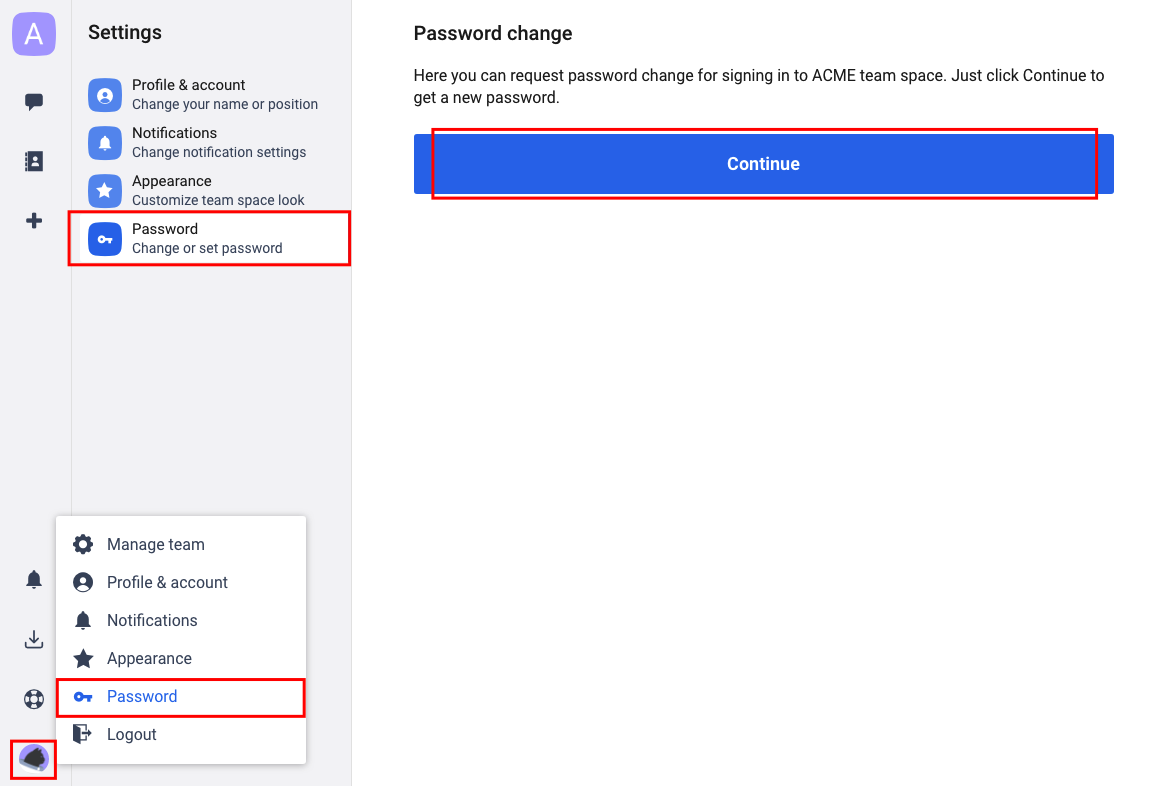
Once you click Continue, you will receive the Switch to password email with a six-digit code in it.
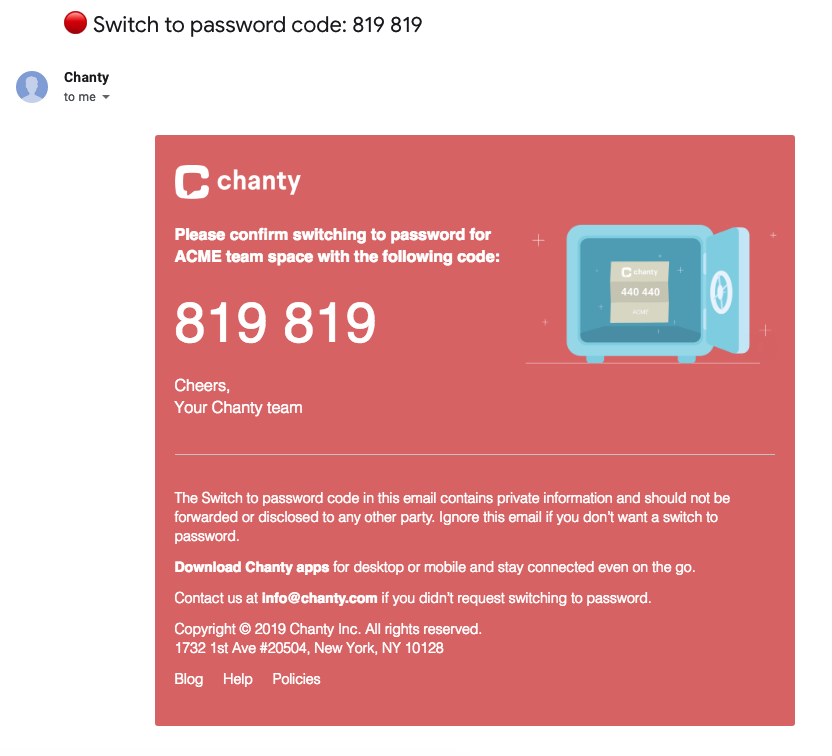
Note: In case you didn’t receive the code to your Inbox, check Promotions and Spam folders, or click Resend code. Please mind that Switch to password emails are sent once every 10 minutes.
Contact our support team via Help & Support in Chanty, via support@chanty.com, or our Facebook community if you don’t get the email with the code anyway.
Enter the six-digit code and click Continue.
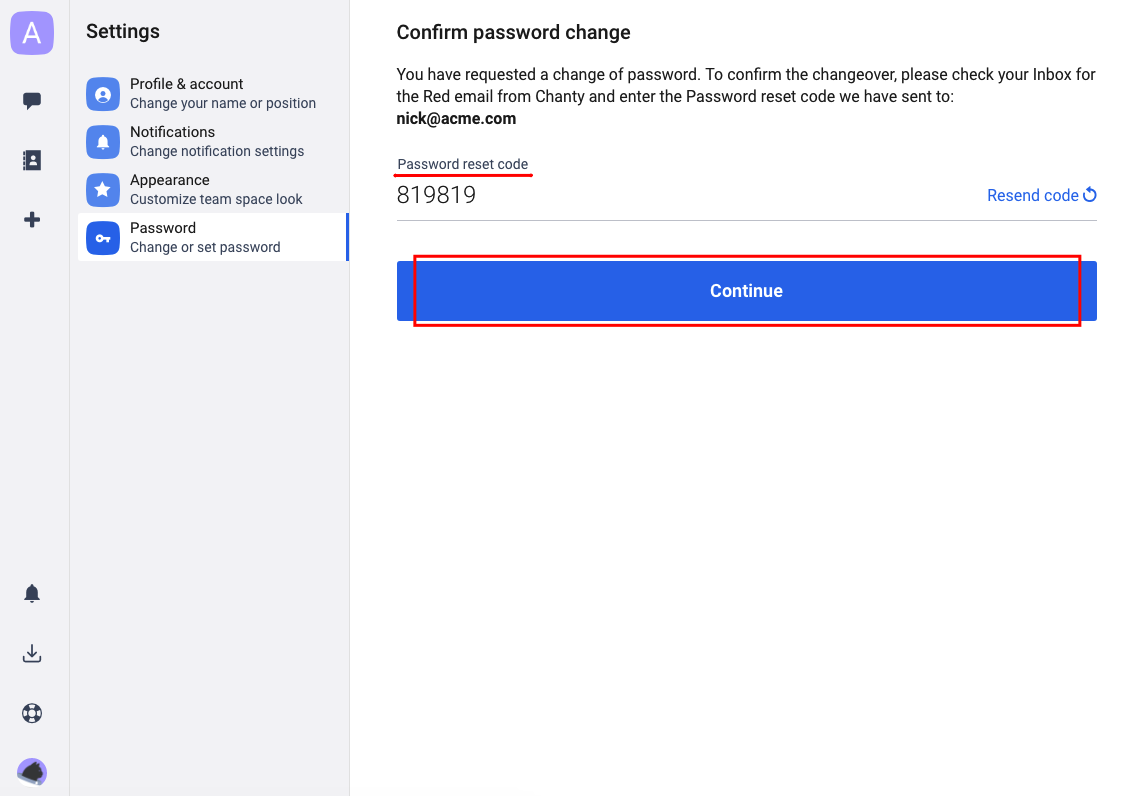
Finally, enter your new password and click Save new password. Make sure you remember this password and keep it in a safe place.
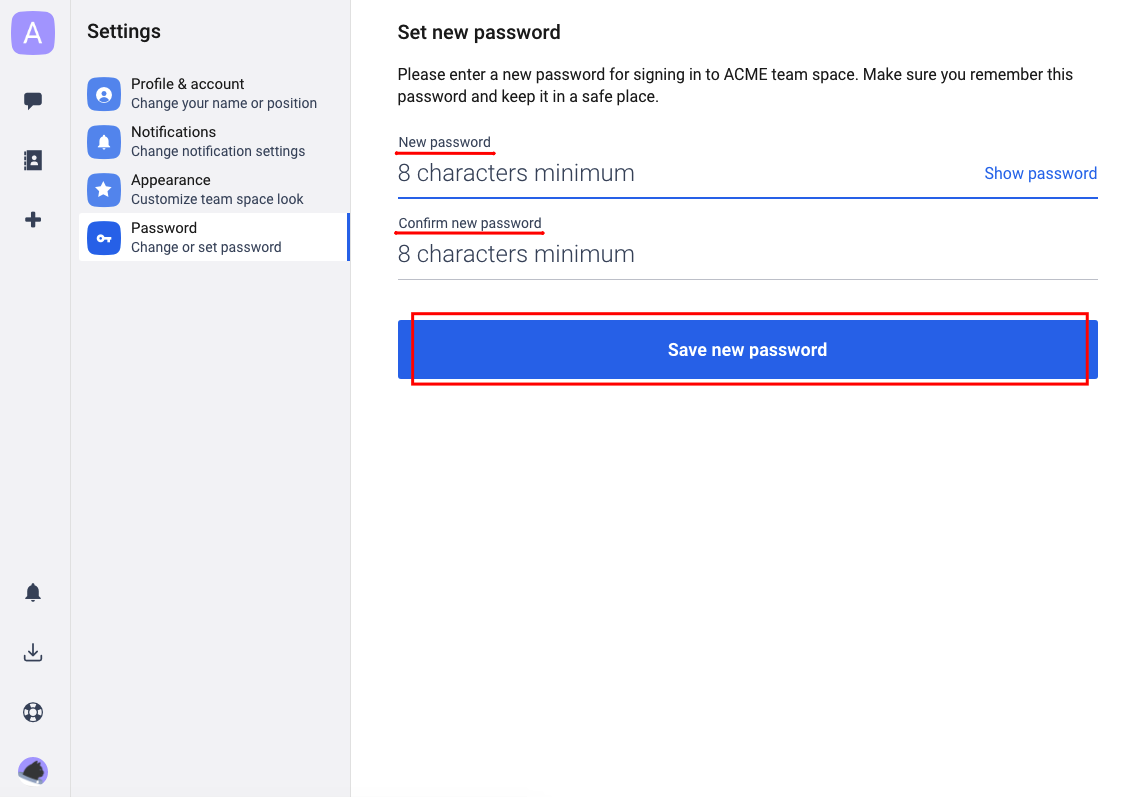
Tip: You can change your password any time in the Profile & account menu.
