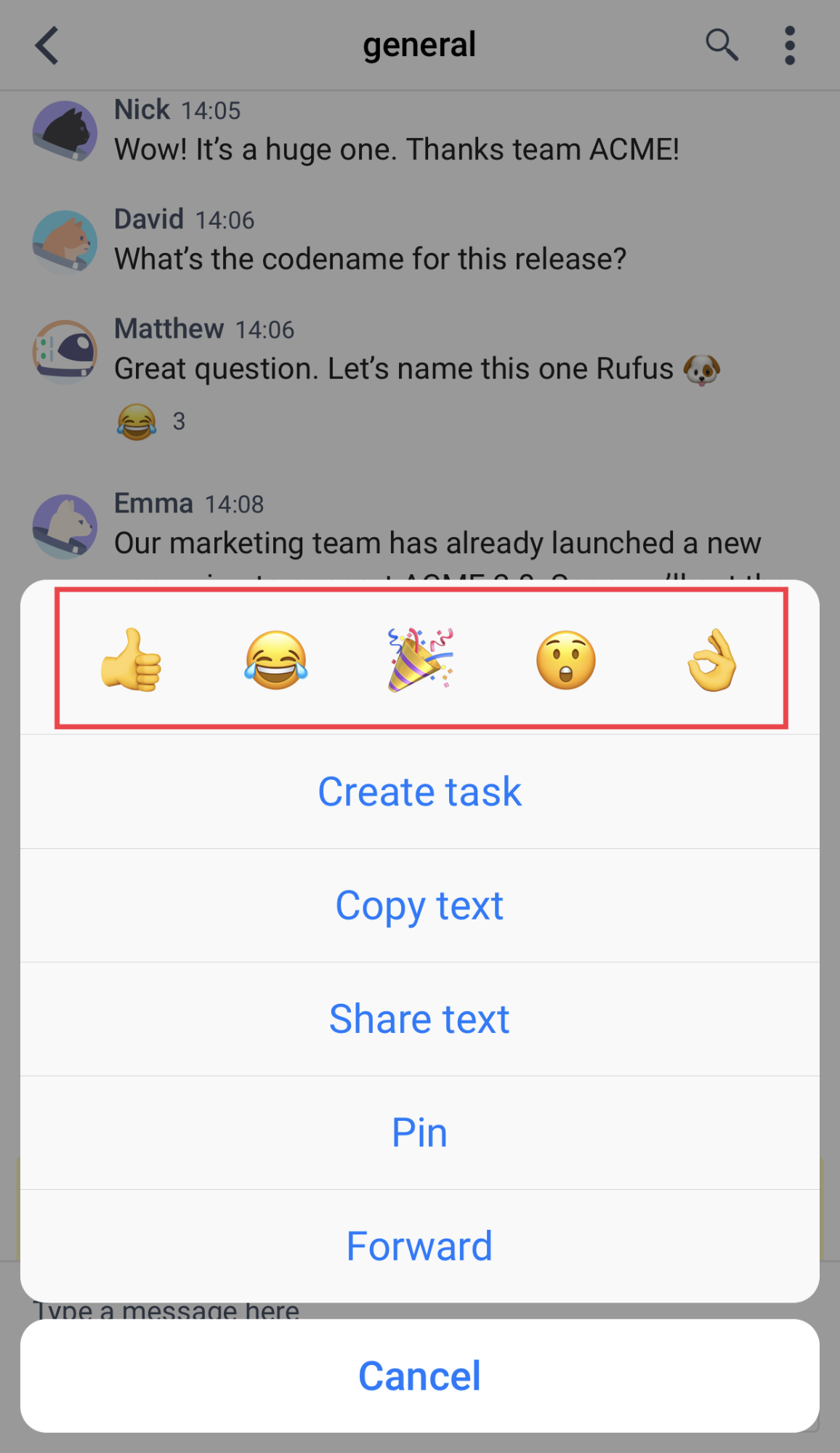Messages in Chanty can illustrate engagement with reactions.
On web or desktop apps
- Mouse over the message you want to Set a reaction to
- Click the
 three-dots icon to open Message actions menu
three-dots icon to open Message actions menu - Choose the
 icon to set a reaction to a message that fits the situation
icon to set a reaction to a message that fits the situation
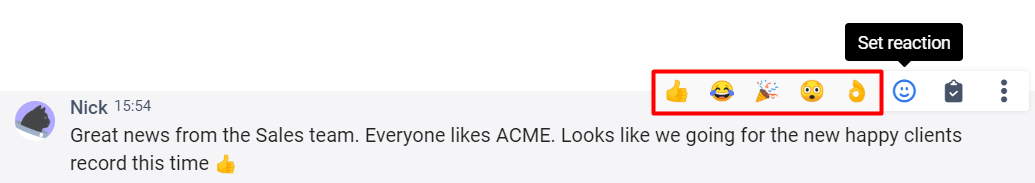
Once you set a reaction it will be immediately displayed below the message.
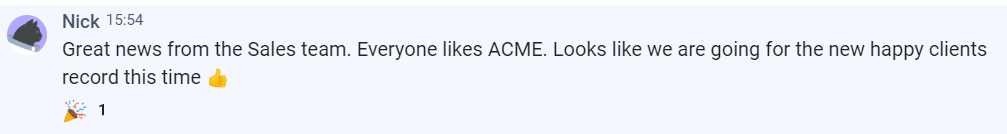
On mobile apps
- Tap the message you will Set a reaction to
- Choose the reaction that fits the situation