Sharing blocks of code is daily routine for deadline-driven teams. Luckily, you can share the code and view attached snippets without leaving Chanty.
Attach a code snippet on web or desktop apps
- Open a conversation chat window
- Click the
 Attachment icon next to the message field to create a code snippet
Attachment icon next to the message field to create a code snippet - Paste or type the code into the snippet area
- Enter a descriptive title
- Choose code Syntax and displayed Syntax style
- Hit Create snippet to upload the code snippet
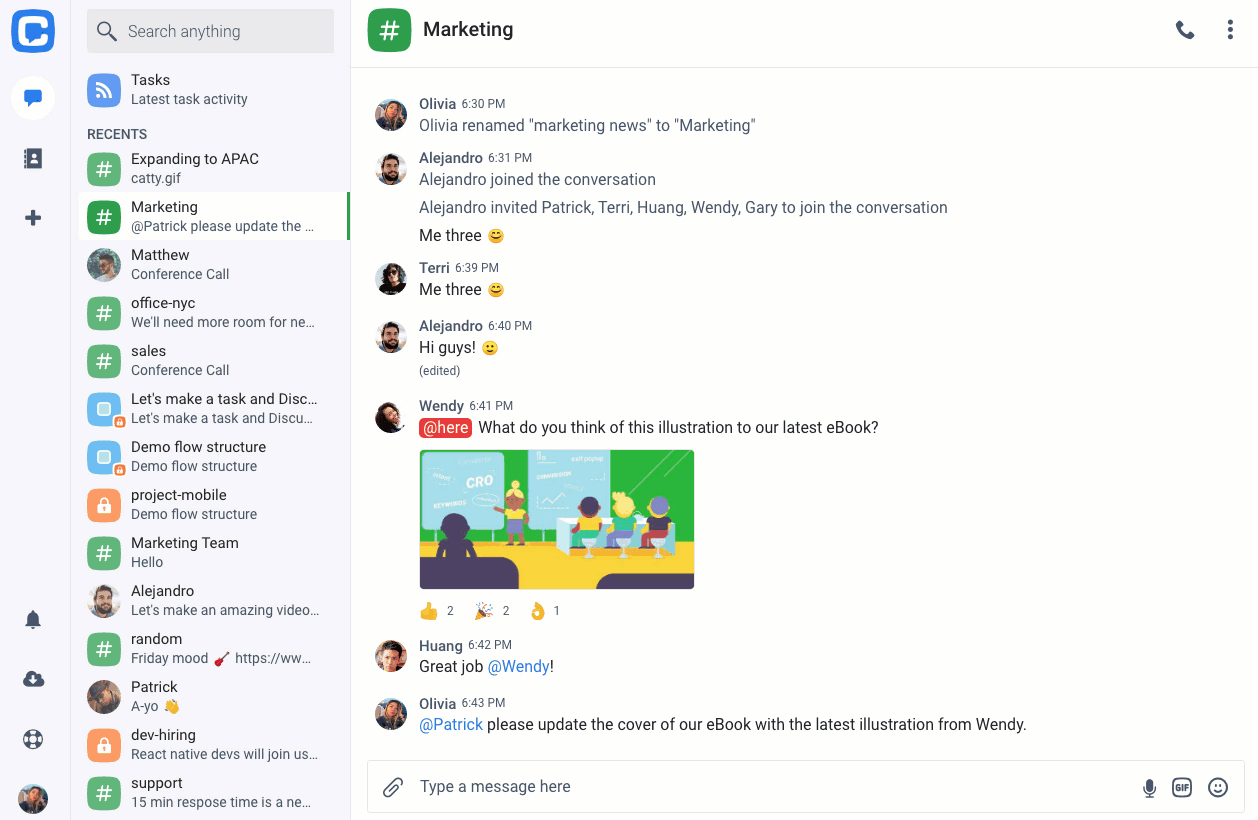
That’s it! Now your team can view your code and take further actions asap.
Tip: You can also share long-form text content via Code snippets saving them as Plain text.
