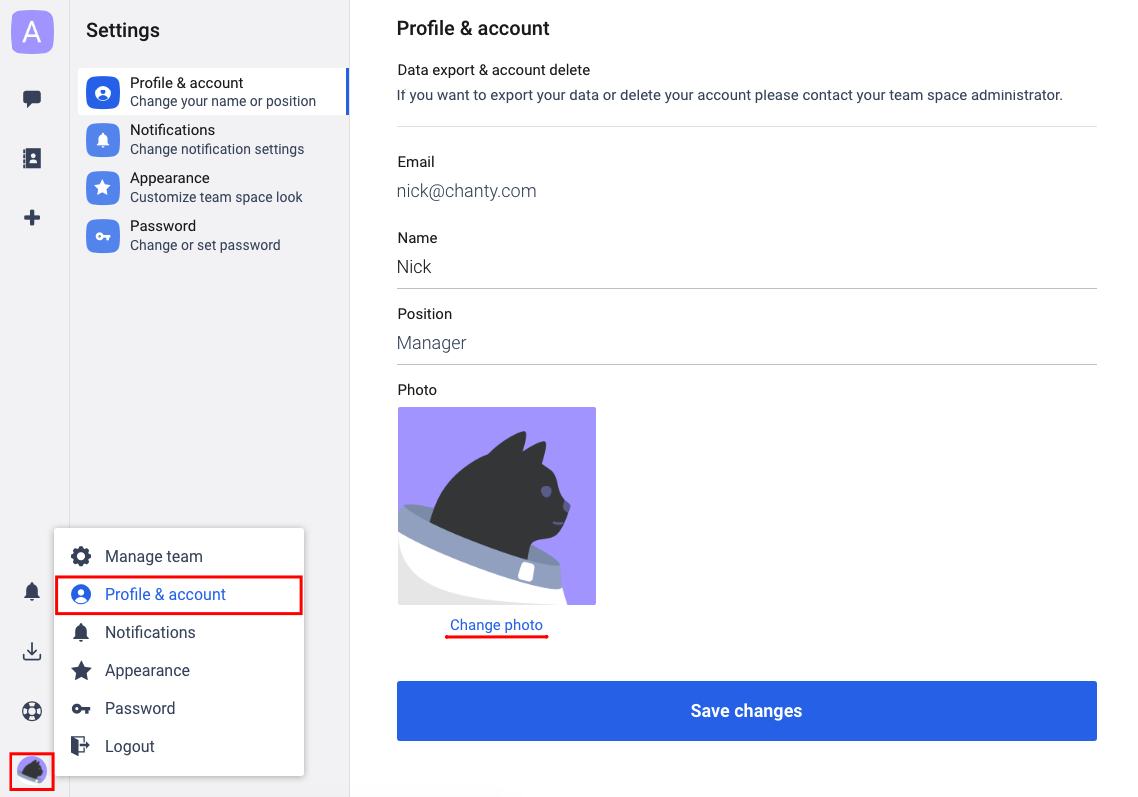Chanty puts emphasis on Profile customization and allows you to change the default Profile photo with the one you like.
- Click on the Profile photo icon in the bottom left corner of the app
- Choose Profile & account menu
- Click on the Change photo and upload a new photo from your device
- Hit Save changes and the new Profile photo will be displayed immediately